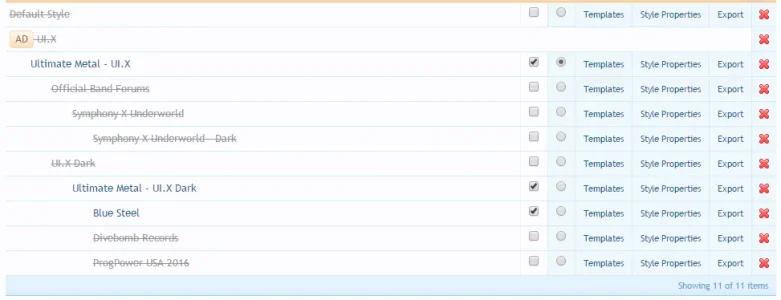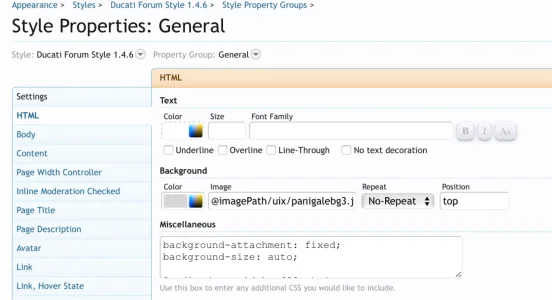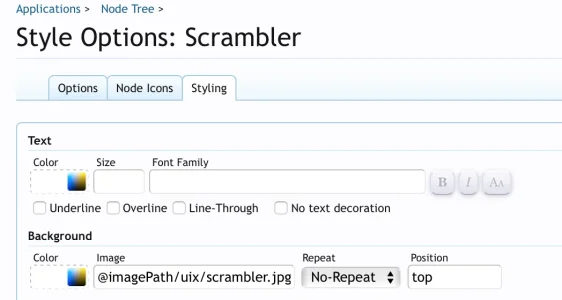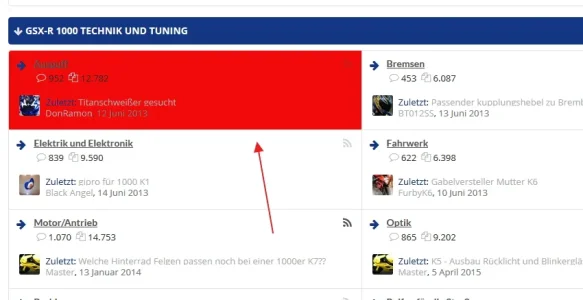You are using an out of date browser. It may not display this or other websites correctly.
You should upgrade or use an alternative browser.
You should upgrade or use an alternative browser.
UI.X 1.5.22.0
No permission to download
- Thread starter Dad.
- Start date
I think it's a xenForo thing.
You can add this to EXTRA.css for your theme (UI.X child theme) and it should hide it for you:
#InlineModOverlay {
display: none !important;
}
Seems to not work
I am looking to widen the right hand sidebar to 320pxs in order to fit an ad in, it's in now but looks very cramped. Can this be done, if so what do I need to change..?
Options, Style properties, Sidebar, Miscellaneous, Width
This does not seem to be working for me, its currently set to 1.28571429em. I have changed this up to 20 and not seen the sidebar move at all. I am trying to fit in a 300x250 banner so not sure what size I need to make it.
Any ideas why this is not working..?
CreationNation
Active member
What would be the best way of bringing all style property changes made in UI.X to UI.X Dark?
I accomplished this (mostly) using a suggestion from @Mike Creuzer - instead of installing UI.X Dark through the addon/UI.X style importer after I bought it, I instead downloaded the zip file, and uploaded it as a child theme of my UI.X child. I had to do some minor tweaks like logo and stuff, but all in all worked great.
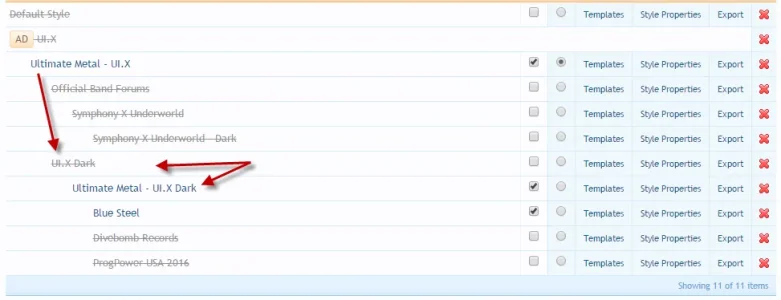
Attachments
CreationNation
Active member
@Jake B. @Mike Creuzer I think I've discovered a bug with the AD Styler. (EDIT below)
I have customized my body background on some themes, example: ThemeName > General > Body:

When I enable the AD Styler, without making any changes with it, it overrides/resets my custom theme body background positioning:
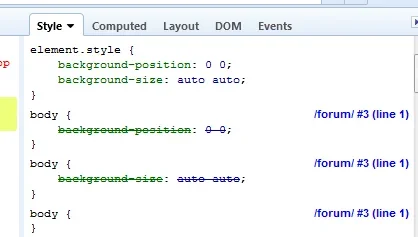
Any chance to address this / provide a temp fix?
EDIT:
I found "the problem". Even though I have a custom style, when I enable the AD Styler, it uses the defaults that are stored in ThemeName > [UI.X] AD Styler:
Body Background Position: 0 0
Body Background Size: auto
So that changes my question. Is there a reason to default those couple settings there vs. in the si file for the presets? Just curious before I go blanking those out.
Thanks!
I have customized my body background on some themes, example: ThemeName > General > Body:

When I enable the AD Styler, without making any changes with it, it overrides/resets my custom theme body background positioning:
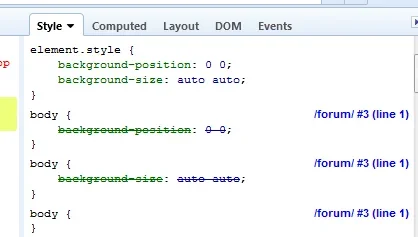
Any chance to address this / provide a temp fix?
EDIT:
I found "the problem". Even though I have a custom style, when I enable the AD Styler, it uses the defaults that are stored in ThemeName > [UI.X] AD Styler:
Body Background Position: 0 0
Body Background Size: auto
So that changes my question. Is there a reason to default those couple settings there vs. in the si file for the presets? Just curious before I go blanking those out.
Thanks!
Last edited:
CreationNation
Active member
Another AD Styler question. (EDIT below)
Under permisisons, there are options to allow/disallow:
Can Use Ad Styler Panel
Can Use AD Styler Swatches
Can Use AD Styler Presets
I am making some custom presets that I want to allow users to select from on various child nodes. However, I don't want them to be able to alter colors or backgrounds.
Only allowing "Can Use AD Styler Presets" still seems to give them the option of changing colors and background around (which I thought would fall under disallowing "Can Use Ad Styler Panel".
Is there a way to achieve only allowing to select from the preset drop down, and nothing else?
Could/should I achieve this by customizing (gutting those options from) the .si file or will that cause something to blow up (figured I better ask before trying that one!)?
EDIT:
I am assuming removing from the .si file is how this is achieved now that I have gone through your Audentio theme gallery and reviewed some of the installed demo themes/presets.
I like how you did this with your Halloween theme:
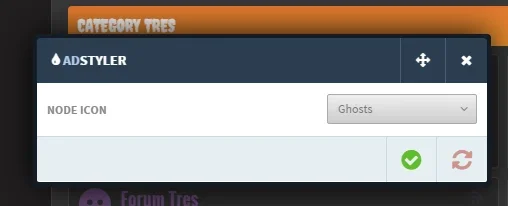
That said, do you have a list of all the options we are allowed to pass through the .si file that we can use for customizing presets by hand (code) vs. using the export feature? Or is this a top secret AD only customization!?
My only stumbling block to achieve what I am looking to do, is I would like light/dark options using the Ad Styler. I'm not sure this is possible though. Right now I have 2 separate themes I created, but can only make one or the other active for a specific child forum/node. If I can somehow use presets with the Ad Styler selector somehow, I'm in Heaven! I haven't seen anything that changes any of the internal content colors though.
Example Light Theme:
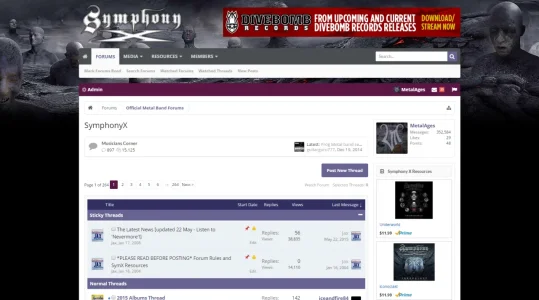
Example Dark Theme:
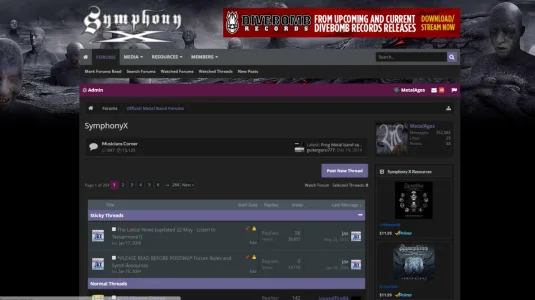
Under permisisons, there are options to allow/disallow:
Can Use Ad Styler Panel
Can Use AD Styler Swatches
Can Use AD Styler Presets
I am making some custom presets that I want to allow users to select from on various child nodes. However, I don't want them to be able to alter colors or backgrounds.
Only allowing "Can Use AD Styler Presets" still seems to give them the option of changing colors and background around (which I thought would fall under disallowing "Can Use Ad Styler Panel".
Is there a way to achieve only allowing to select from the preset drop down, and nothing else?
Could/should I achieve this by customizing (gutting those options from) the .si file or will that cause something to blow up (figured I better ask before trying that one!)?
EDIT:
I am assuming removing from the .si file is how this is achieved now that I have gone through your Audentio theme gallery and reviewed some of the installed demo themes/presets.
I like how you did this with your Halloween theme:
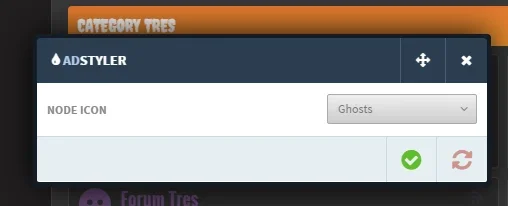
That said, do you have a list of all the options we are allowed to pass through the .si file that we can use for customizing presets by hand (code) vs. using the export feature? Or is this a top secret AD only customization!?
My only stumbling block to achieve what I am looking to do, is I would like light/dark options using the Ad Styler. I'm not sure this is possible though. Right now I have 2 separate themes I created, but can only make one or the other active for a specific child forum/node. If I can somehow use presets with the Ad Styler selector somehow, I'm in Heaven! I haven't seen anything that changes any of the internal content colors though.
Example Light Theme:
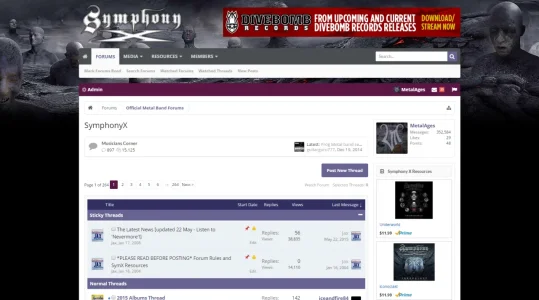
Example Dark Theme:
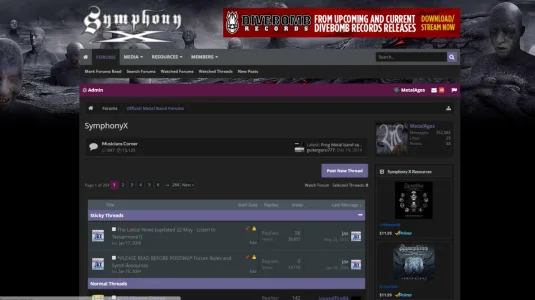
Last edited:
CreationNation
Active member
When I use the drag and drop reordering of nodes, I keep getting a time out (I have a lot of nodes). The error shows as:
ErrorException: Fatal Error: Maximum execution time of 30 seconds exceeded -library/XenForo/Db.php:29
Stack:
#0 [internal function]: XenForo_Application::handleFatalError()
#1 {main}
I have my DB set to a higher time out since I am exporting/importing. Is this a time out in the UI.X script somewhere or?
ErrorException: Fatal Error: Maximum execution time of 30 seconds exceeded -library/XenForo/Db.php:29
Stack:
#0 [internal function]: XenForo_Application::handleFatalError()
#1 {main}
I have my DB set to a higher time out since I am exporting/importing. Is this a time out in the UI.X script somewhere or?
Any ideas why this is not working..?
Its ok, I worked it out.
Ryan Nielson
Active member
I'm sorry, what is CORS and how do I enable it?You need to configure CORS on your cdn to allow resource sharing.
Jake
Jake B.
Well-known member
I'm sorry, what is CORS and how do I enable it?
This explains what it is: https://developer.mozilla.org/en-US/docs/Web/HTTP/Access_control_CORS
The configuration of it depends on the http server you use
Mackeral_Fillet
Well-known member
Hi all, sorry for skipping out on some of the support recently and a huge thanks to everyone who has helped while we are working away on the next release.
The entire team has been working tirelessly as usual on this latest release. The big feature we've added in is STATIC left and right menus! That means you can have a pane on the side of your viewport for HD desktop devices. It perfectly integrates into an off canvas menu still.
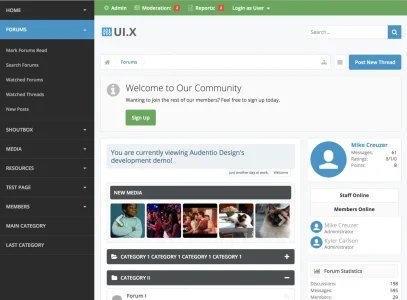
We also made it so you can have two active canvases.
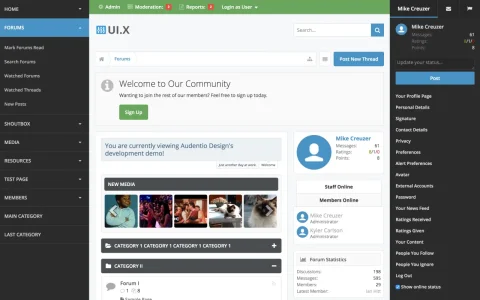
And not only that, we also added in canvas animations, all powered by CSS3 so its easy to edit and tweak!
Push:
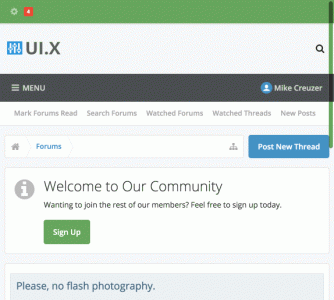
Reveal:
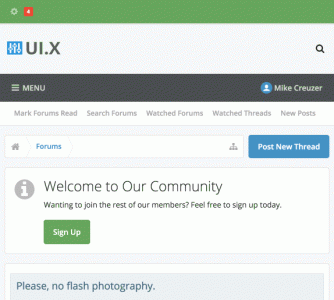
Cover:
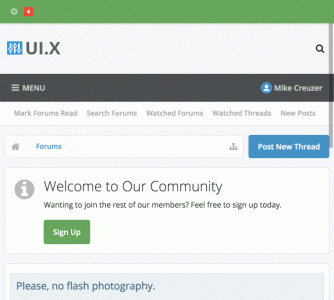
A bunch of other cool settings too!
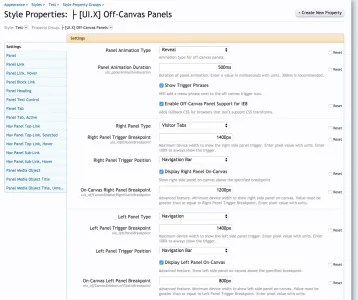
Assuming our final tests are all good tonight, we launch tomorrow morning CST. And we hope to have at least some of the products out as well same day. Thanks for all the patience I hope it has been worth the wait!
Thanks,
@Mike Creuzer @kylerc @brstrm @Jake B. @nikkiradloff @ianhitt @Tushar Singh
The entire team has been working tirelessly as usual on this latest release. The big feature we've added in is STATIC left and right menus! That means you can have a pane on the side of your viewport for HD desktop devices. It perfectly integrates into an off canvas menu still.
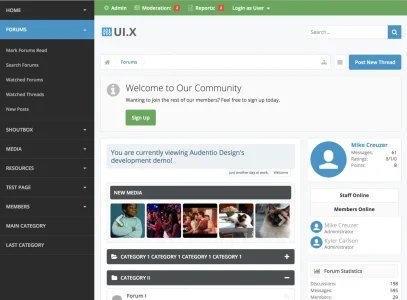
We also made it so you can have two active canvases.
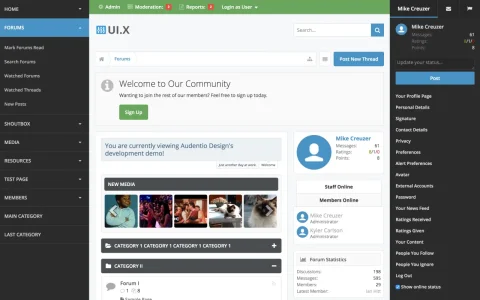
And not only that, we also added in canvas animations, all powered by CSS3 so its easy to edit and tweak!
Push:
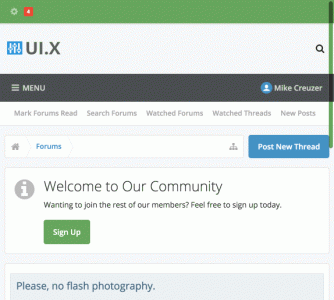
Reveal:
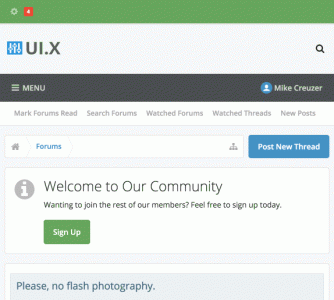
Cover:
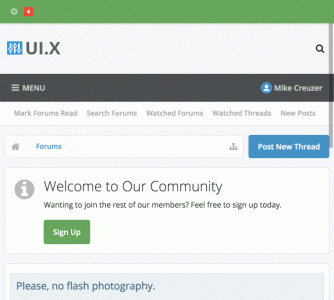
A bunch of other cool settings too!
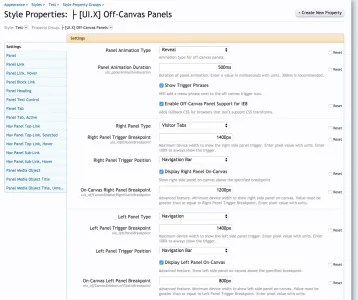
Assuming our final tests are all good tonight, we launch tomorrow morning CST. And we hope to have at least some of the products out as well same day. Thanks for all the patience I hope it has been worth the wait!
Thanks,
@Mike Creuzer @kylerc @brstrm @Jake B. @nikkiradloff @ianhitt @Tushar Singh
CreationNation
Active member
Very cool! Do any of those panes integrate with bd_widget in any way? I'm using it to create these band specific sidebars like this: http://www.ultimatemetal.com/forum/forums/symphony-x/
If it allowed me to control that off canvas on mobile, I may have to book a flight up there for hugs and kisses. lol
If it allowed me to control that off canvas on mobile, I may have to book a flight up there for hugs and kisses. lol
Freelancer
Well-known member
I updated to UIX 1.0.7 today and was expecting that the "ReferenceError: Can't find variable: $signatureToggleHover" bug would vanish but it didn't. Will there be a theme update too?
Martok
Well-known member
Yes, as Mike said here:I updated to UIX 1.0.7 today and was expecting that the "ReferenceError: Can't find variable: $signatureToggleHover" bug would vanish but it didn't. Will there be a theme update too?
Assuming our final tests are all good tonight, we launch tomorrow morning CST.
Freelancer
Well-known member
Ahh ... impatience strikes again...