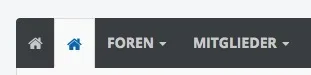Check JS console (F12) and let me know if there are any errors.Might be just me and don't know if it has been reported yet but ad styler doesn't work for me. a waffle shows up in the url but nothing changes
You are using an out of date browser. It may not display this or other websites correctly.
You should upgrade or use an alternative browser.
You should upgrade or use an alternative browser.
UI.X 1.5.22.0
No permission to download
- Thread starter Dad.
- Start date
otaku
Member
Sure thing thx
Code:
Failed to load resource: the server responded with a status of 403 (Forbidden)
functions.min.js?_v=cb6c5ed8_1.5.2.0:6 XenForo.activate(#document)
xenforo.js:209 XenForo.init() 82ms. jQuery 1.11.0/1.2.8-dev
(index):2573 Uncaught TypeError: $(...).styleit is not a functionJake B.
Well-known member
Sure thing thx
Code:Failed to load resource: the server responded with a status of 403 (Forbidden) functions.min.js?_v=cb6c5ed8_1.5.2.0:6 XenForo.activate(#document) xenforo.js:209 XenForo.init() 82ms. jQuery 1.11.0/1.2.8-dev (index):2573 Uncaught TypeError: $(...).styleit is not a function
The permissions on js/audentio/uix/functions.min.js are incorrect. You need to make sure these are set appropriately, mostly likely 0644, but this may change depending on your server configuration.
otaku
Member
The permissions on js/audentio/uix/functions.min.js are incorrect. You need to make sure these are set appropriately, mostly likely 0644, but this may change depending on your server configuration.
yeah tought something like that, probably server issue
Mike Edge
Well-known member
@Mike Creuzer or @Jake B. I can't seem to locate where to turn on Forum Description to show on mobile on the Node List. In a browser I get 2 lines, Forum Name and 2nd line Forum Description. But in mobile, only the Forum Name.
I have it enabled as so...
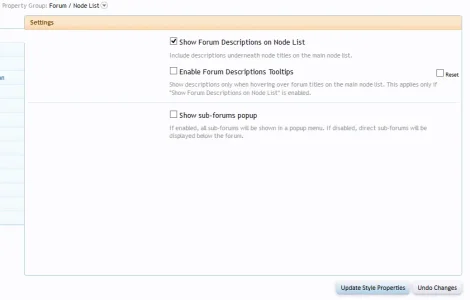
I have it enabled as so...
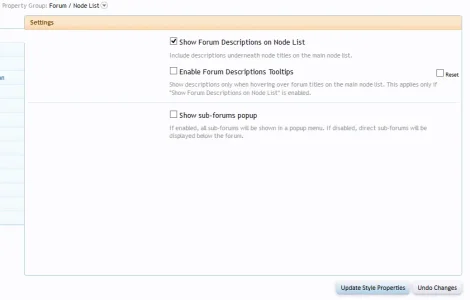
Ryan Nielson
Active member
This style has issues with TinyMCE that I'd love to see worked out.
https://xenforo.com/community/threads/tinymce-quattro-and-its-wysiwyg-bbcodes.51289/page-55
Basically, the editor box does not clear after submitting a post. This problem does not exist with the default Xenforo theme.
https://xenforo.com/community/threads/tinymce-quattro-and-its-wysiwyg-bbcodes.51289/page-55
Basically, the editor box does not clear after submitting a post. This problem does not exist with the default Xenforo theme.
Mike Edge
Well-known member
@Mike Creuzer or @Jake B. I can't seem to locate where to turn on Forum Description to show on mobile on the Node List. In a browser I get 2 lines, Forum Name and 2nd line Forum Description. But in mobile, only the Forum Name.
I have it enabled as so...
View attachment 120729
Jake B.
Well-known member
Bump

Would you mind creating a ticket with admin details? I'm not able to replicate the issue on our test boards.
Jake
Martok
Well-known member
@Mike Creuzer or @Jake B. I can't seem to locate where to turn on Forum Description to show on mobile on the Node List. In a browser I get 2 lines, Forum Name and 2nd line Forum Description. But in mobile, only the Forum Name.
I have it enabled as so...
View attachment 120729
Isn't this a feature of responsive design? Forum descriptions don't show on my site either on mobile in any view but but they never have, even with the default theme. Same on my tablet in portrait view, though in landscape they do show because it's wide enough far the sidebar to be on the right rather than the bottom.Would you mind creating a ticket with admin details? I'm not able to replicate the issue on our test boards.
Jake
Jake B.
Well-known member
Isn't this a feature of responsive design? Forum descriptions don't show on my site either on mobile in any view but but they never have, even with the default theme. Same on my tablet in portrait view, though in landscape they do show because it's wide enough far the sidebar to be on the right rather than the bottom.
Oh, you're right. I read that wrong, I thought he was having issues getting them to show period. @Mike Edge you'll need to use some custom CSS to get this to display properly. Though, neither XenForo or UI.X were designed for this to work, so you may need to make quite a few changes for it to behave properly. Not really something covered by our support though, unfortunately. Try this though:
Code:
.Responsive.Touch .node .nodeDescriptionTooltip,
.Responsive .node .nodeDescription {
display: block !important;
}
Last edited:
cdub
Well-known member
How can I make the Showcase slider widget header look like the node headers?
http://www.filmschool.org/
See how the title for the showcase slider is along the top where it should be in the middle?
http://www.filmschool.org/
See how the title for the showcase slider is along the top where it should be in the middle?
Since a lot of add-ons do not use the same markup as what XenForo does (in fact, XenForo media gallery doesn't either which is super annoying) it has to be fixed specifically. We do support Bob's add-ons though, so Ive added it in as a bug.How can I make the Showcase slider widget header look like the node headers?
http://www.filmschool.org/
See how the title for the showcase slider is along the top where it should be in the middle?
TJA
Well-known member
You can try adding to EXTRA.cssHow can I make the Showcase slider widget header look like the node headers?
http://www.filmschool.org/
See how the title for the showcase slider is along the top where it should be in the middle?
Code:
.showcaseSliderMain .categoryStrip .nodeTitle {
padding-top: 10px;
}
.showcaseSliderMain .categoryStrip .nodeTitle a:before {
content: "\f07b";
font-family: FontAwesome;
padding-right: 5px;
}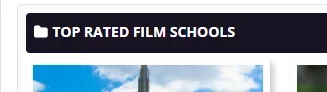
Blackbeard
Well-known member
So I have usernames that are too long - any advice, as the extra css doesn't work.
HTML:
.uix_userTextInner {
-webkit-hyphens: auto;
-moz-hyphens: auto;
-ms-hyphens: auto;
hyphens: auto;
}Jake B.
Well-known member
Try:So I have usernames that are too long - any advice, as the extra css doesn't work.
HTML:.uix_userTextInner { -webkit-hyphens: auto; -moz-hyphens: auto; -ms-hyphens: auto; hyphens: auto; }
Code:
.messageUserBlock a.username {
text-overflow: ellipsis;
}Blackbeard
Well-known member
That didn't quite work right...Try:
Code:.messageUserBlock a.username { text-overflow: ellipsis; }
https://www.dropbox.com/s/hmi9tm7asv6ysku/Screenshot 2015-11-03 22.26.47.png?dl=0
Jake B.
Well-known member
Mind providing a link to a thread with a post from this user?That didn't quite work right...
https://www.dropbox.com/s/hmi9tm7asv6ysku/Screenshot 2015-11-03 22.26.47.png?dl=0