You are using an out of date browser. It may not display this or other websites correctly.
You should upgrade or use an alternative browser.
You should upgrade or use an alternative browser.
UI.X 1.5.22.0
No permission to download
- Thread starter Dad.
- Start date
Hi
I am getting users reporting an issue with pasting, using iOS.
The issue is, when holding down on the screen in the comment box, the 'Paste' notice pops up then disappears before it can be pressed.
The issue occurs in both Safari and Chrome. In Safari the 'Paste' notice flicks and disappears, and in Chrome, the 'Paste' notice appears, but does not respond to touching.
This has been reported by 2 users and I have also replicated it myself.
Any idea how to fix this and has this been recognized by anyone else?
Cheers
We aren't doing anything with the native environment. On my iPad I've had no issues. Is this happening on the default style, were you able to test?
I love this template, but it is somehow slow on smartphones (nexus 5 and also nexus 7). I'm not the only one who complain on my forum. I'll try to update it to the latest version to see if things have changed.
No problem on my forum with default or another free style, only with uix. I also looked at other forums who use it and were also slow
We made a ton of major optimization improvements in the most recent versions of UI.X, so we definitely recommend upgrading for the speed improvements.
thanks you.
And another questions.
1) Can i change icon for "forums" (on screen) View attachment 101113 ?
2) Can i change background "CATEGORY"(on screen) View attachment 101114
1. We are adding an option to this in the next release, currently you need to use CSS.
2. Also have this built in the next release, you need to use custom CSS for this currently.
I have chosen "float logo next to navigation" under Navigation. Now I would like to narrow down the gutter between the the logo and the navigation, been searching a long time among templates but haven't found anything. Could anybody help?
If you go to UI.X Navigation there is a style property (uix_logoBlockWidth) called "Logo Block Width for Navigation Style 3" (which Im changing in the next release to Logo Block Width for Floated Logo since we got rid of nav style numbers) you can control the width here.
2) instead of my ad I see a blank space, could this be related to the style, or am I missing something? The ad is working, I test it on another website.

No idea why that would be happening. Feel free to send me a demo URL or something so I can figure out whats going on.
3) the Welcome block is not visible. I set permissions to be visible for guests. Maybe there are some conflicts with my ad which is in the same position
If you are using a 1.4.5.X version we have a user permission. Go to usergroup permissions then say unregistered/guests and click the checkbox so they can view it.
where can I adjust the height of breadcrumb is 1.4.5 version??
There was option in Global setting in 1.4.3.
Thank you
If you go to the normal breadcrumb style property, there is a height there now. Its 40px by default. We didn't want to create style properties that already exist in XenForo.
Just wanted to say how easy this theme/framework is to edit, I absolutely love it, been recreating old themes we used to have that the author dropped support for and don't work on the new versions of xenforo.
Here's the first one i've been working on, all css based, no images (besides the logo).

Thanks so much for sharing this! Great work converting it over. I feel like I've seen this theme somewhere around cannot remember which one. But thanks again for sharing!
Dumb question but is there a option to setup custom node icons to pull from Font Awesome for each node? Or do you have to add code to Extra.css?
There will be in the next release, Im surprised we didn't add it in the last release. But yes currently extra.css. But we're hoping the next release will be in just a few days to a week. 2 at most. Here is the screenshot for that:
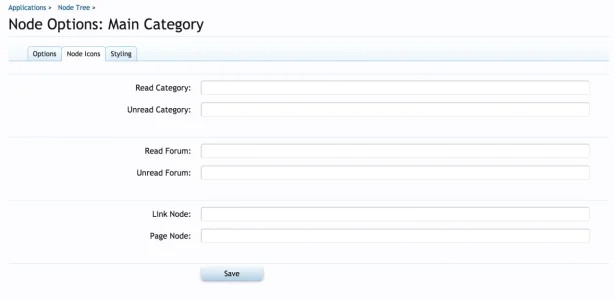
And here is the screenshot for the new social media icons (all of them) though really should not use more than 5 or so
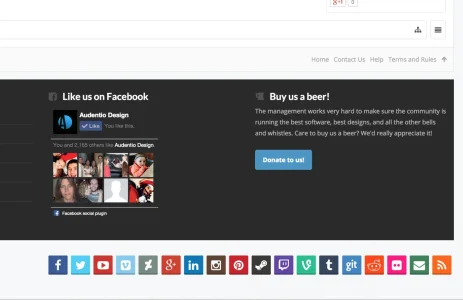
geminiusa
Member
Sorry have been away a while and just updated the UIX theme and added the add on and grabbed a key as well. My issue is the welcome is not showing at the top even after i went through and enabled several times. Anyone else having this issue or am i missing a step or two here ?
Ernest L. Defoe
Well-known member
Sorry have been away a while and just updated the UIX theme and added the add on and grabbed a key as well. My issue is the welcome is not showing at the top even after i went through and enabled several times. Anyone else having this issue or am i missing a step or two here ?
Did you check user group permissions? There is an option under UI.X is group permissions related to the welcome block.
Very much appreciate you taking the time to let us know. Means a lot.This latest release is awesome. I have never regretted a purchase from Audentio but i have to say this is an extreme pleasant surprise. Awesome job to you guys.
ManuTdi
Active member
Hello!
I congratulate you on this skin @Mike Creuzer , it is the second that I buy.
I have a question. I fail to see the avatars from last answer if I "Forum Style Node: Node Grid Layout" and have enabled "Show avatar of who last posted"
This is normal? I would love to see the avatars of last responses in the node list
I congratulate you on this skin @Mike Creuzer , it is the second that I buy.
I have a question. I fail to see the avatars from last answer if I "Forum Style Node: Node Grid Layout" and have enabled "Show avatar of who last posted"
This is normal? I would love to see the avatars of last responses in the node list
It depends on the width of the node I believe. If the node is too thin, thus no room, then yeah I think it would hide. I am thinking about adding a setting to break the content under the node info instead of hiding it. Both can be ideal in different situations and types of forums.Hello!
I congratulate you on this skin @Mike Creuzer , it is the second that I buy.
I have a question. I fail to see the avatars from last answer if I "Forum Style Node: Node Grid Layout" and have enabled "Show avatar of who last posted"
This is normal? I would love to see the avatars of last responses in the node list
Thanks for your kind words
ManuTdi
Active member
View www.planetcraft.esIt depends on the width of the node I believe. If the node is too thin, thus no room, then yeah I think it would hide. I am thinking about adding a setting to break the content under the node info instead of hiding it. Both can be ideal in different situations and types of forums.
Thanks for your kind words
Do you have permission to use that header graphic?
ManuTdi
Active member
Do you have permission to use that header graphic?
no, even I am creating the web . I 'm testing . had the web now closed and opened only for you to see what the avatars . I will not put the header , it is only a test
Are you installing fresh? Or did you upgrade.Hello!
I congratulate you on this skin @Mike Creuzer , it is the second that I buy.
I have a question. I fail to see the avatars from last answer if I "Forum Style Node: Node Grid Layout" and have enabled "Show avatar of who last posted"
This is normal? I would love to see the avatars of last responses in the node list
ManuTdi
Active member
Site is under construction , I try things and then leave .Are you installing fresh? Or did you upgrade.
Sorry my English , I'm Spanish
Does anyone have the .PSD of the original logo that comes with this? I noticed that it has a little bit of shadow or something on the bottom. I wanted to see how much. Thanks!
50% white (rgba(255,255,255,.5).
ge66
Well-known member
I think I may have been a bit unclear in my question. I don't want to change the size of the logo, I would like to change the size of the space/padding to the right of the logo or if it is on the left of the navigation, your solution didn't help with that.If you go to UI.X Navigation there is a style property (uix_logoBlockWidth) called "Logo Block Width for Navigation Style 3" (which Im changing in the next release to Logo Block Width for Floated Logo since we got rid of nav style numbers) you can control the width here.
Do you have a demo?I think I may have been a bit unclear in my question. I don't want to change the size of the logo, I would like to change the size of the space/padding to the right of the logo or if it is on the left of the navigation, your solution didn't help with that.
derpyhooves
Active member
When the width of the theme goes below a certain size, it shows the extra.css stuff I added to add user tags to certain usergroups in the top left of the screen (right over the logo) any way I can fix that?