Max Taxable
Well-known member
"Better" is subjective.What's wrong with their products? What's a better theme alternative?
"Better" is subjective.What's wrong with their products? What's a better theme alternative?
If you create a ticket, happy to have someone take a look. If someone is on the ticket bump it up and ask for Mike or Will. But UI.X Pro should just be a theme now, as opposed to being a theme AND add-ons. The theme part is still supported.Hi there.
I'm hoping someone can help me.
My forum runs UI.X 2 Pro which I know has now been discontinued by Themehouse.
After the latest XF update I have some outdates templates. OK no problem what I usually do is go to the Themehouse website and pull down the latest version of UI.X 2 Pro and upload them.
That's now not there and all that's left is UI.X 2 which when I go to pull down and upload the style-pro.xml I get told
The import could not be completed because the following issues were found:
The title of the style you're importing differs from the style you're overwriting. Is this the correct style?
If you are sure you want to continue with the import, select the 'Skip import checks' option and try again.
Does anyone know what I am meant to do here? What's the best upgrade path for me at this point?
Thanks,
Jon
It's there all the time when I have no unread conversations or alerts.
I turn my phone sideways, and the red #1 disappears. Turn it back, and it shows back up. Nothing anywhere that needs to be marked read. It literally never goes away.
Hi
I upgraded the Xenforo from 2.1 to 2.2, then updated my themes. but there is a problem when my members surfing the forum with their cellphones. It always shows there is an alert, but when you click on the hamburger menu there is not any alert.
View attachment 249911
It doesnt happen if you change to default theme.
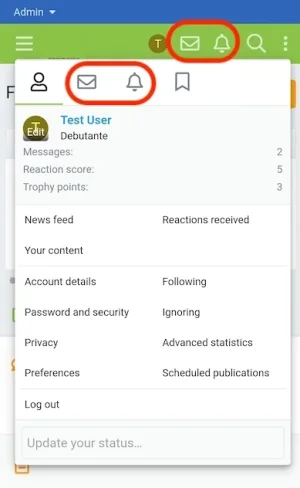
I'm not sure here entirely. Did you edit any templates or specific style properties?I am having the same issue with alerts on mobile. I see alerts+conversation icons on two places as shown in the below screenshot.
But the alert notification in the bottom one (user control panel icons) don't go away even after I check the alerts in the visitor tab and until I don't refresh the page.
Secondly, is there anyway to get rid of those icons from next to the control panel link when I already have them in the visitor tab?
I have already logged a support ticket but haven't been receiving any response there so trying my luck here.
View attachment 269561
I'm not sure here entirely. Did you edit any templates or specific style properties?
Do you want to remove the ones in nav or the ones in the menu?Other than adjusting the logo header row and a chat add-on, pretty much everything else is untouched.
You can use TH Node which comes bundled with this theme to change individual node icons. If you want to style reach node, depending on how you want to do that assume extra CSS might be needed.Random Question:
Does anyone know if there is a way to style nodes and node icons per individual node within the ui.x settings? Or is this something I will need to use extra.less for?
We had another project to finish this week. Afaik theme shouldn't have much to update as in it's safe but we always do a release. Haven't missed one that I can recall in about a decadeany news?
Hey there are you using UIX or any themes of ours?I think you are not on the same tempo...
any news?
We had another project to finish this week. Afaik theme shouldn't have much to update as in it's safe but we always do a release. Haven't missed one that I can recall in about a decade
Not at all.Hey there are you using UIX or any themes of ours?
So then why are you commenting? This is a rhetorical question.Not at all.
Why not ? Besides, I was going your way...So then why are you commenting? This is a rhetorical question.
We use essential cookies to make this site work, and optional cookies to enhance your experience.