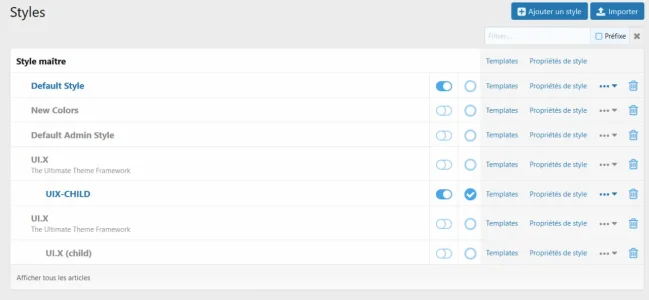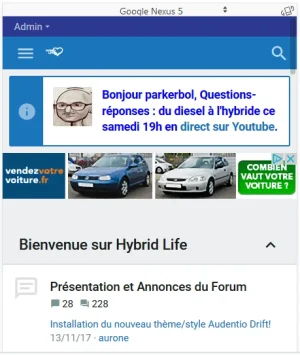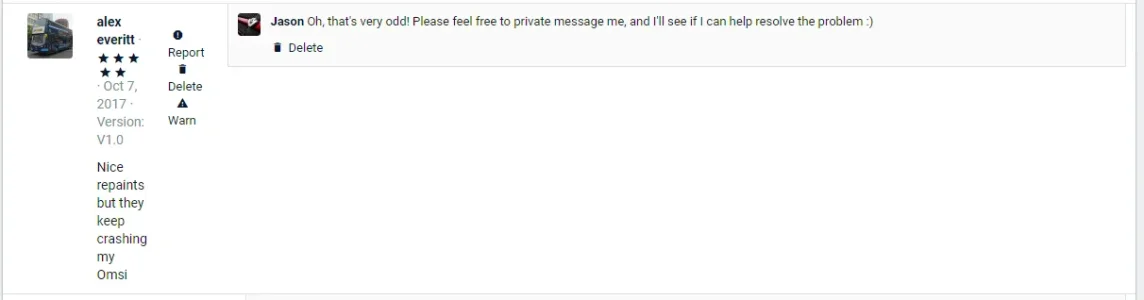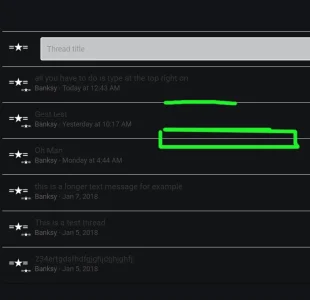Jake B.
Well-known member
I have a UIX 2.0.1.1 theme installed with a UIX-Child theme. I tried to update and it failed :
Stack Trace
- TypeError: Argument 3 passed to XF\Template\Templater::fnCssUrl() must be of the type array, string given
- src/XF/Template/Templater.php:1983
- Généré par: Compte inconnu
- 10/1/18, à 21:43
#0 [internal function]: XF\Template\Templater->fnCssUrl(Object(ThemeHouse\UIX\XF\Template\Templater), true, '')
#1 src/XF/Template/Templater.php(861): call_user_func_array(Array, Array)
#2 internal_data/code_cache/templates/l6/s28/public/helper_js_global.php(33): XF\Template\Templater->fn('css_url', Array, true)
#3 src/XF/Template/Templater.php(643): XF\Template\Templater->{closure}(Object(ThemeHouse\UIX\XF\Template\Templater), Array, Array)
#4 internal_data/code_cache/templates/l6/s28/public/PAGE_CONTAINER.php(2257): XF\Template\Templater->callMacro('helper_js_globa...', 'head', Array, Array)
#5 src/XF/Template/Templater.php(1230): XF\Template\Templater->{closure}(Object(ThemeHouse\UIX\XF\Template\Templater), Array)
#6 src/XF/Pub/App.php(449): XF\Template\Templater->renderTemplate('PAGE_CONTAINER', Array)
#7 src/XF/App.php(1715): XF\Pub\App->renderPageHtml('\n\n\n\n\n\t\n\t\n\t\n\t\n\t\n...', Array, Object(XF\Mvc\Reply\View), Object(XF\Mvc\Renderer\Html))
#8 src/XF/Mvc/Dispatcher.php(310): XF\App->renderPage('\n\n\n\n\n\t\n\t\n\t\n\t\n\t\n...', Object(XF\Mvc\Reply\View), Object(XF\Mvc\Renderer\Html))
#9 src/XF/Mvc/Dispatcher.php(44): XF\Mvc\Dispatcher->render(Object(XF\Mvc\Reply\View), 'html')
#10 src/XF/App.php(1880): XF\Mvc\Dispatcher->run()
#11 src/XF.php(328): XF\App->run()
#12 index.php(13): XF::runApp('XF\\Pub\\App')
#13 {main}
Is there a way to update that I missed ?
(ie. copy the upload to server = overwrite some files ? - install the xml : on a child ? a new one ?).
Any help will be appreciated.
Have you updated both the add-on and the style? If so, this may be a bug -- as far as I know the variable shouldn't ever be a string, but there may be a case we've missed so I can look into this. Could you create a ticket with admin and FTP details so we can take a look and debug the issue as I'm not able to replicate it
Same here. What's the proper way to update the add-on? I tried following this page and uploaded the files in the "upload" folder to the addons/Themehouse folder, letting it overwrite existing files but once it was done the site loaded with an error.
[10-Jan-2018 02:30:30 UTC] PHP Fatal error: Can't use method return value in write context in /home/nolatron/public_html/xxxxxxx/forums/src/addons/ThemeHouse/UIX/Listener/TemplaterSetup.php on line 56
I had to upload a backup of the existing Themehouse folder to get it back to working.
This was a bug in 2.0.4 of the UI.X Add-on, just download the new patch (2.0.4 Patch Level 1) and this should be resolved