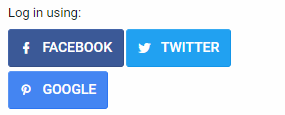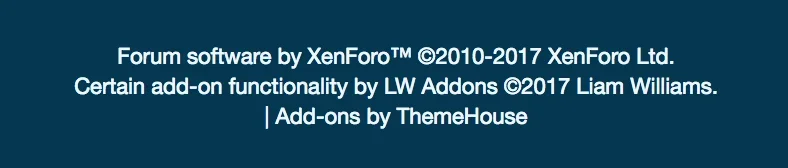Brad Padgett
Well-known member
As an update guys, I was never actually able to install the style via the add on in the themehouse styles section. It just went to a blank page and never loaded. Not sure what the problem was so I installed it manually.
Also @Mike Creuzer the members nav tag shows a scroll bar when clicking around the nav links. Looks like possibly a bug. Not sure but I doubt it was designed that way.
Also I'm having trouble getting the style properties to work though I haven't tried very much and I'm going to look deeper into it today. If it doesn't work today I'll update you but hopefully it will. That part must have been something on my end I'm assuming since I don't see any reason they wouldn't work. However I could not get the welcome notice to display last night. I'll have to look deeper into it to find out what the problem was and I'll update you. Thanks.
Also @Mike Creuzer the members nav tag shows a scroll bar when clicking around the nav links. Looks like possibly a bug. Not sure but I doubt it was designed that way.
Also I'm having trouble getting the style properties to work though I haven't tried very much and I'm going to look deeper into it today. If it doesn't work today I'll update you but hopefully it will. That part must have been something on my end I'm assuming since I don't see any reason they wouldn't work. However I could not get the welcome notice to display last night. I'll have to look deeper into it to find out what the problem was and I'll update you. Thanks.