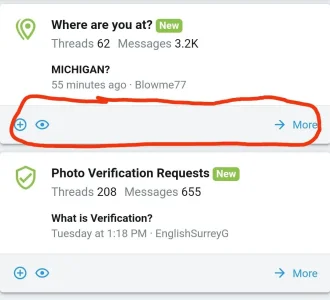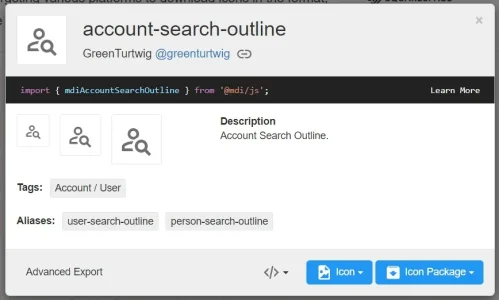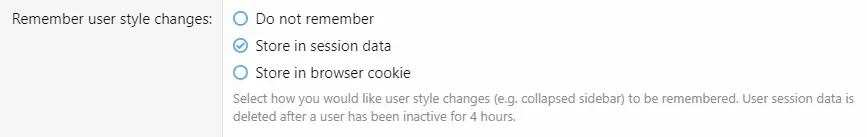l3ta
Well-known member
Thanks, Dalton. You can also run your own UIX demo style through Google's Lighthouse and get the same accessibility error(s).Hello! Please create a ticket on our support portal so that we can troubleshoot what is going on exactly.