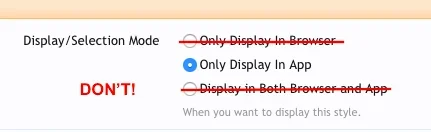Freelancer
Well-known member
@Freelancer To make sure I understand right, there are six styles. Twenty Two, Default, UI.X, and three others. Which ones do you want available inside the app and which ones do you want available outside the app?
I have a child style from UIX which is my regular style and then a child style from that style which is optimized for the (old) TMA App usage. So I want to have the first child as default and the sub child as the app style. Beside that I want to have the admin being able to use any style to test stuff. In the past that was possible. I do not quite understand the new way to handle this. Also, why are the different styles not listed in the Style Properties to chose from but only the "App Style".
It would be great to have a pulldown menu in the ACP TMA Options to chose the app style. Then have an option to checkmark that the chosen style overrides everything else (for the APP!) or not. So I can force app users to only be able to use that particular style or be free to chose any style that can be chosen. In any way, the regular desktop users should not be influenced by this.