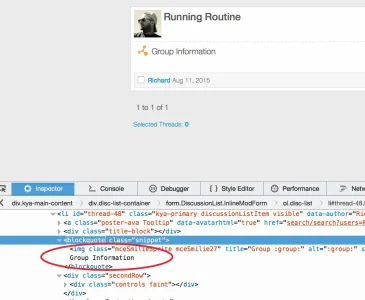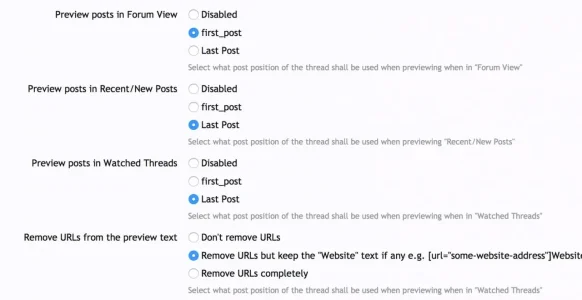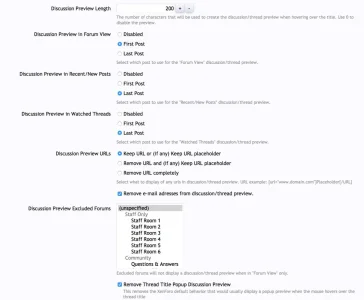farang
Well-known member
farang updated [fgX] Post Preview with a new update entry:
Version 1.3.0 released!
Read the rest of this update entry...
Version 1.3.0 released!
New features in version 1.3.0
- Choose to preview the first post, the last post or disable individually selectable per thread listing type.
- 3 New options for URL handling
- Option for handling of e-mail adresses
Read the rest of this update entry...