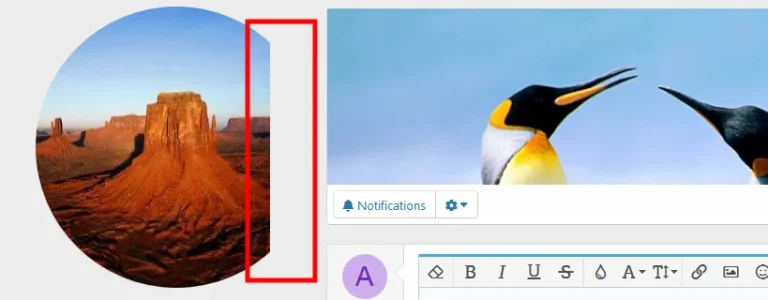@truonglv ,
that update solved my above error. I´ld like to point out a few and easy to fix problems, I came across:
1. When adding forums there is an option missing, to not show them on forums_list. If a user adds a group forum this gets instantly shown on forums_list and that is the last thing you want, since this it effects how your main page looks and you don´t want to have a well sorted and arranged forums_list with an endless list of public visible group forums - or visible group forums at all. by now the only way to avoid that is, to restrict visibility for the forum node. But if you do that, the next problem arises:
2. When you have restricted the visibilty of the category where your group forums go to, the navigation on breadcrumb in
/groups/[test.1]/discussions looks like
Groups > [Main forums category] > [Groups forum name] > [Social group name] with the corresponding links. That makes no sense, since when you have restricted visibility for the
[Main forums category] the user is redirected to the forums_list, but won´t find any groups. Also, when browsing the
[Social group forums] the breadcrumbs should only link to the forums section within that particular group, like
[Social group name] > [Discussions] > [Social group forum name / internal category] > [Social group thread title]. That way people don´t get confused and all links stay in that single group, providing the user easy navigation.
3. Sidebar. When you have set up a sidebar in your main forums threads, the sidebar also shows on all group forum threads. This is consuming a vast amount of space there, since the navigation sidebar to the left is already there and the width of the thread itself shrinks to a tiny little and hard to read text. There really is the need for an option, to completly disable the sidebar in group forums and I would like to urge you, to implement this.
4. If you have set up the first forum in a social group, there is no obvious and easy to reach link to add a second and third. Please add a persisting "Add forum" button to the top right in the
Discussions section, because under the settings wheel normal users will never find that option

5. Repositioning of cover photo dosn´t work.
6. Group avatar is cropped:
View attachment 195107