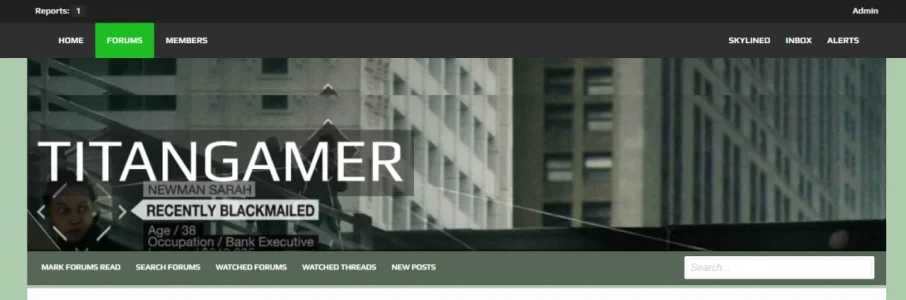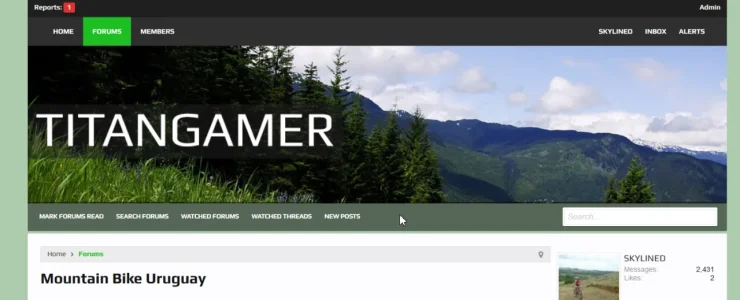Sage Knight
Well-known member
I want text on the header instead of an image. Like this http://prntscr.com/2kfzg5
You should have the basic default logo "Titan Gamer" and I have also included the PSD for your editing needs. Have you uploaded the /titangamer/ directory to your styles/ ?