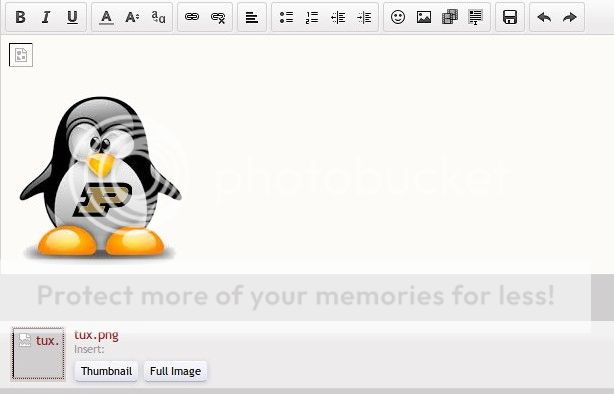Mike54
Active member
After installing LiteSpeed and upgrading PHP from 5.4.17 to 5.4.24, I've suddenly encountered a problem with thumbnails not displaying.
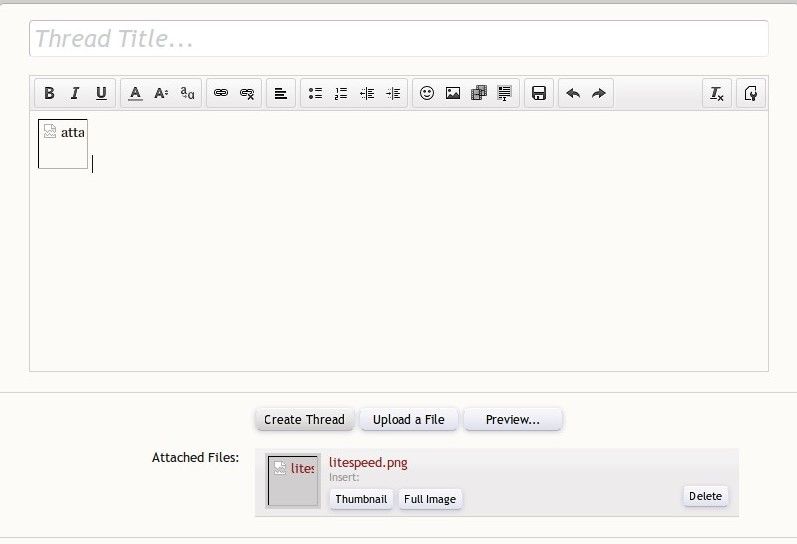
However the full images display with no problem.
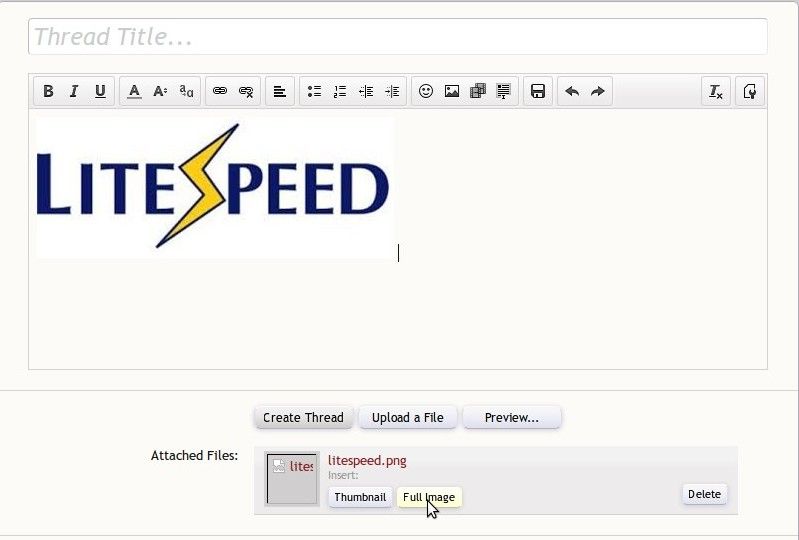
If I create the post with the thumbnail image, clicking on the broken thumbnail image will momentarily open the lightbox, then closes it immediately. If I didn't know to look for the lightbox, it comes and goes so quickly I would not realize what it is.
When hovering over the thumbnail, the URL appears as /attachments/ Shouldn't that be /data/attachments instead? I can't wrap my head around this odd URL.

I am running 1.3 on another VPS, using Apache and thumbnails are all working as anticipated.
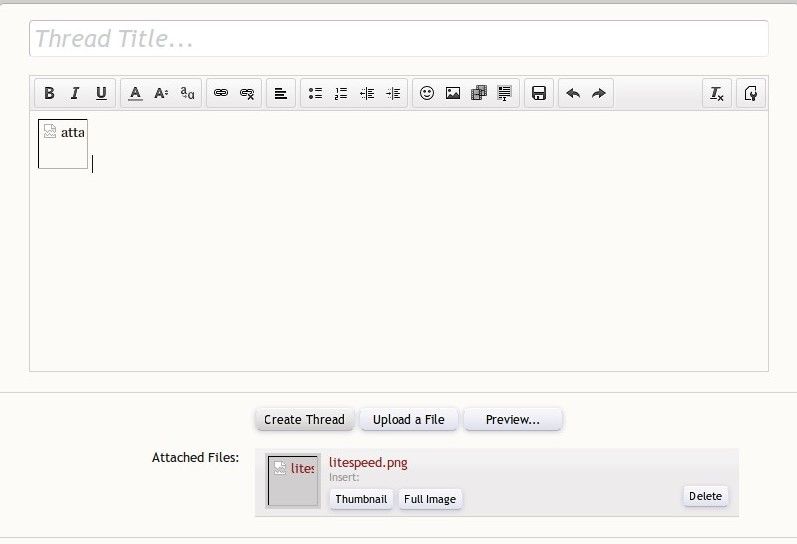
However the full images display with no problem.
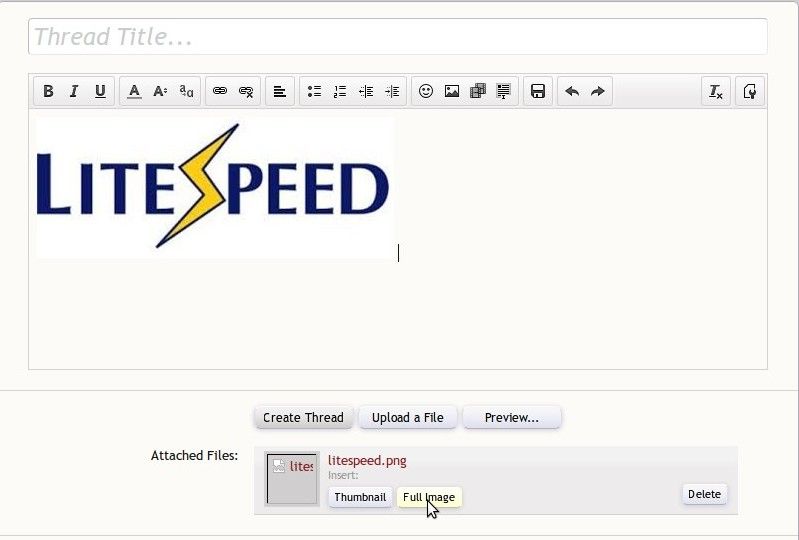
If I create the post with the thumbnail image, clicking on the broken thumbnail image will momentarily open the lightbox, then closes it immediately. If I didn't know to look for the lightbox, it comes and goes so quickly I would not realize what it is.
When hovering over the thumbnail, the URL appears as /attachments/ Shouldn't that be /data/attachments instead? I can't wrap my head around this odd URL.

I am running 1.3 on another VPS, using Apache and thumbnails are all working as anticipated.