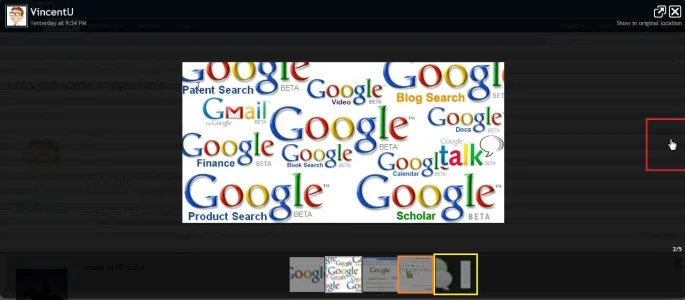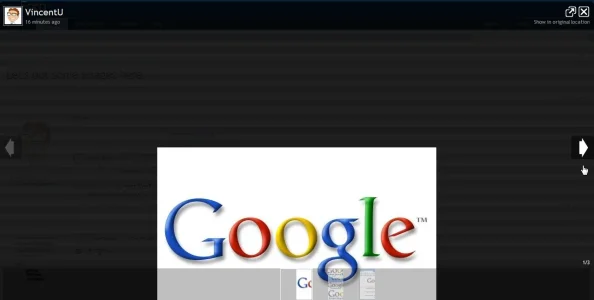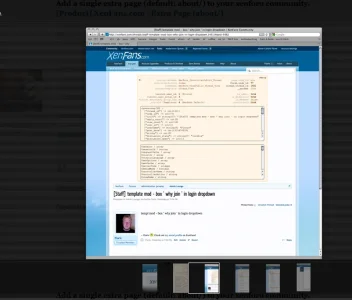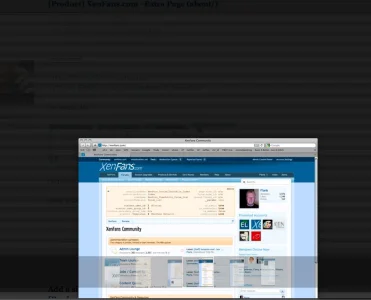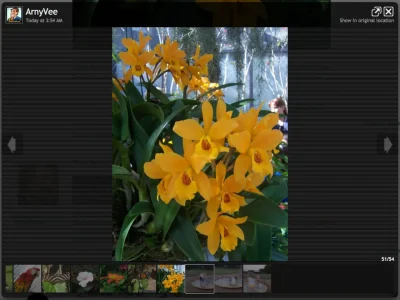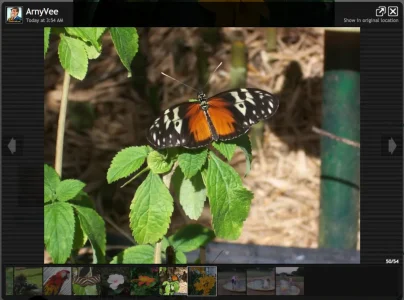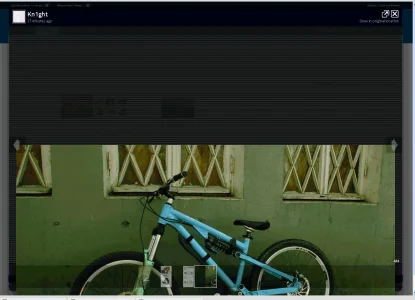Vincent
Well-known member
If I (in Chrome 14) go to this awesome page, I find some bugs.
I don't know if it's only in Chrome or not.
Bugs:
- Click the first image, then in the image slider click the second one. You'll notice the second one is out of place (it will be at the bottom of the lightbox).
- When scrolling, the images change and the page scrolls, I think the up-down scroll isn't needed as image change function. The left-right might be one.
I don't know if it's only in Chrome or not.
Bugs:
- Click the first image, then in the image slider click the second one. You'll notice the second one is out of place (it will be at the bottom of the lightbox).
- When scrolling, the images change and the page scrolls, I think the up-down scroll isn't needed as image change function. The left-right might be one.