m1ne
Well-known member
Looks like a custom modification you made. Our templates have been renamed, so you'll need to change that.
Yes, I disable the template modification for message_macros and place it myself. I think I have it working now.
Looks like a custom modification you made. Our templates have been renamed, so you'll need to change that.
Oops! We ran into some problems. Please try again later. More error details may be in the browser console.
Please enter a valid name.
@ThemeHouse @Lukas W. Can you confirm that this is a bug within the addon rather an issue on our forum. Thanks!After upgrading to the latest version, the field on the Account details that allowed users to change the name has disappeared and if we try to update anything on the Account details page, we get this error message "Please enter a valid name"
Seems like something is broken when it comes to the username change feature.
I don't see the username change option either, but I only started trying this add-on with the recent update so I don't know exactly where it's located@ThemeHouse @Lukas W. Can you confirm that this is a bug within the addon rather an issue on our forum. Thanks!
Yes, all the templates are up-to-date.Are all template modifications applying?
Yes, under the Account details page. And if you try to click Save you get that error message.I don't see the username change option either, but I only started trying this add-on with the recent update so I don't know exactly where it's located
EDIT: Yeah, I get the same error message saving the page.
Yes, all the templates are up-to-date.
That wasn't the question. Under ACP > Appearance > Styles & templates > Template Modifications > [TH] User Improvements, are any template modifications showing a positive number (1 or higher) in the grey or red column? If so, click them to check in which style.
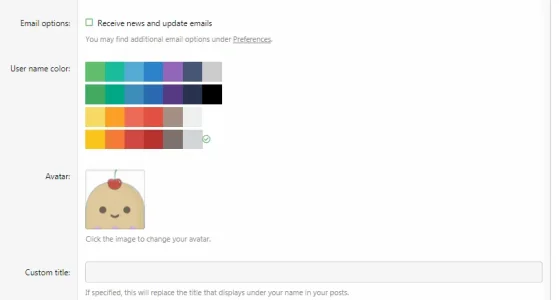
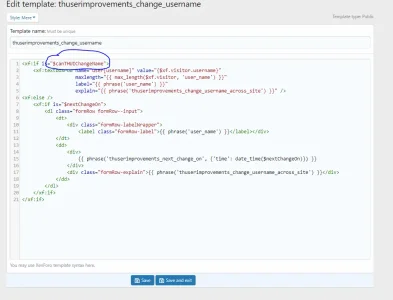
Yes, read all the posts above yours.This addon does not allow me to edit account details.
I have read it and it does not write how to solve it.Yes, read all the posts above yours.
Changes:
- Resolved a bug that would prevent users from saving their account preferences page under certain circumstances.
We use essential cookies to make this site work, and optional cookies to enhance your experience.