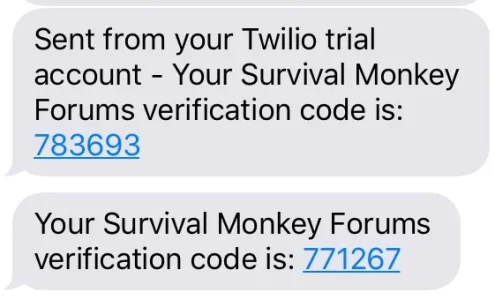Jake B.
Well-known member
Is it possible to remove branding for a single item?
Due to the number of users that have asked for this, we've decided to remove branding from this add-on. I'll have an updated version released in a few minutes without branding