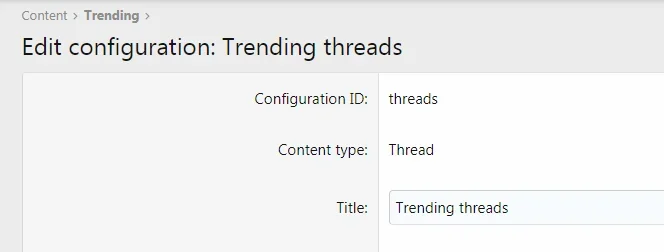Brad L
Well-known member
I'm encountering several issues with this product.
1. The default configuration that comes with the product has a couple issues. The URL is misspelled as you can see in the attachment below. Also, the URL does not match the configuration ID like with configurations you create manually.
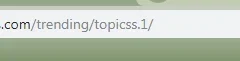
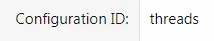
2. I can't save the display order of any configuration
1. The default configuration that comes with the product has a couple issues. The URL is misspelled as you can see in the attachment below. Also, the URL does not match the configuration ID like with configurations you create manually.
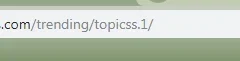
2. I can't save the display order of any configuration