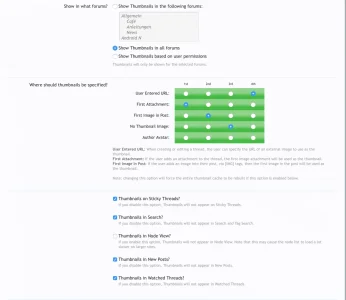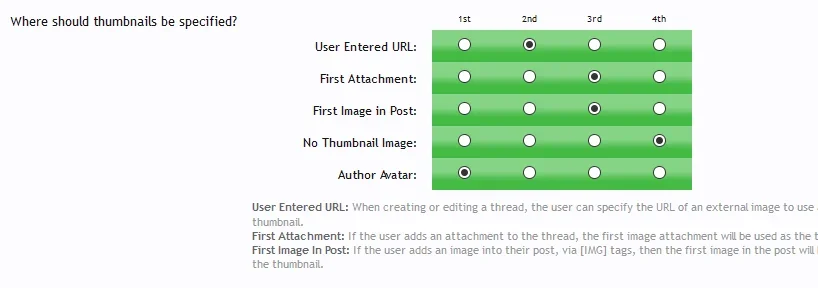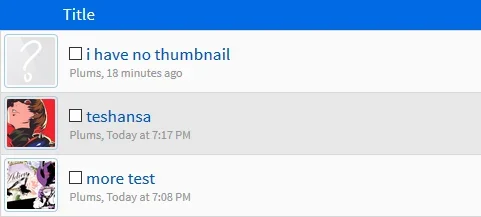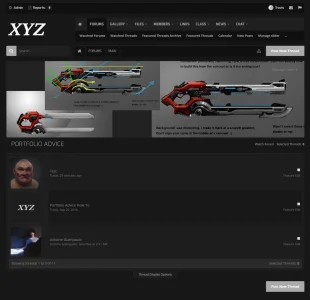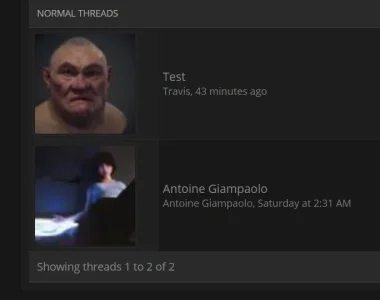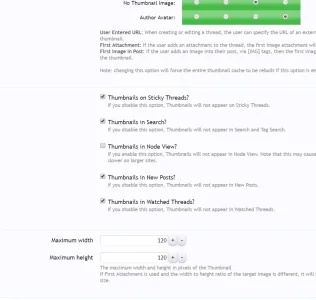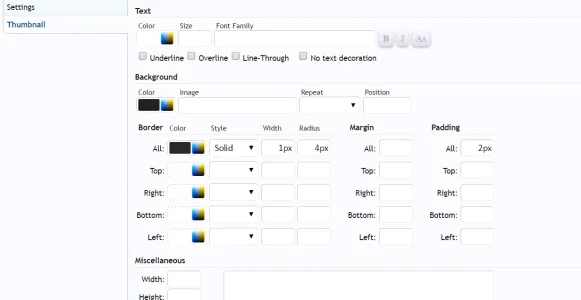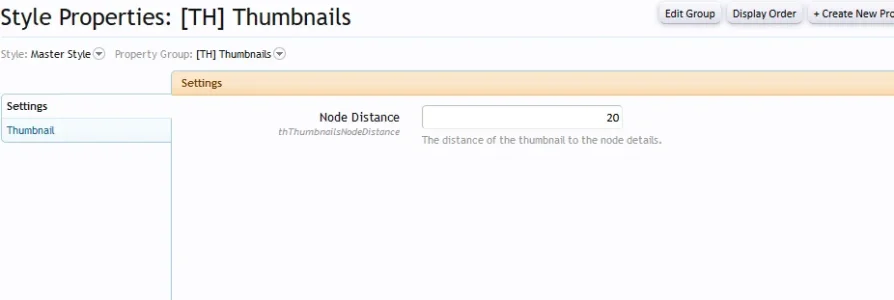mrmad
Active member
Still wondering how to show these thumbnails in node view with Audentio (!) Xenith. Any help for a paid add-on would be greatly appreciated.Decided to give this one a try nevertheless. I just wonder to have topic thumbails show up in audentio uix themes on node/forum view? All I get is last post's avatar.