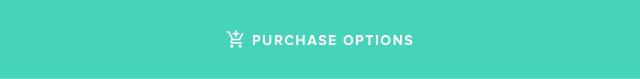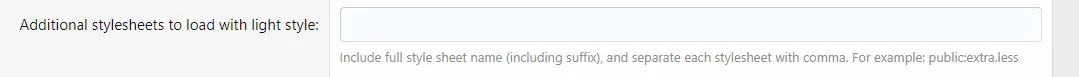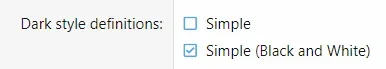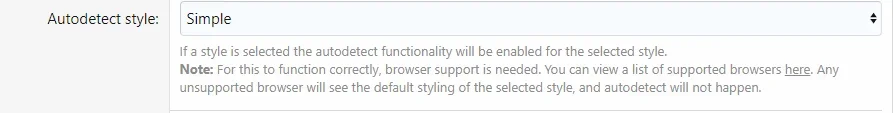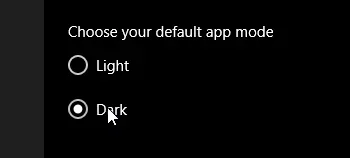Alright, as an update this is a re-explanation of how it works from my perspective:
1) Select all the 'light' styles that you want the toggle switch to appear on(for me this is just one style):
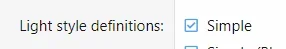
2) Select all the 'dark' styles you want the toggle to be available on:
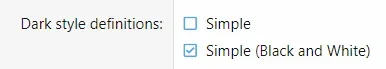
3) Select the style you want to appear when toggling to a 'light' theme:

4) Select the style you want to appear when toggling to a 'dark' theme:

5) Select the style that when selected in the style selector, will provide OS light/dark detection and auto switching:
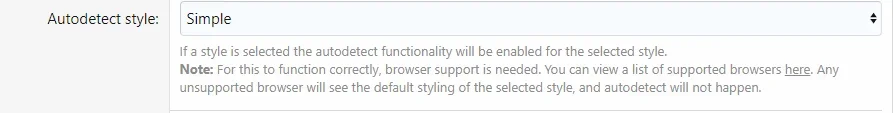
If I understand this correctly, this means I can set the 'light' style to be the default style. I can also set this light style to offer the auto-switching for supported OS/Browsers.
When the auto switch occurs or when the toggle is used, it will load the style sheets for the Primary light or dark style. If the auto detect theme is a light style, you'll need to make sure the Primary dark style has a similar layout otherwise when a switch occurs either automatically or manually, you'll get a messed up looking site. I presume this is because the stylesheets become active but some of the assets or other things which are loaded initially do not get swapped out.
The same goes for the other way, if your auto detect theme is a dark style, you'll need to make sure the Primary light style is just the light version of the same thing.
They also offer the ability to add extra stylesheets but I don't understand why or how I need them, because I didn't do any of that and the switch appears to be working seemlessly.
If someone selects a style which is not listed as a light or dark, then the toggle switch is not available and of course no auto switching will occur. It behaves just like a normal style.
And for clarification, when you switch a style, automatically or manually, the entire style isn't changing out as this requires a refresh. Just some of the little bits necessary to make the appearance change to look just like the light or dark counterpart. It assumes the primary difference between the two styles are the stylesheets more or less which can be swapped on the fly using javascript apparently. I assume this is HIGHLY theme independent, but it works flawlessly between UIX and UIX Dark.
If it matters, I could not notice a difference when switching from the original UIX to UIX Dark, when compared to UIX toggled to display the Dark styling. They looked the same for all I can tell.