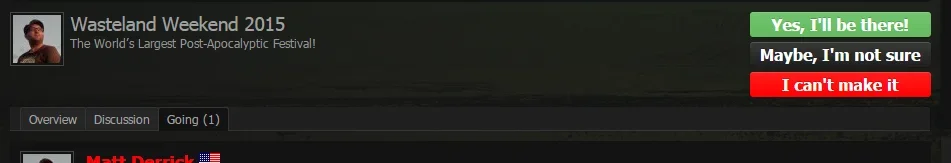.rsvpButton1
{
@property "signupButton";
background-color: rgb(98, 188, 94);
margin: 10px 30px;
border-radius: 3px;
text-align: center;
line-height: 36px;
box-shadow: inset rgba(255,255,255,0.15) 0px 1px 0px, rgba(0,0,0,0.2) 0px 1px 4px;
text-shadow: rgba(0,0,0,0.2) 0px -1px 0px;
display: block;
cursor: pointer;
background-image: -moz-linear-gradient(top, rgba(255,255,255,0.12) 0%, rgba(255,255,255,0) 100%);
background-image: -webkit-gradient(linear, left top, left bottom, color-stop(0%,rgba(255,255,255,0.12)), color-stop(100%,rgba(255,255,255,0)));
background-image: -webkit-linear-gradient(top, rgba(255,255,255,0.12) 0%,rgba(255,255,255,0) 100%);
background-image: -o-linear-gradient(top, rgba(255,255,255,0.12) 0%,rgba(255,255,255,0) 100%);
background-image: -ms-linear-gradient(top, rgba(255,255,255,0.12) 0%,rgba(255,255,255,0) 100%);
background-image: linear-gradient(to bottom, rgba(255,255,255,0.12) 0%,rgba(255,255,255,0) 100%);
height: 36px;
@property "/signupButton";
margin: 0;
line-height: normal;
height: auto;
}
.rsvpButton1 .inner
{
@property "signupButtonInner";
font-weight: bold;
font-size: 12pt;
font-family: @button.font-family;
color: rgb(255, 255, 255);
border-radius: 4px;
display: block;
@property "/signupButtonInner";
padding: 3px 10px;
}
.rsvpButton1:hover .inner
{
@property "signupButtonHover";
text-decoration: none;
background-color: rgb(113, 202, 109)
@property "/signupButtonHover";
}
.rsvpButton1:active
{
@property "signupButtonActive";
box-shadow: inset 0 1px 3px rgba(0,0,0,0.1);
position: relative;
top: 1px;
@property "/signupButtonActive";
}
.rsvpButton2
{
background-color: rgb(31, 31, 31);
margin: 10px 30px;
border-radius: 3px;
text-align: center;
line-height: 36px;
box-shadow: inset rgba(255,255,255,0.15) 0px 1px 0px, rgba(0,0,0,0.2) 0px 1px 4px;
text-shadow: rgba(0,0,0,0.2) 0px -1px 0px;
display: block;
cursor: pointer;
background-image: -moz-linear-gradient(top, rgba(255,255,255,0.12) 0%, rgba(255,255,255,0) 100%);
background-image: -webkit-gradient(linear, left top, left bottom, color-stop(0%,rgba(255,255,255,0.12)), color-stop(100%,rgba(255,255,255,0)));
background-image: -webkit-linear-gradient(top, rgba(255,255,255,0.12) 0%,rgba(255,255,255,0) 100%);
background-image: -o-linear-gradient(top, rgba(255,255,255,0.12) 0%,rgba(255,255,255,0) 100%);
background-image: -ms-linear-gradient(top, rgba(255,255,255,0.12) 0%,rgba(255,255,255,0) 100%);
background-image: linear-gradient(to bottom, rgba(255,255,255,0.12) 0%,rgba(255,255,255,0) 100%);
height: 36px;
margin: 0;
line-height: normal;
height: auto;
}
.rsvpButton2 .inner
{
@property "signupButtonInner";
font-weight: bold;
font-size: 12pt;
font-family: @button.font-family;
color: rgb(255, 255, 255);
border-radius: 4px;
display: block;
@property "/signupButtonInner";
padding: 3px 10px;
}
.rsvpButton2:hover .inner
{
text-decoration: none;
background-color: rgb(79, 79, 79);
}
.rsvpButton2:active
{
@property "signupButtonActive";
box-shadow: inset 0 1px 3px rgba(0,0,0,0.1);
position: relative;
top: 1px;
@property "/signupButtonActive";
}
.rsvpButton3
{
background-color: rgb(255, 0, 0);
margin: 10px 30px;
border-radius: 3px;
text-align: center;
line-height: 36px;
box-shadow: inset rgba(255,255,255,0.15) 0px 1px 0px, rgba(0,0,0,0.2) 0px 1px 4px;
text-shadow: rgba(0,0,0,0.2) 0px -1px 0px;
display: block;
cursor: pointer;
background-image: -moz-linear-gradient(top, rgba(255,255,255,0.12) 0%, rgba(255,255,255,0) 100%);
background-image: -webkit-gradient(linear, left top, left bottom, color-stop(0%,rgba(255,255,255,0.12)), color-stop(100%,rgba(255,255,255,0)));
background-image: -webkit-linear-gradient(top, rgba(255,255,255,0.12) 0%,rgba(255,255,255,0) 100%);
background-image: -o-linear-gradient(top, rgba(255,255,255,0.12) 0%,rgba(255,255,255,0) 100%);
background-image: -ms-linear-gradient(top, rgba(255,255,255,0.12) 0%,rgba(255,255,255,0) 100%);
background-image: linear-gradient(to bottom, rgba(255,255,255,0.12) 0%,rgba(255,255,255,0) 100%);
height: 36px;
margin: 0;
line-height: normal;
height: auto;
}
.rsvpButton3 .inner
{
@property "signupButtonInner";
font-weight: bold;
font-size: 12pt;
font-family: @button.font-family;
color: rgb(255, 255, 255);
border-radius: 4px;
display: block;
@property "/signupButtonInner";
padding: 3px 10px;
}
.rsvpButton3:hover .inner
{
text-decoration: none;
background-color: rgb(255, 45, 45);
}
.rsvpButton3:active
{
@property "signupButtonActive";
box-shadow: inset 0 1px 3px rgba(0,0,0,0.1);
position: relative;
top: 1px;
@property "/signupButtonActive";
}