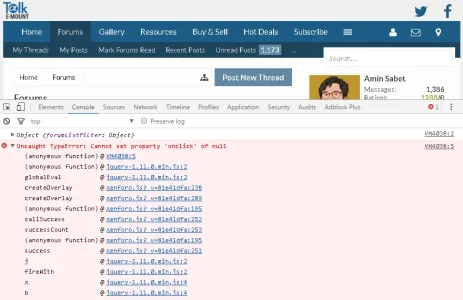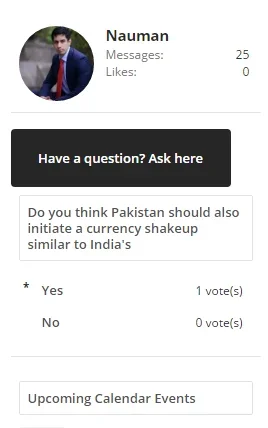Russ
Well-known member
If you guys have a style property that moves the top control trigger, it'll break here. We had to just factor out our logic so it didn't tough the top control div, thats all. It was no change in the logic just a refactoring of the xen:if iirc. Sadly its the only way to grab the top control.
We do and some styles ship out with it turned in so that would be it. Thanks Mike