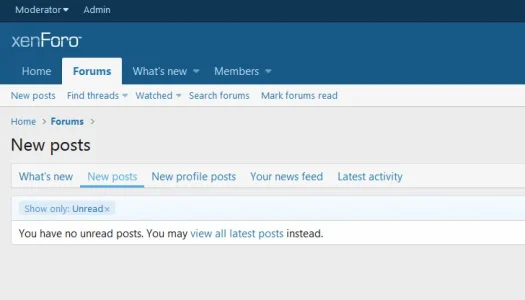askandy
Active member
@ThemeHouse @Jake B. - I saw some references to supporting structured content, but wanted to confirm, if a thread is marked as Q&A thread, that thread will inherit the Google Q&A Structured content schema? Correct?
Also, three other questions:
1. If we add this in to an existing forum, that forum can have a mix of regular threads & Q&A thread, correct?
2. Is there any risks in going back and marking an existing thread, one that already has some replies, a Q&A thread?
3. Do you guys offer install & configuration service for this add-on? I was on your site, but some of the pages weren't loading (got the endless spinning wheel).
Also, three other questions:
1. If we add this in to an existing forum, that forum can have a mix of regular threads & Q&A thread, correct?
2. Is there any risks in going back and marking an existing thread, one that already has some replies, a Q&A thread?
3. Do you guys offer install & configuration service for this add-on? I was on your site, but some of the pages weren't loading (got the endless spinning wheel).