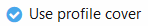V3NTUS
Well-known member
I did something similar months ago in my forum, where user signatures are also used as profile covers. However the only issue (with my hard-coded modification and your way better add-on) is still the resizing/cropping of pictures. But nice job so far, keep up the good work and I might consider switching to your add-on anytime soon