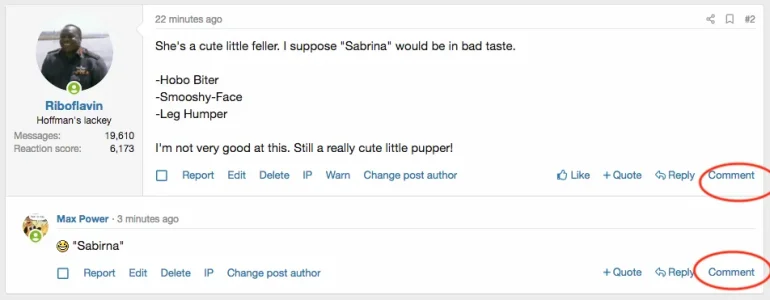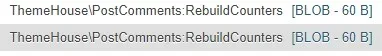You are using an out of date browser. It may not display this or other websites correctly.
You should upgrade or use an alternative browser.
You should upgrade or use an alternative browser.
[TH] Post Comments [Deleted]
- Thread starter ThemeHouse
- Start date
Dalton Prock
Well-known member
I just purchased this add-on. I have my "Max Depth" set to 1 and I see that a "Comment" link still appears in comments. Clicking on the link doesn't do anything but it would be great if the link didn't show at all.
View attachment 197961
Able to replicate this myself, I'll go ahead and report it in our GitHub Issue Tracker.I just purchased this add-on. I have my "Max Depth" set to 1 and I see that a "Comment" link still appears in comments. Clicking on the link doesn't do anything but it would be great if the link didn't show at all.
View attachment 197961
zethon
Member
I am definitely seeing the same problem @Eagle was seeing with pagination. I've seen it on multiple threads.
Here's how I've been able to recreate:
(assume your pagination is 20 posts per page)
Create a thread with multiple pages of content (let's say 5).
On the last page (page 5), create exactly 20 posts (ie. so that any new post would be on a new page)
Go back to a previous page and make a comment
You'll see that there are now "6" pages in the navigation but there's no way to navigate to page 6.
What's even worse is that on really big threads, this seems to trap the navigation as there's not even a way to view new posts in the the thread.
I am able to attribute this to this plugin because when I disable the plugin, everything works as expected.
I am happy to work with the author to demonstrate the problem on my board specifically. PM me if interested.
Here's how I've been able to recreate:
(assume your pagination is 20 posts per page)
Create a thread with multiple pages of content (let's say 5).
On the last page (page 5), create exactly 20 posts (ie. so that any new post would be on a new page)
Go back to a previous page and make a comment
You'll see that there are now "6" pages in the navigation but there's no way to navigate to page 6.
What's even worse is that on really big threads, this seems to trap the navigation as there's not even a way to view new posts in the the thread.
I am able to attribute this to this plugin because when I disable the plugin, everything works as expected.
I am happy to work with the author to demonstrate the problem on my board specifically. PM me if interested.
zethon
Member
@Dalton Prock Hi, is there any update on this?
Dalton Prock
Well-known member
I am definitely seeing the same problem @Eagle was seeing with pagination. I've seen it on multiple threads.
Here's how I've been able to recreate:
(assume your pagination is 20 posts per page)
Create a thread with multiple pages of content (let's say 5).
On the last page (page 5), create exactly 20 posts (ie. so that any new post would be on a new page)
Go back to a previous page and make a comment
You'll see that there are now "6" pages in the navigation but there's no way to navigate to page 6.
What's even worse is that on really big threads, this seems to trap the navigation as there's not even a way to view new posts in the the thread.
I am able to attribute this to this plugin because when I disable the plugin, everything works as expected.
I am happy to work with the author to demonstrate the problem on my board specifically. PM me if interested.
@Dalton Prock Hi, is there any update on this?
Apologies for the late reply, I've started a private conversation with you to gather more information on this issue that you're experiencing.Still no response.
I spent $35 on this plug-in that causes threads to become unnavigable.
1. There where severall comment addons for xf1, but you had the one with hidden comments, so only the owner of the commented post could read the comments under his post. Is this function also here added?
2. Can i import all the old addons to this one?
3. Because it was missing we added a page for everone to see his sent and fetched comments; this is maybe also done for this addon?
2. Can i import all the old addons to this one?
3. Because it was missing we added a page for everone to see his sent and fetched comments; this is maybe also done for this addon?
ThemeHouse
Well-known member
ThemeHouse updated [TH] Post Comments with a new update entry:
Version 1.0.1 Patch Level 1 released
Read the rest of this update entry...
Version 1.0.1 Patch Level 1 released
Enhancements:
Bugs fixed:
- Top level comments can now be collapsed by default.
- Close reply editor and open new one when different reply link is clicked.
- comment-link visible in comment, when comment depth is set to 1.
- Silently fails when you try replying when you would exceed the max depth.
Read the rest of this update entry...
zethon
Member
FYI to anyone thinking of buying this add-on and that read my complaint from earlier. The developers of this add-on contacted me and asked me to test a beta version of the add-on that should hopefully fix the problem. I've installed the beta and it's currently being tested on my board. So far so good. 
A question for the developers: Here is what the add-on currently looks like on my board
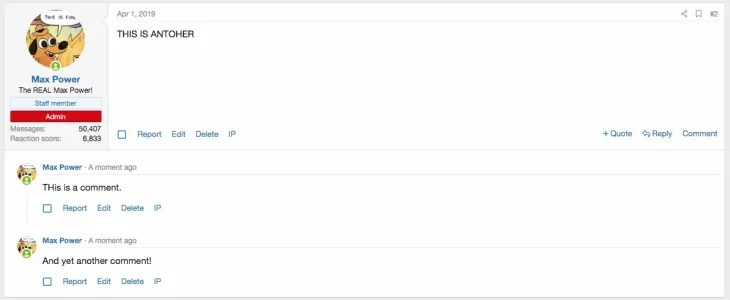
I have put together a (very crude) Photoshop of what I would like the layout to look like:
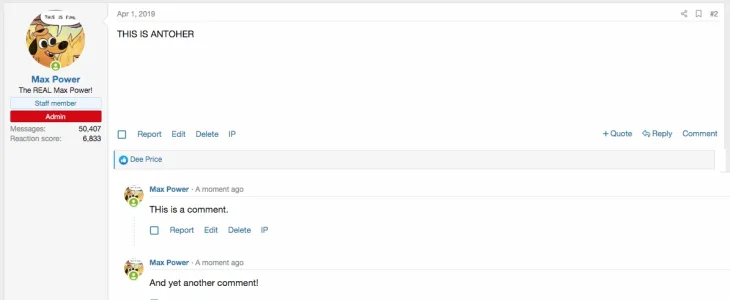
How difficult would it be to do this myself? Which template would I have to change?
THanks!
A question for the developers: Here is what the add-on currently looks like on my board
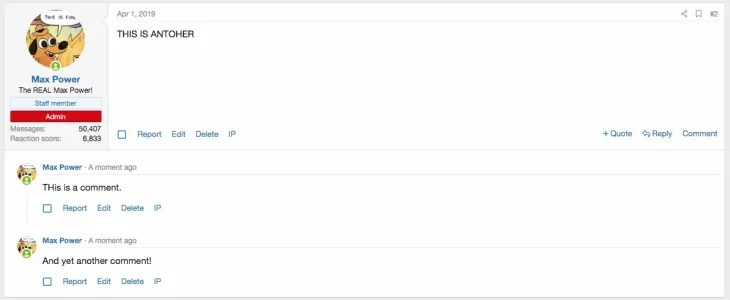
I have put together a (very crude) Photoshop of what I would like the layout to look like:
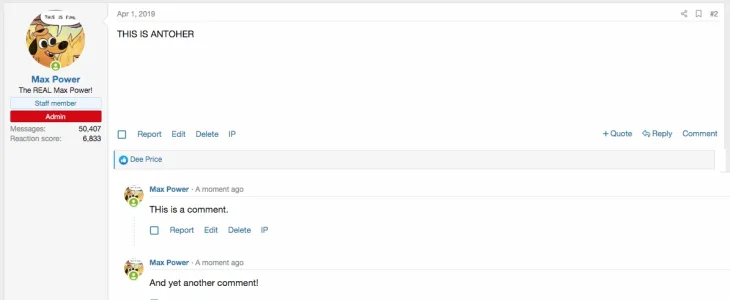
How difficult would it be to do this myself? Which template would I have to change?
THanks!
ThemeHouse
Well-known member
ThemeHouse updated [TH] Post Comments with a new update entry:
Version 1.0.2 released
Read the rest of this update entry...
Version 1.0.2 released
Bug fix:
- Fixes issues with pagination and post positions getting out of sync.
Read the rest of this update entry...
Cooking Ketogenic
Active member
Can comments have reactions or atleast a like? Like FB comments do?
Dalton Prock
Well-known member
Yes, when hovering over the Like link on comments. You can use the reactions that come with XenForo by default or if you have Reactions Plus then you can use those as well.Can comments have reactions or atleast a like? Like FB comments do?
LawdBeerus
Member
Getting a bunch of these since most recent update even with plugin disable or uninstalled,
Code:
Error: Call to undefined method SV\UserEssentials\XF\Entity\Thread::rebuildThPostCommentsCounters() src/addons/ThemeHouse/PostComments/Job/RebuildCounters.php:37
Generated by: Unknown account Apr 19, 2019 at 3:13 PM
Stack trace
#0 src/XF/Job/AbstractRebuildJob.php(47): ThemeHouse\PostComments\Job\RebuildCounters->rebuildById(2106)
#1 src/XF/Job/Manager.php(253): XF\Job\AbstractRebuildJob->run(G)
#2 src/XF/Job/Manager.php(195): XF\Job\Manager->runJobInternal(Array, G)
#3 src/XF/Job/Manager.php(79): XF\Job\Manager->runJobEntry(Array, G)
#4 job.php(42): XF\Job\Manager->runQueue(false, 8)
#5 {main}Jake B.
Well-known member
Getting a bunch of these since most recent update even with plugin disable or uninstalled,
Code:Error: Call to undefined method SV\UserEssentials\XF\Entity\Thread::rebuildThPostCommentsCounters() src/addons/ThemeHouse/PostComments/Job/RebuildCounters.php:37 Generated by: Unknown account Apr 19, 2019 at 3:13 PM Stack trace #0 src/XF/Job/AbstractRebuildJob.php(47): ThemeHouse\PostComments\Job\RebuildCounters->rebuildById(2106) #1 src/XF/Job/Manager.php(253): XF\Job\AbstractRebuildJob->run(G) #2 src/XF/Job/Manager.php(195): XF\Job\Manager->runJobInternal(Array, G) #3 src/XF/Job/Manager.php(79): XF\Job\Manager->runJobEntry(Array, G) #4 job.php(42): XF\Job\Manager->runQueue(false, 8) #5 {main}
Check your xf_job table in phpMyAdmin, disabling an add-on unfortunately won't remove any queued jobs associated with it
LawdBeerus
Member
Lukas W.
Well-known member
Yes
zethon
Member
I believe I found an issue with the plugin, as this only happens on posts with comments.
Steps to reproduce:
Expected: the edits should be saved without a problem
Actual: error message saying "Oops, there was a problem...." pops up.
If you refresh the page, the edits actually are saved but (obviously) the error message shouldn't pop up.
Steps to reproduce:
- Comment on a post
- Click "Edit" on the post you commented on (not the comment itself)
- Make an edit and click "Save"
Expected: the edits should be saved without a problem
Actual: error message saying "Oops, there was a problem...." pops up.
If you refresh the page, the edits actually are saved but (obviously) the error message shouldn't pop up.
Dalton Prock
Well-known member
Gonna look into this now and report it on our issue tracker.I believe I found an issue with the plugin, as this only happens on posts with comments.
Steps to reproduce:
- Comment on a post
- Click "Edit" on the post you commented on (not the comment itself)
- Make an edit and click "Save"
Expected: the edits should be saved without a problem
Actual: error message saying "Oops, there was a problem...." pops up.
If you refresh the page, the edits actually are saved but (obviously) the error message shouldn't pop up.