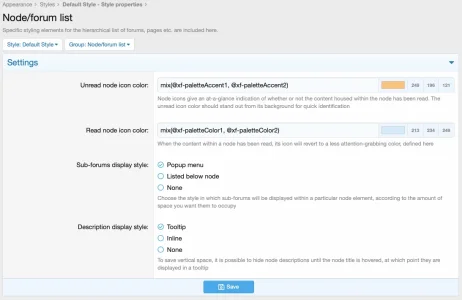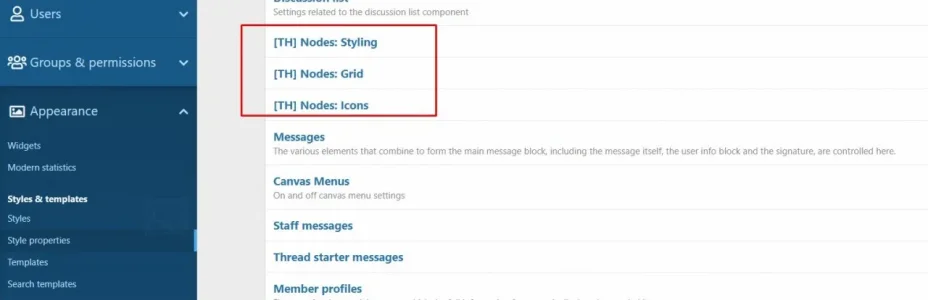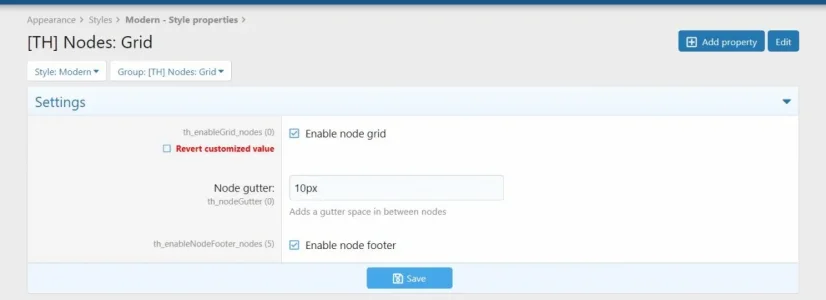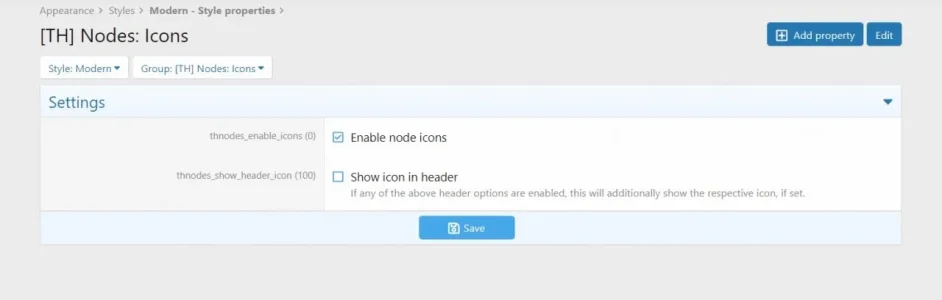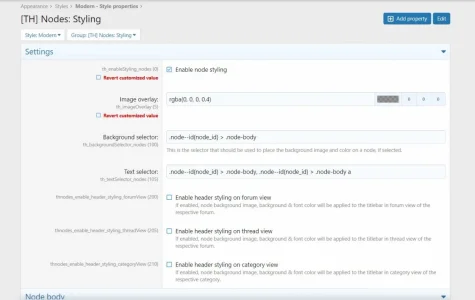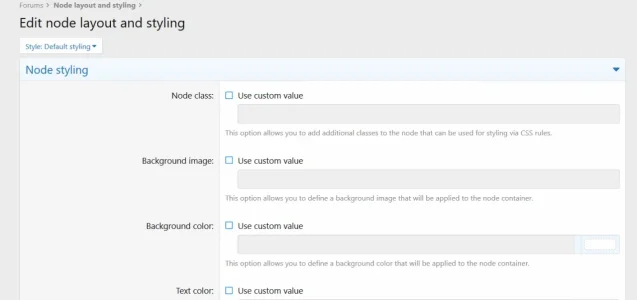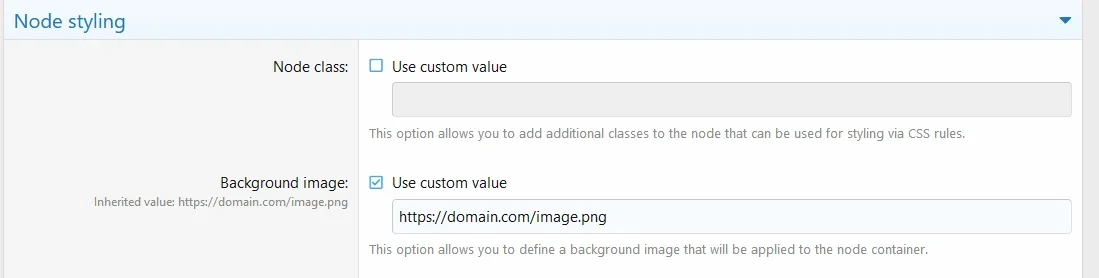Dalton Prock
Well-known member
Navigate to Appearance -> Style Properties -> Node/forum list -> Node status -> Enable the option "Node stats as icons"Still wondering about this. Also, it looks like it reads, "138 Sub-forums," if you look at it quickly
View attachment 202214
EDIT: This can only be enabled/disabled on UI.X 2 or any other ThemeHouse theme for XenForo 2.x.
Last edited: