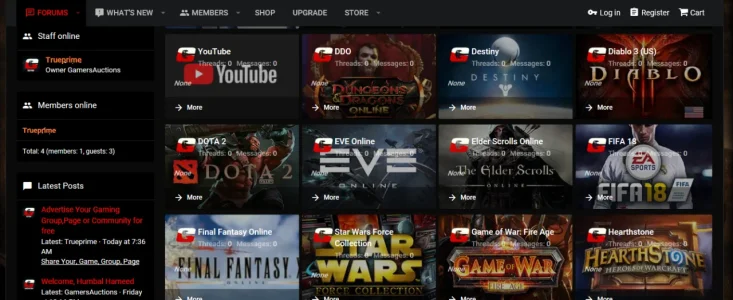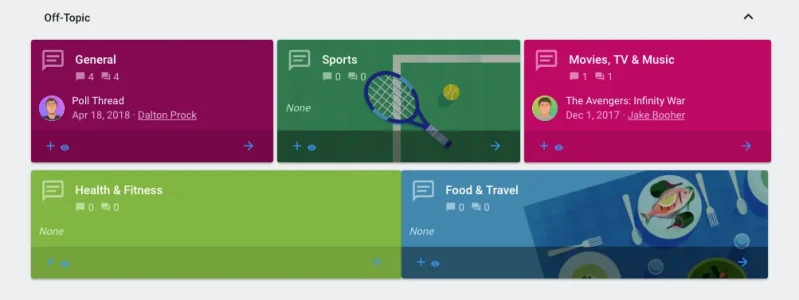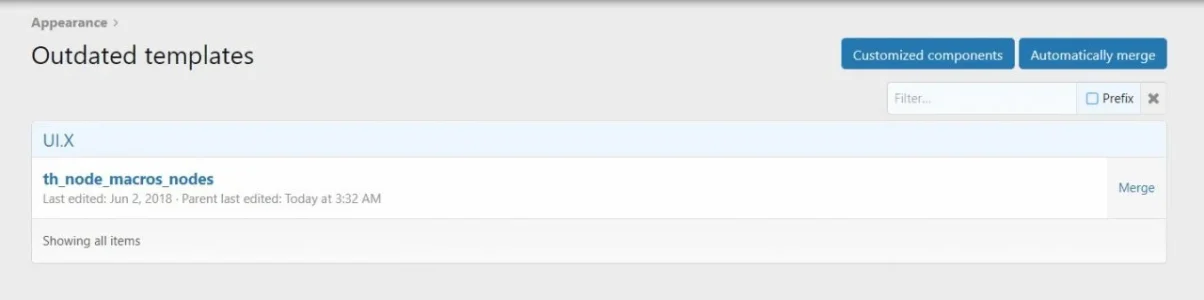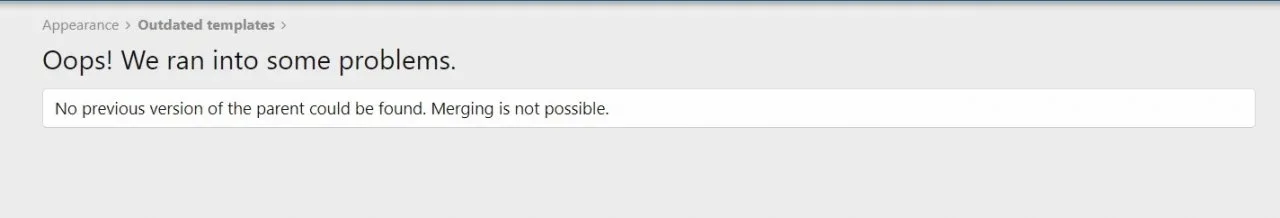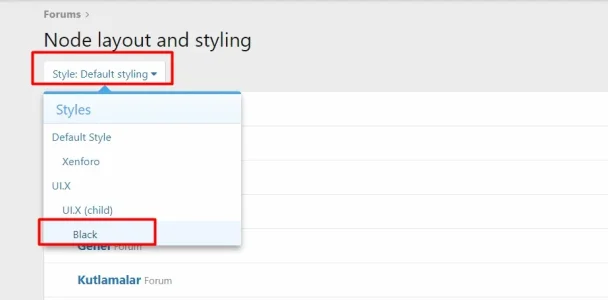You are using an out of date browser. It may not display this or other websites correctly.
You should upgrade or use an alternative browser.
You should upgrade or use an alternative browser.
[TH] Nodes for grid, custom styling, and custom icons 1.1.1 Patch Level 1
No permission to download
- Thread starter ThemeHouse
- Start date
Dalton Prock
Well-known member
Hello, the only node grid options we offer at this time can be found when navigating to Forums > Node layout and styling > Default grid options > From there look for Node Grid. Options should include maximum columns, minimum columns widths, and fill last rows. Don't offer a node height setting as of yet thoughIs there anyway I can adjust my height for my nodes? I run a buy sell trade gaming website and I want my nodes to be an exact size display as I am using grid form. Any advise on this will be fully appreciated,thanks
View attachment 175126
Trueprime
Well-known member
Yea I saw that option when I was styling my nodes. But it's ok I will just make my images accordingly and hope they size out correctly. I just wasn't really sure the dimensions on how the nodes display the images. I been playing around with it and have somewhat an idea. I will figure this out and post either a sample vid or screen for some of my results. Ok Dalton, thanks againHello, the only node grid options we offer at this time can be found when navigating to Forums > Node layout and styling > Default grid options > From there look for Node Grid. Options should include maximum columns, minimum columns widths, and fill last rows. Don't offer a node height setting as of yet though
CoZmicShReddeR
Well-known member
Yea I saw that option when I was styling my nodes. But it's ok I will just make my images accordingly and hope they size out correctly. I just wasn't really sure the dimensions on how the nodes display the images. I been playing around with it and have somewhat an idea. I will figure this out and post either a sample vid or screen for some of my results. Ok Dalton, thanks again
For my forums I used image dimensions 400x225 https://www.cozworld.com/forums/
Trueprime
Well-known member
Hey Cozmic thanks man, those are nice dimensionsFor my forums I used image dimensions 400x225 https://www.cozworld.com/forums/
kbryant414
Active member
I have a mixture of light and dark images for the node backgrounds. How would I go about adding a stroke/outline/shadow to the node text and links to make them easier to read on the different backgrounds? I've done something similar a while back on a different style, but for the life of me, I can't remember how.
Thank you for any assistance. Also thank you to CoZmicShReddeR for the suggested dimensions, they were very helpful!
Thank you for any assistance. Also thank you to CoZmicShReddeR for the suggested dimensions, they were very helpful!
Hello,
I use TH NODE with my default style, but this one has a hard time working. In effect all the basic logos were effected he only shows me white squares, I try to add FA in icon: fa fa -.... but still nothing.
I also tried to rebuild the cache but nothing helps. I already had to uninstall / reinstall the add-on but the problem continues
Someone from TH has a solution or can come take a look?
I use TH NODE with my default style, but this one has a hard time working. In effect all the basic logos were effected he only shows me white squares, I try to add FA in icon: fa fa -.... but still nothing.
I also tried to rebuild the cache but nothing helps. I already had to uninstall / reinstall the add-on but the problem continues
Someone from TH has a solution or can come take a look?
In the sub-forum the logos are present but in the forums it does not show me anything just a white square
http://prntscr.com/joh2d6
http://prntscr.com/joh2d6
kbryant414
Active member
how to setup nodes like attached image from your demo site,
3 columns in a row and 2 columns in a row ?
View attachment 176997
I think I can help with this. You've probably already done the first few steps:
- Install [TH] Nodes
- In AdminCP > Appearance > Your Skin - Style Properties
- [TH] Node: Styling - Enabled
- [TH] Node: Grid - Enabled
- In AdminCP > Forums > Node layout and styling
- To affect all forums, use Default Grid Options (upper right), otherwise select the node(s) to change.
- In Grid Options, expand Node Styling
- Set Background Image URL, if desired.
- In Grid Options, expand Node Grid
- Set Maximum Columns to 3
- Set Fill Last Row to 'Divide last row into equal widths'
panghao
Member
thanks so much !!I think I can help with this. You've probably already done the first few steps:
- Install [TH] Nodes
- In AdminCP > Appearance > Your Skin - Style Properties
- [TH] Node: Styling - Enabled
- [TH] Node: Grid - Enabled
- In AdminCP > Forums > Node layout and styling
- To affect all forums, use Default Grid Options (upper right), otherwise select the node(s) to change.
- In Grid Options, expand Node Styling
- Set Background Image URL, if desired.
- In Grid Options, expand Node Grid
- Set Maximum Columns to 3
- Set Fill Last Row to 'Divide last row into equal widths'
ThemeHouse
Well-known member
ThemeHouse updated [TH] Nodes for grid, custom styling, and custom icons with a new update entry:
Version 1.0.3 Release
Read the rest of this update entry...
Version 1.0.3 Release
Enhancements:
Bugs Fixed:
- Improved descriptions which are added in node layout and styling
- You are now able to see which theme you are editing on sub-pages
- Added watch icon/action in node footer
- Improves made to the node header which was missing styling
- Fixed illegal string offsets
- Fixed last post content from aligning funny on default
- Fixed the issue that caused nodes which weren't reacting to the sub-forum display style property...
Read the rest of this update entry...
ichpen
Well-known member
Looks like with this release (and TH Covers) Node images if defined are currently being put in as placeholders for forum and thread covers??? Maybe want to mention that in the description because it's a fairly major change  Is there a way to disable this (at least for thread covers)? Also is there a way to specify a forum cover as node cover images are typically very different dimensions from forum covers. @Jake B. @Ian Hitt @Dalton Prock
Is there a way to disable this (at least for thread covers)? Also is there a way to specify a forum cover as node cover images are typically very different dimensions from forum covers. @Jake B. @Ian Hitt @Dalton Prock
On another note, small bug that I *think* new nodes introduced or one of the other TH releases today for sure.
Action bar has a z-index set at 5 which puts it on top of the message response box (message editor main). Not a big deal on desktop but pretty terrible experience on mobile as the action button blocks half your message editor when typing. Quick fix add: .uix_fabBar{z-index:auto;} to extra.less but you may want to set z-index to the correct value in future.
On another note, small bug that I *think* new nodes introduced or one of the other TH releases today for sure.
Action bar has a z-index set at 5 which puts it on top of the message response box (message editor main). Not a big deal on desktop but pretty terrible experience on mobile as the action button blocks half your message editor when typing. Quick fix add: .uix_fabBar{z-index:auto;} to extra.less but you may want to set z-index to the correct value in future.
Last edited:
ichpen
Well-known member
Oh oh....
Help, this is filling up my error log since update:
ErrorException: Template error: Macro public:thnodes_generator_macros:generator is unknown src/XF/Template/Templater.php:557
Generated by: Nik Jun 12, 2018 at 6:15 PM
Stack trace
#0 [internal function]: XF\Template\Templater->handleTemplateError(512, 'Macro public:th...', '/home/nginx/dom...', 557, Array)
#1 src/XF/Template/Templater.php(557): trigger_error('Macro public:th...', 512)
#2 src/XF/Template/Templater.php(661): XF\Template\Templater->getTemplateMacro('public', 'thnodes_generat...', 'generator')
#3 src/XF/Template/Templater.php(738): XF\Template\Templater->callMacro('thnodes_generat...', 'generator', Array, Array)
#4 src/addons/ThemeHouse/Nodes/Repository/NodeStyling.php(229): XF\Template\Templater->renderMacro('public:thnodes_...', 'generator', Array)
#5 src/addons/ThemeHouse/Nodes/Repository/NodeStyling.php(155): ThemeHouse\Nodes\Repository\NodeStyling->renderNodeStylingForStyle(Object(XF\Style))
#6 src/addons/ThemeHouse/Nodes/Service/NodeStyling/Cache.php(172): ThemeHouse\Nodes\Repository\NodeStyling->buildNodeStylingTemplate(Array)
#7 src/addons/ThemeHouse/Nodes/Service/NodeStyling/Cache.php(75): ThemeHouse\Nodes\Service\NodeStyling\Cache->updateNodeStylingCache()
#8 src/addons/ThemeHouse/Nodes/Repository/NodeStyling.php(142): ThemeHouse\Nodes\Service\NodeStyling\Cache->rebuildCache()
#9 src/addons/ThemeHouse/Nodes/Setup.php(185): ThemeHouse\Nodes\Repository\NodeStyling->rebuildNodeStylingCache()
#10 src/addons/ThemeHouse/Nodes/Setup.php(68): ThemeHouse\Nodes\Setup->rebuildCaches()
#11 src/XF/AddOn/StepRunnerUpgradeTrait.php(122): ThemeHouse\Nodes\Setup->upgrade1000333Step1(Array)
#12 src/XF/AddOn/StepRunnerUpgradeTrait.php(71): ThemeHouse\Nodes\Setup->upgradeStepRunner(1000333, 1, Array, NULL)
#13 src/XF/Admin/Controller/AddOn.php(449): ThemeHouse\Nodes\Setup->upgrade(Array)
#14 src/XF/Mvc/Dispatcher.php(249): XF\Admin\Controller\AddOn->actionUpgrade(Object(XF\Mvc\ParameterBag))
#15 src/XF/Mvc/Dispatcher.php(88): XF\Mvc\Dispatcher->dispatchClass('XF:AddOn', 'Upgrade', 'html', Object(XF\Mvc\ParameterBag), 'listAddOns', Object(XF\Admin\Controller\AddOn), NULL)
#16 src/XF/Mvc/Dispatcher.php(41): XF\Mvc\Dispatcher->dispatchLoop(Object(XF\Mvc\RouteMatch))
#17 src/XF/App.php(1931): XF\Mvc\Dispatcher->run()
#18 src/XF.php(328): XF\App->run()
#19 admin.php(13): XF::runApp('XF\\Admin\\App')
#20 {main}
Request state
array(4) {
["url"] => string(43) "/admin.php?add-ons/ThemeHouse-Nodes/upgrade"
["referrer"] => string(77) "https://mysite.com/admin.php?add-ons/ThemeHouse-Nodes/upgrade"
["_GET"] => array(1) {
["add-ons/ThemeHouse-Nodes/upgrade"] => string(0) ""
}
["_POST"] => array(7) {
["_xfProcessing"] => string(1) "1"
["continue"] => string(1) "1"
["confirm"] => string(1) "1"
["params"] => string(2) "[]"
["count"] => string(1) "1"
["finished"] => string(1) "0"
["_xfToken"] => string(8) "********"
}
}
Help, this is filling up my error log since update:
ErrorException: Template error: Macro public:thnodes_generator_macros:generator is unknown src/XF/Template/Templater.php:557
Generated by: Nik Jun 12, 2018 at 6:15 PM
Stack trace
#0 [internal function]: XF\Template\Templater->handleTemplateError(512, 'Macro public:th...', '/home/nginx/dom...', 557, Array)
#1 src/XF/Template/Templater.php(557): trigger_error('Macro public:th...', 512)
#2 src/XF/Template/Templater.php(661): XF\Template\Templater->getTemplateMacro('public', 'thnodes_generat...', 'generator')
#3 src/XF/Template/Templater.php(738): XF\Template\Templater->callMacro('thnodes_generat...', 'generator', Array, Array)
#4 src/addons/ThemeHouse/Nodes/Repository/NodeStyling.php(229): XF\Template\Templater->renderMacro('public:thnodes_...', 'generator', Array)
#5 src/addons/ThemeHouse/Nodes/Repository/NodeStyling.php(155): ThemeHouse\Nodes\Repository\NodeStyling->renderNodeStylingForStyle(Object(XF\Style))
#6 src/addons/ThemeHouse/Nodes/Service/NodeStyling/Cache.php(172): ThemeHouse\Nodes\Repository\NodeStyling->buildNodeStylingTemplate(Array)
#7 src/addons/ThemeHouse/Nodes/Service/NodeStyling/Cache.php(75): ThemeHouse\Nodes\Service\NodeStyling\Cache->updateNodeStylingCache()
#8 src/addons/ThemeHouse/Nodes/Repository/NodeStyling.php(142): ThemeHouse\Nodes\Service\NodeStyling\Cache->rebuildCache()
#9 src/addons/ThemeHouse/Nodes/Setup.php(185): ThemeHouse\Nodes\Repository\NodeStyling->rebuildNodeStylingCache()
#10 src/addons/ThemeHouse/Nodes/Setup.php(68): ThemeHouse\Nodes\Setup->rebuildCaches()
#11 src/XF/AddOn/StepRunnerUpgradeTrait.php(122): ThemeHouse\Nodes\Setup->upgrade1000333Step1(Array)
#12 src/XF/AddOn/StepRunnerUpgradeTrait.php(71): ThemeHouse\Nodes\Setup->upgradeStepRunner(1000333, 1, Array, NULL)
#13 src/XF/Admin/Controller/AddOn.php(449): ThemeHouse\Nodes\Setup->upgrade(Array)
#14 src/XF/Mvc/Dispatcher.php(249): XF\Admin\Controller\AddOn->actionUpgrade(Object(XF\Mvc\ParameterBag))
#15 src/XF/Mvc/Dispatcher.php(88): XF\Mvc\Dispatcher->dispatchClass('XF:AddOn', 'Upgrade', 'html', Object(XF\Mvc\ParameterBag), 'listAddOns', Object(XF\Admin\Controller\AddOn), NULL)
#16 src/XF/Mvc/Dispatcher.php(41): XF\Mvc\Dispatcher->dispatchLoop(Object(XF\Mvc\RouteMatch))
#17 src/XF/App.php(1931): XF\Mvc\Dispatcher->run()
#18 src/XF.php(328): XF\App->run()
#19 admin.php(13): XF::runApp('XF\\Admin\\App')
#20 {main}
Request state
array(4) {
["url"] => string(43) "/admin.php?add-ons/ThemeHouse-Nodes/upgrade"
["referrer"] => string(77) "https://mysite.com/admin.php?add-ons/ThemeHouse-Nodes/upgrade"
["_GET"] => array(1) {
["add-ons/ThemeHouse-Nodes/upgrade"] => string(0) ""
}
["_POST"] => array(7) {
["_xfProcessing"] => string(1) "1"
["continue"] => string(1) "1"
["confirm"] => string(1) "1"
["params"] => string(2) "[]"
["count"] => string(1) "1"
["finished"] => string(1) "0"
["_xfToken"] => string(8) "********"
}
}
Dalton Prock
Well-known member
We have recived the ticket you've created on these errors. You should have a response from one of our developers soon!Oh oh....
Help, this is filling up my error log since update:
ErrorException: Template error: Macro public:thnodes_generator_macros:generator is unknown src/XF/Template/Templater.php:557
Generated by: Nik Jun 12, 2018 at 6:15 PM
Stack trace
#0 [internal function]: XF\Template\Templater->handleTemplateError(512, 'Macro public:th...', '/home/nginx/dom...', 557, Array)
#1 src/XF/Template/Templater.php(557): trigger_error('Macro public:th...', 512)
#2 src/XF/Template/Templater.php(661): XF\Template\Templater->getTemplateMacro('public', 'thnodes_generat...', 'generator')
#3 src/XF/Template/Templater.php(738): XF\Template\Templater->callMacro('thnodes_generat...', 'generator', Array, Array)
#4 src/addons/ThemeHouse/Nodes/Repository/NodeStyling.php(229): XF\Template\Templater->renderMacro('public:thnodes_...', 'generator', Array)
#5 src/addons/ThemeHouse/Nodes/Repository/NodeStyling.php(155): ThemeHouse\Nodes\Repository\NodeStyling->renderNodeStylingForStyle(Object(XF\Style))
#6 src/addons/ThemeHouse/Nodes/Service/NodeStyling/Cache.php(172): ThemeHouse\Nodes\Repository\NodeStyling->buildNodeStylingTemplate(Array)
#7 src/addons/ThemeHouse/Nodes/Service/NodeStyling/Cache.php(75): ThemeHouse\Nodes\Service\NodeStyling\Cache->updateNodeStylingCache()
#8 src/addons/ThemeHouse/Nodes/Repository/NodeStyling.php(142): ThemeHouse\Nodes\Service\NodeStyling\Cache->rebuildCache()
#9 src/addons/ThemeHouse/Nodes/Setup.php(185): ThemeHouse\Nodes\Repository\NodeStyling->rebuildNodeStylingCache()
#10 src/addons/ThemeHouse/Nodes/Setup.php(68): ThemeHouse\Nodes\Setup->rebuildCaches()
#11 src/XF/AddOn/StepRunnerUpgradeTrait.php(122): ThemeHouse\Nodes\Setup->upgrade1000333Step1(Array)
#12 src/XF/AddOn/StepRunnerUpgradeTrait.php(71): ThemeHouse\Nodes\Setup->upgradeStepRunner(1000333, 1, Array, NULL)
#13 src/XF/Admin/Controller/AddOn.php(449): ThemeHouse\Nodes\Setup->upgrade(Array)
#14 src/XF/Mvc/Dispatcher.php(249): XF\Admin\Controller\AddOn->actionUpgrade(Object(XF\Mvc\ParameterBag))
#15 src/XF/Mvc/Dispatcher.php(88): XF\Mvc\Dispatcher->dispatchClass('XF:AddOn', 'Upgrade', 'html', Object(XF\Mvc\ParameterBag), 'listAddOns', Object(XF\Admin\Controller\AddOn), NULL)
#16 src/XF/Mvc/Dispatcher.php(41): XF\Mvc\Dispatcher->dispatchLoop(Object(XF\Mvc\RouteMatch))
#17 src/XF/App.php(1931): XF\Mvc\Dispatcher->run()
#18 src/XF.php(328): XF\App->run()
#19 admin.php(13): XF::runApp('XF\\Admin\\App')
#20 {main}
Request state
array(4) {
["url"] => string(43) "/admin.php?add-ons/ThemeHouse-Nodes/upgrade"
["referrer"] => string(77) "https://mysite.com/admin.php?add-ons/ThemeHouse-Nodes/upgrade"
["_GET"] => array(1) {
["add-ons/ThemeHouse-Nodes/upgrade"] => string(0) ""
}
["_POST"] => array(7) {
["_xfProcessing"] => string(1) "1"
["continue"] => string(1) "1"
["confirm"] => string(1) "1"
["params"] => string(2) "[]"
["count"] => string(1) "1"
["finished"] => string(1) "0"
["_xfToken"] => string(8) "********"
}
}
mkucuksari
Well-known member
As a UI.X2 thema user, I want to give a try The nodes Addon.
I download the last version "ThemeHouse-Nodes-1.0.3" and install. When I check "Outdated templates" section, I have seen "th_node_macros_nodes".
The problem is when I try to "Merge", I get the following error.
"Oops! We ran into some problems. No previous version of the parent could be found. Merging is not possible."
How can I resolve this problem ?
NOTE : For testing I reinstall the last version and install the previous one "ThemeHouse-Nodes-1.0.2_Patch_Level_1", I get the same error
I download the last version "ThemeHouse-Nodes-1.0.3" and install. When I check "Outdated templates" section, I have seen "th_node_macros_nodes".
The problem is when I try to "Merge", I get the following error.
"Oops! We ran into some problems. No previous version of the parent could be found. Merging is not possible."
How can I resolve this problem ?
NOTE : For testing I reinstall the last version and install the previous one "ThemeHouse-Nodes-1.0.2_Patch_Level_1", I get the same error
Attachments
mkucuksari
Well-known member
Just to be sure, I need a confirmation. I only want to use Nodes style at my "Black" Style.
So I guess have to select "Black" Style at "Forums > Node layout and styling", right ? But I wonder what will happen if I don't select it make changes at "Style: Default styling" ? In other words what does "Style: Default styling" refer to ?
So I guess have to select "Black" Style at "Forums > Node layout and styling", right ? But I wonder what will happen if I don't select it make changes at "Style: Default styling" ? In other words what does "Style: Default styling" refer to ?
Attachments
Dalton Prock
Well-known member
Sorry to hear you are having issues but no worries. Go ahead and create a ticket on our support portal so that we can take a look.As a UI.X2 thema user, I want to give a try The nodes Addon.
I download the last version "ThemeHouse-Nodes-1.0.3" and install. When I check "Outdated templates" section, I have seen "th_node_macros_nodes".
The problem is when I try to "Merge", I get the following error.
"Oops! We ran into some problems. No previous version of the parent could be found. Merging is not possible."
How can I resolve this problem ?
NOTE : For testing I reinstall the last version and install the previous one "ThemeHouse-Nodes-1.0.2_Patch_Level_1", I get the same error
EDIT: You are safe to ignore those outdated templates or you can open and save to get rid of them.
You would need to select your "Black" style, correct. The default styling would be the theme you set to be the default on your forum if I'm not mistaken.Just to be sure, I need a confirmation. I only want to use Nodes style at my "Black" Style.
So I guess have to select "Black" Style at "Forums > Node layout and styling", right ? But I wonder what will happen if I don't select it make changes at "Style: Default styling" ? In other words what does "Style: Default styling" refer to ?
Last edited:
mkucuksari
Well-known member
I will open a ticket. Will be happy if we can find a solution.Sorry to hear you are having issues but no worries. Go ahead and create a ticket on our support portal so that we can take a look.
EDIT: You are safe to ignore those outdated templates or you can open and save to get rid of them.
So "The default styling" is not so meaningful for me too. Anyway I will select "Black" style, no problem.You would need to select your "Black" style, correct. The default styling would be the theme you set to be the default on your forum if I'm not mistaken.
Similar threads
- Replies
- 3
- Views
- 671