kylerc
Well-known member
This should be resolved in our next update to Nodes. Let me know if you still notice it after that is released and you update.
This should be resolved in our next update to Nodes. Let me know if you still notice it after that is released and you update.
Bugs fixed:
- Overflow issue with FireFox
- Default value not set correctly for default node grid
Okay I just tried downloaded RC3 for Nodes thinking it would fix the firefox issue but the forum don't display at all in the style it's selected in. The forums just go away. And if I disable the add on then they come back. Maybe I need to download again?
Do you have any errors in your browser console?
TypeError: this.common is undefined
[Learn More]Yes and thank you for the reply. The error I get is this:
Code:TypeError: this.common is undefined [Learn More]
Could you create a ticket at themehouse.com with a URL to your site?
Could you create a ticket at themehouse.com with a URL to your site?
Nevermind, found your account and got the link, could you enable [TH] Nodes so I can see what is happening?
Just gave it a try on the latest version of FireFox and it seems to be working correctly, what version of FF are you using, and on which Operating System? Could you try clearing your browser cache also?
TypeError: this.common is undefined
[Learn More]
index.min.js:5:427
value
http://www.causecoders.com/js/themehouse/nodes/index.min.js:5:427
<anonymous>
http://www.causecoders.com/:7202:2That's the style where it's activated and nothing shows up. I just cleared my browser cache to see if that would help and nothing changed. I'm on Windows 10. I'm also using the new firefox browser, the latest version and it doesn't work on chrome either I tried it.
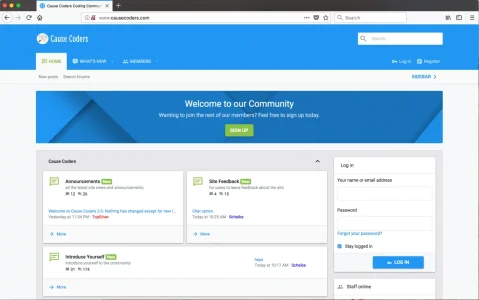
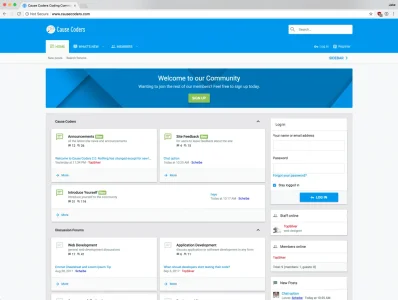
That's interesting, it seems to be working for me on both Chrome and FF
View attachment 163243
View attachment 163241
I do see that you're using CloudFlare, however. Could you try purging your CloudFlare cache to see if that resolves the issue?
Bugs fixed:
- JavaScript incompatibilities with IE 11
- Styling fixes
One quick fix could be:
.thNodes__nodeList {margin-bottom: 20px;}One quick fix could be:
CSS:.thNodes__nodeList {margin-bottom: 20px;}
We use essential cookies to make this site work, and optional cookies to enhance your experience.