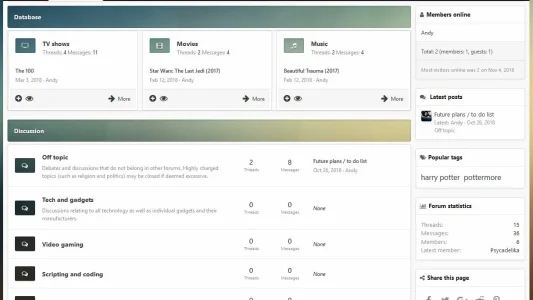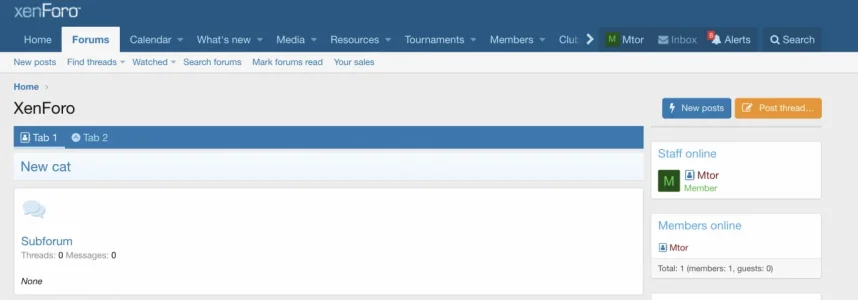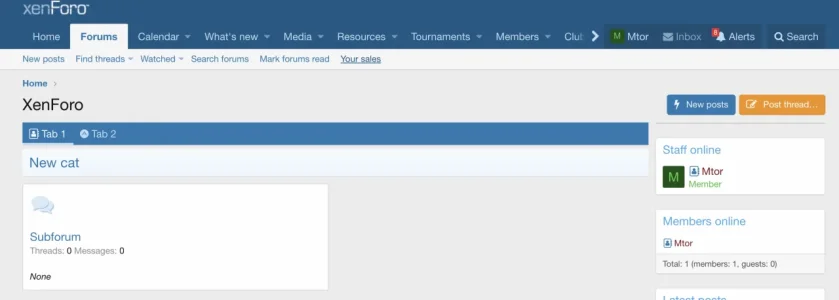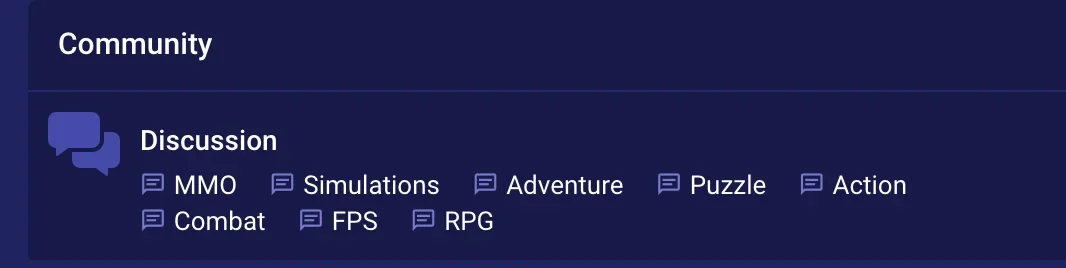ThemeHouse
Well-known member
ThemeHouse updated [TH] Nodes for grid, custom styling, and custom icons with a new update entry:
Version 1.0.4 Released
Read the rest of this update entry...
Version 1.0.4 Released
Enhancements:
- Node styling may now be quickly toggled on/off from the node styling page.
- Node header styling can now separately be deactivated.
- Changed all color fields to use color input fields with color selector instead of text input fields.
Bugs fixed:
- Fixed a bug that would cause nodes to flash on mobile.
- The data registry and template cache have been split up to a per-style cache to prevent data truncation on boards with many styles...
Read the rest of this update entry...