CoZmicShReddeR
Well-known member
Yes you can.
I just created a folder like /root/images/node_backgrounds/ and put the image link to the Node images there!
Yes you can.
You are welcome to, yes.
Said menu allows you to enable node styling on different themes while allowing you to change up the image overlay coloring, edit the background selector, text selector, and edit the node body itself. Heads up though that if you purchase UI.X 2 or so you get this add-on for free.Thank you. I think I may purchase this. May I ask another question? -- What does this screen do (attached)? Is it difficult to configure?
View attachment 181199
This is a feature we plan on implementing in the next update for this add-on.What a wonderful add-on! Really dresses up my site.
Is it possible to not show the chosen background image in thread view and once you're in a thread? (at top of page)
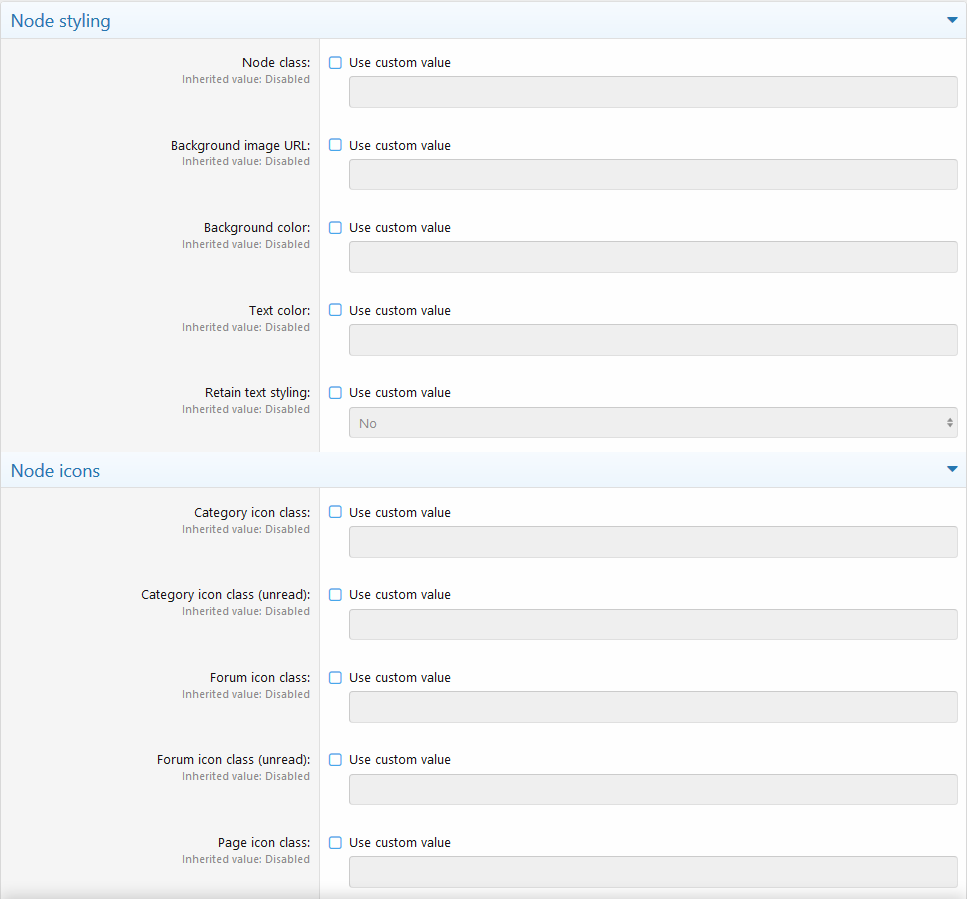
{name}grid_node_styling.less. It looks pretty auto-generated and contains all the node icon stuff which is being displayed on the customers forum. How's that getting set? Or is that a custom template which does not belong to you?I'm not familiar with this addon nor UI.X, would appreciate some help. A customer is using both an UI.X theme and this addon is installed. Yet in every style the node layout settings are completely empty:
However, there is a template called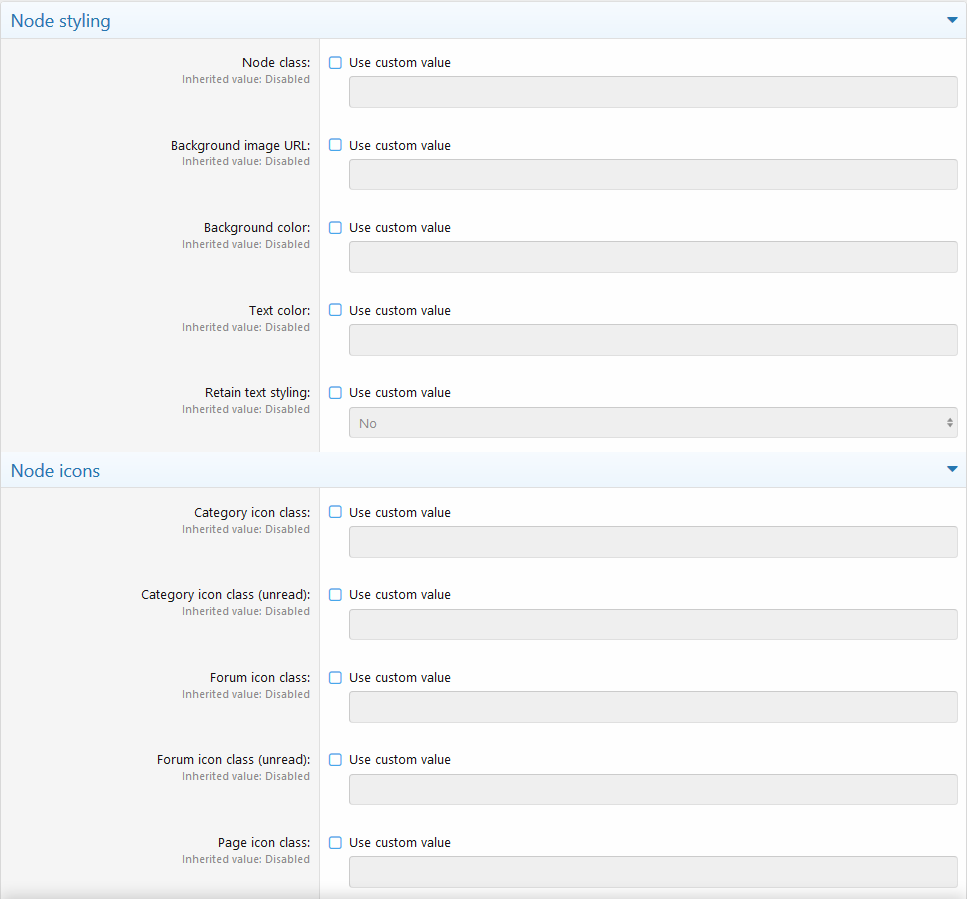
{name}grid_node_styling.less. It looks pretty auto-generated and contains all the node icon stuff which is being displayed on the customers forum. How's that getting set? Or is that a custom template which does not belong to you?
We use essential cookies to make this site work, and optional cookies to enhance your experience.