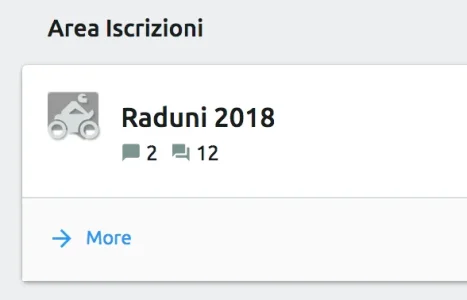You are using an out of date browser. It may not display this or other websites correctly.
You should upgrade or use an alternative browser.
You should upgrade or use an alternative browser.
[TH] Nodes for grid, custom styling, and custom icons 1.1.1 Patch Level 1
No permission to download
- Thread starter ThemeHouse
- Start date
Dalton Prock
Well-known member
To fix that, navigate to Appearance > Style Properties > Node Icons > Untick the setting 'Use images for node icons'.
AndreaMarucci
Well-known member
Yesss!
Nirjonadda
Well-known member
Do you have any update for my issue?
Nirjonadda
Well-known member
Nirjonadda
Well-known member
Could you create a ticket at themehouse.com? The node icon system can be a bit finicky just due to the way XenForo's node icons work
Ticket ID: #10154
Nirjonadda
Well-known member
Perfect, got it assigned and someone will take a look as soon as they can
More information for this issue, Node icon only work after style set to Default and node icon appearing for all styles. Node icon are not work if this style are not forum Default.
Dalton Prock
Well-known member
WoodiE
Well-known member
@Ian Hitt and @Mike Creuzer I prefer the UI.X 1 look with side by side columns vs the UI.X 2 look. Is there a already made guide on how to make UI.X 2 look like or similar to UI.X with side by side nodes?
Right now if I enable columns and remove the gutter the borders are still off and the rounded borders are also leaving gaps. As well as the category title out on it's own instead of within a box as UI.X 1 did.
Right now if I enable columns and remove the gutter the borders are still off and the rounded borders are also leaving gaps. As well as the category title out on it's own instead of within a box as UI.X 1 did.
Trueprime
Well-known member
This did the trick for me. I just named each node icon to what I wanted, and selected the size to fit the position correctly and now my icons display niceImage icons are not directly supported currently, though it is something that would make sense to add. You can set any class name you'd like, then in your EXTRA.less you can set a background image on the class you input and that should work
This is a known bug that we're currently working on a fix for. If the changes aren't applied just open EXTRA.less and save it and that'll force XenForo's CSS cache to refresh
Trueprime
Well-known member
also for sizing I used a size 44px height and 44px width as this is not too big and looks ok. So any size close to these dimensions will work fineThis did the trick for me. I just named each node icon to what I wanted, and selected the size to fit the position correctly and now my icons display niceI just changed some background colors for some alt nodes to give them the right look
This image is an animated gif and the animation works fine too
Attachments
Trueprime
Well-known member
I went into node layout and styling and added my custom name..my example is ball
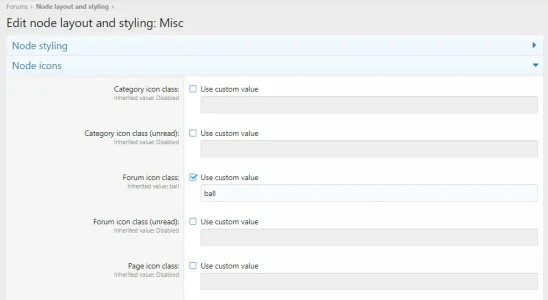
I then went into appearance/edit template: extra.less and added this code
This worked for me. I am still playing around with the possibilities, but I am sharing this method for those who want their own node icons. This will work, just play around with the size until you are satisfied and best of luck to you
Just remember to do this to each node you wish to create a different node icon for.
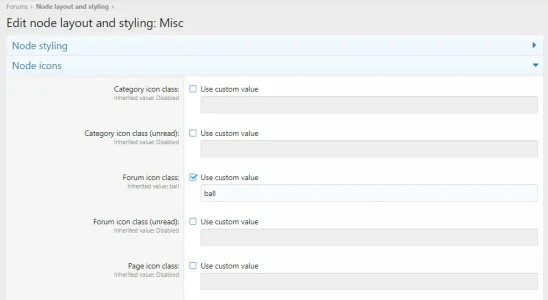
I then went into appearance/edit template: extra.less and added this code
Code:
.ball {
background-image: url('https://yourimagelink.png');
background-repeat: no-repeat;
height: 44px;
width: 44px;
}This worked for me. I am still playing around with the possibilities, but I am sharing this method for those who want their own node icons. This will work, just play around with the size until you are satisfied and best of luck to you
Just remember to do this to each node you wish to create a different node icon for.
Ian Hitt
Well-known member
@Ian Hitt and @Mike Creuzer I prefer the UI.X 1 look with side by side columns vs the UI.X 2 look. Is there a already made guide on how to make UI.X 2 look like or similar to UI.X with side by side nodes?
There is not a guide for this, but there is documentation: https://www.themehouse.com/help/documentation/nodes/setting-up-th-nodes
Do you mean you want side by side categories? Or do you mean you want there to be only columns for nodes? If the latter, you can simple se the default grid columns to be a max of 2
Ian Hitt
Well-known member
Just to ask, is there an optimum background image size? Can whatever background image we use be resized to whatever space the node takes up?
Just not too sure how to handle this for best effect.
Yes whatever image you use will be scaled up/down and fit proportionately to fit its container
Similar threads
- Replies
- 0
- Views
- 126