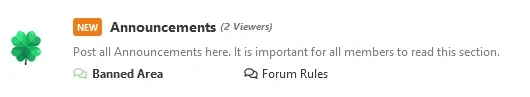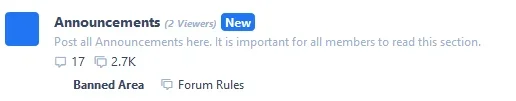You are using an out of date browser. It may not display this or other websites correctly.
You should upgrade or use an alternative browser.
You should upgrade or use an alternative browser.
[TH] Holidays 2.1.3
No permission to download
- Thread starter ThemeHouse
- Start date
SteveW1966
Member
Same here. There is no option to uninstall it so I can upgrade and fix it. I know it's a free addon but still you would think [TH] would be better than this.I can’t uninstall it because it still in an “upgradable” state. I also don’t want to remove it completely as I have my custom changes. We should be able to get a fix for this the proper way.
Mr Lucky
Well-known member
Still got this problem, can anyone please help? ThanksCould not process ThemeHouse-Holidays-2.1.0.zip: The following requirements for [TH] Holidays were not met: [TH] Holidays requires Calendar PHP extension.
SteveW1966
Member
It's a server issue. If you have server access you need to enable the Calendar PHP extension or otherwise ask your Host to do itStill got this problem, can anyone please help? Thanks
Mr Lucky
Well-known member
I now get this:
Code:
Server error log
Error: Class 'Carbon\Carbon' not found src/addons/ThemeHouse/Holidays/Entity/Holiday.php:116
Generated by: Pete Thomas Feb 18, 2021 at 10:44 AM
Stack trace
#0 src/addons/ThemeHouse/Holidays/Repository/Holiday.php(76): ThemeHouse\Holidays\Entity\Holiday->isActive()
#1 src/addons/ThemeHouse/Holidays/Repository/Holiday.php(54): ThemeHouse\Holidays\Repository\Holiday->getCurrentHoliday()
#2 src/addons/ThemeHouse/Holidays/Setup.php(139): ThemeHouse\Holidays\Repository\Holiday->setCurrentHoliday()
#3 src/XF/AddOn/AddOn.php(574): ThemeHouse\Holidays\Setup->postUpgrade(2000091, Array)
#4 src/XF/Job/AddOnInstallBatch.php(378): XF\AddOn\AddOn->postUpgrade(Array)
#5 src/XF/Job/AddOnInstallBatch.php(97): XF\Job\AddOnInstallBatch->stepFinalize(Object(XF\Timer))
#6 src/XF/Job/Manager.php(258): XF\Job\AddOnInstallBatch->run(8)
#7 src/XF/Job/Manager.php(200): XF\Job\Manager->runJobInternal(Array, 8)
#8 src/XF/Job/Manager.php(116): XF\Job\Manager->runJobEntry(Array, 8)
#9 src/XF/Admin/Controller/Tools.php(120): XF\Job\Manager->runByIds(Array, 8)
#10 src/XF/Mvc/Dispatcher.php(350): XF\Admin\Controller\Tools->actionRunJob(Object(XF\Mvc\ParameterBag))
#11 src/XF/Mvc/Dispatcher.php(257): XF\Mvc\Dispatcher->dispatchClass('XF:Tools', 'RunJob', Object(XF\Mvc\RouteMatch), Object(SV\UserMentionsImprovements\XF\Admin\Controller\Tools), NULL)
#12 src/XF/Mvc/Dispatcher.php(113): XF\Mvc\Dispatcher->dispatchFromMatch(Object(XF\Mvc\RouteMatch), Object(SV\UserMentionsImprovements\XF\Admin\Controller\Tools), NULL)
#13 src/XF/Mvc/Dispatcher.php(55): XF\Mvc\Dispatcher->dispatchLoop(Object(XF\Mvc\RouteMatch))
#14 src/XF/App.php(2326): XF\Mvc\Dispatcher->run()
#15 src/XF.php(488): XF\App->run()
#16 admin.php(13): XF::runApp('XF\\Admin\\App')
#17 {main}
Request state
array(4) {
["url"] => string(24) "/admin.php?tools/run-job"
["referrer"] => string(49) "https://cafesaxophone.com/admin.php?tools/run-job"
["_GET"] => array(1) {
["tools/run-job"] => string(0) ""
}
["_POST"] => array(3) {
["_xfRedirect"] => string(85) "https://cafesaxophone.com/admin.php?add-ons/install-from-archive-complete&batch_id=93"
["_xfToken"] => string(8) "********"
["only_ids"] => string(6) "150046"
}
}mattrogowski
Well-known member
Hi @Mr LuckyI now get this:
Code:Server error log Error: Class 'Carbon\Carbon' not found src/addons/ThemeHouse/Holidays/Entity/Holiday.php:116 Generated by: Pete Thomas Feb 18, 2021 at 10:44 AM
Would you be able to log a ticket in our ticket system please? Carbon is included as a package within the addon archive and should be being loaded by XF, and I'm unable to reproduce this issue using the 2.1.0 PL1 build, so I'll likely need access to the ACP to debug uploading the archive and cPanel/equivalent access to make sure all the files are in place. If you would be able to set us up with access in a support ticket, it'll get passed on to me securely to try and resolve this for you.
Or, before that, could you go to ACP > Tools > File health check, and run this to make sure all the files are actually there?
Last edited:
Mr Lucky
Well-known member
Hi @Mr Lucky
Would you be able to log a ticket in our ticket system please? Carbon is included as a package within the addon archive and should be being loaded by XF, and I'm unable to reproduce this issue using the 2.1.0 PL1 build, so I'll likely need access to the ACP to debug uploading the archive and cPanel/equivalent access to make sure all the files are in place. If you would be able to set us up with access in a support ticket, it'll get passed on to me securely to try and resolve this for you.
Or, before that, could you go to ACP > Tools > File health check, and run this to make sure all the files are actually there?
Well it's very strange. After I got the error, the addon just showed as addon that is waiting for upgrade (or something like that). I then clicked on install, and it installed, seems to be OK.
But an odd thing lat week, I tried to upgrade and just got a message that calendar.php is required, even though it is already on the server.
mattrogowski
Well-known member
Are you sure your templates haven't been edited to duplicate the icon? The addon only applies CSS to existing HTML to change the icon and doesn't change the templates in any way. Are they only duplicated with a holiday is active? Can you set up a holiday to be active and provide a URL so I can see the HTML on the page?Still having issues with double forum icons showing.
Strange, am not sure why either issue would happen once and then be okay the next time. Are you aware of any file-level caching on your server?Well it's very strange. After I got the error, the addon just showed as addon that is waiting for upgrade (or something like that). I then clicked on install, and it installed, seems to be OK.
But an odd thing lat week, I tried to upgrade and just got a message that calendar.php is required, even though it is already on the server.
ThemeHouse
Well-known member
ThemeHouse updated [TH] Holidays with a new update entry:
Version 2.1.0 Patch Level 1 released!
Read the rest of this update entry...
Version 2.1.0 Patch Level 1 released!
Changes:
- Fixes a potential error on install or during use relating to Chinese New Year.
Read the rest of this update entry...
Rhody
Well-known member
I'm just reporting that this went in with no incidents or problems, for anyone waiting for a 'guinea pig' to try it 
I still had to go into development mode and fix the daily cron so it would update only at 5:01am, so it wouldn't switch the holidays based on GMT/UK time, but otherwise it is working perfectly. (This causes it to switch holidays at 00:01 my time, because I am GMT+5. It otherwise would have done so at 7pm, the night before)
Thank you for this great add-on!
I still had to go into development mode and fix the daily cron so it would update only at 5:01am, so it wouldn't switch the holidays based on GMT/UK time, but otherwise it is working perfectly. (This causes it to switch holidays at 00:01 my time, because I am GMT+5. It otherwise would have done so at 7pm, the night before)
Thank you for this great add-on!
mattrogowski
Well-known member
Thank you for being a willing test subject!I'm just reporting that this went in with no incidents or problems, for anyone waiting for a 'guinea pig' to try it
I still had to go into development mode and fix the daily cron so it would update only at 5:01am, so it wouldn't switch the holidays based on GMT/UK time, but otherwise it is working perfectly. (This causes it to switch holidays at 00:01 my time, because I am GMT+5. It otherwise would have done so at 7pm, the night before)
Thank you for this great add-on!
I'm not too familiar with how the cron system works but I will try and see if there's a way we might be able to make that any smoother.
Rhody
Well-known member
Maybe by default, the add on could set it to run by the forum time variable, instead of GMT/ZULU.
(This one: adcp -> options -> basic options -> Guest's time zone)
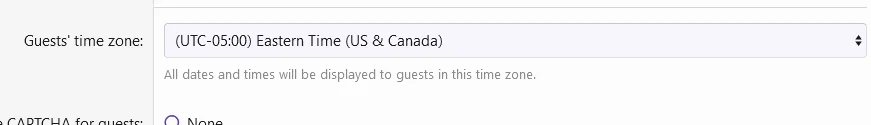
By default, it runs every hour. (but changes based on UK time, so it would start them at 7pm the night before, and turn them off at 7pm on the night of the holiday)
Thx again
(This one: adcp -> options -> basic options -> Guest's time zone)
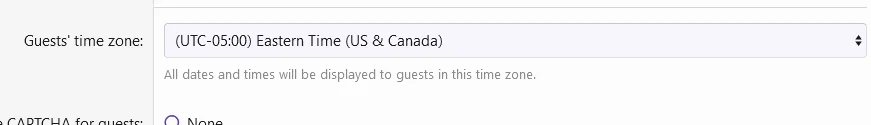
By default, it runs every hour. (but changes based on UK time, so it would start them at 7pm the night before, and turn them off at 7pm on the night of the holiday)
Thx again
Nirjonadda
Well-known member
No, This addon does not compatible with TH UI.X Pro themes because Node Icon missing. The Holidays addon changes the CSS of the node icons.
With Holidays addon:
View attachment 242898
Without Holidays addon:
View attachment 242899
@mattrogowski Any update about not compatible with TH UI.X Pro themes? Also The Holidays addon changes the CSS of the node icons.
mattrogowski
Well-known member
I'm not sure I really understand the problem - it should replace the forum icon with the holiday icon, and should work the same across all styles.@mattrogowski Any update about not compatible with TH UI.X Pro themes? Also The Holidays addon changes the CSS of the node icons.
When I enable the Winter holiday I see this:

Looks like you're missing the bell icon image?
Nirjonadda
Well-known member
mattrogowski
Well-known member
Ah, okay I can see it when it's got unread content. Okay, I will take a look into this, though I suspect it may be a theme issue specifically rather than the addon.Yes, All other styles working but only issue with with TH UI.X Pro themes.
All other styles:
View attachment 248737
TH UI.X Pro themes:
View attachment 248738
Similar threads
- Replies
- 12
- Views
- 854
- Replies
- 1
- Views
- 245
- Replies
- 5
- Views
- 559