zastavra
Active member
Did that already.You'll need to resume the upgrade after reuploading the files
Edit.
I disabled/enabled add-on, resumed the upgrade and it worked.
Last edited:
Did that already.You'll need to resume the upgrade after reuploading the files
Bugs Fixed:
- Fixed issue with custom widget positions incorrectly filtering content
I had an issue like this as well which I believe I mentioned earlier. Go take a look at your template modifications and make sure you don't have anything which Featured threads is expecting. I have not tried the latest version however.Grid & slider have disappeared here, too.
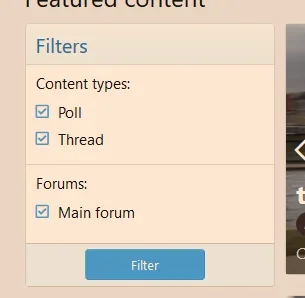
- How come I don't have the Filters?
- How or what do I need so I can publish a poll as featured? If such thing is possible (I don't have a Portal per se)
- How can I prevent to chop everybody's head on the pictures? No matter how much I crop the pic the head will alway go off, lol, on the PC, mobile looks awesome.
Maybe I am missing something. I feature the thread from the same thread menu. Do you have to go into any particular area?
Also the pics, I am trying to get good pics but for PC version they won't center themselves, on mobile they will though.
When someone tries to move a featured thread to a new forum leaving a redirect behind, the plugins gives an error.
I need to know how to fix the picture for PC, it looks good on mobile, it doesn't on a PC. I do not have the option to crop or anything, just upload the pic and it doesn't look good on PC version. See attachment, where I pick the background picture from.
Thank you.
View attachment 213427
This is how it looks like
View attachment 213431

BTW I fixed the pixels, I'd crop the pic, I did a gazillion things trying to fix this but at the end of the day, once I upload the pic, it will accommodate by itself. With the CTA (previous Brogan Add-on) the images granted were not perfect, but they never chopped people's heads.
background-size: cover; and background-position: center; in CSS to center it.Is there a way to get any support here or we just bought the add on and that's it, you are on your own? In my case the images won't resize themselves. I've tried several options, I need help.
Setup -> Options -> [TH] Featured Threads and Content: General Options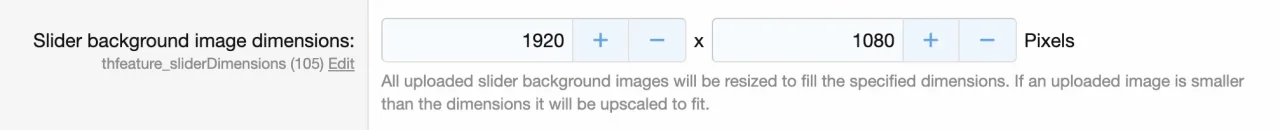
UnderSetup -> Options -> [TH] Featured Threads and Content: General Options
View attachment 213557
There is no option to adjust positioning, it will just crop the image to the specified size from the center of it. I would recommend uploading your image at the size specified there to prevent any automated cropping, and you will need to manually make sure everything is positioned correctly as there is no way to position it in a specific way through the add-on since this image is used in three places with three very different sizes
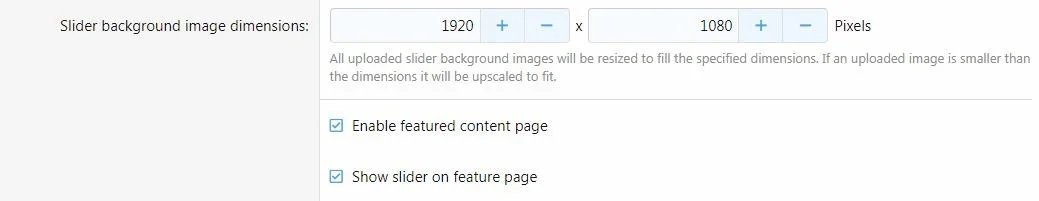
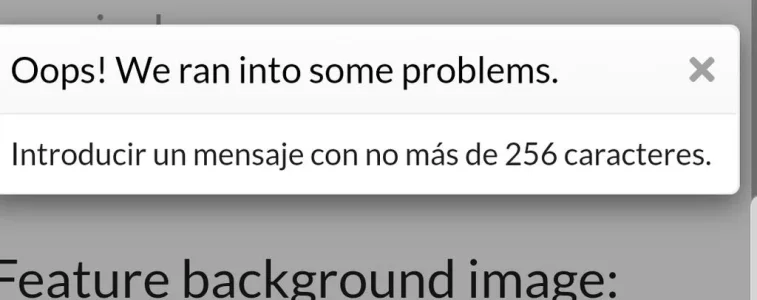
It's not possible to find all the images exactly to match that size so what I am doing is going to an online editor and tweak the pixels to xwz. No use, it will still chop everybody's heads off on PC version, very very annoying. This is what I have, let me know if this is correct:
Another thing, do you know what this mean? I've had it a couple of times, I thought it had to do with the amount of words on the very first message of the threads but this time the post only have pictures on it. I wish this add-on were more user friendly, it's good but at the same time I am running into issues I am not supposed to.
Options -> [TH] Featured Threads and Content: General Options -> Feature page options -> Maximum excerpt length, or shorten your excerpt when featuring the threadWe use essential cookies to make this site work, and optional cookies to enhance your experience.