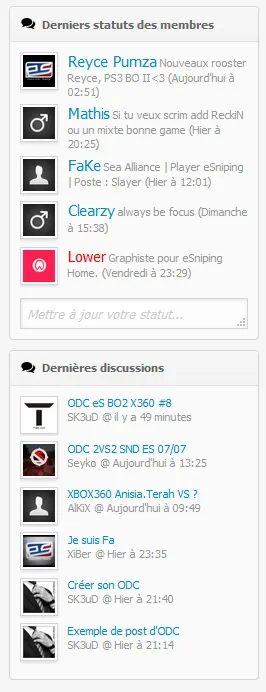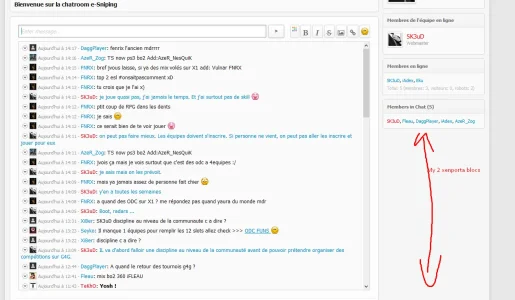If you are using the free version or pro without speed mode then it should 'just work'. If not you may be inserting the messages incorrectly, for example the date field may be the wrong timezone
To support speed mode, you also need to get
this, then create the following script in the root of your XF directory:
Code:
<?php
$startTime = microtime(true);
$kotomi_indexFile = "./";
$kotomi_container = false;
$fileDir = dirname(__FILE__)."/{$kotomi_indexFile}";
require "{$fileDir}/library/Dark/Kotomi/KotomiHeader.php";
$taigaModel = XenForo_Model::create("Dark_TaigaChat_Model_TaigaChat");
$taigaModel->regeneratePublicHtml();
echo "Done";
exit;
Then just call that script via curl/etc directly after inserting messages into the database.
I'm successfully using this system for a 2-way chat integration on my live site