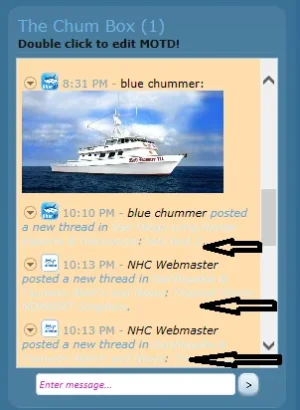You are using an out of date browser. It may not display this or other websites correctly.
You should upgrade or use an alternative browser.
You should upgrade or use an alternative browser.
TaigaChat Pro - Realtime chat/shoutbox [Deleted]
- Thread starter Luke F
- Start date
oman
Well-known member
Can someone screen print or tell me setting for main shout box please? My shout box shows as (2) and never shows forum threads nor replies and iv changed it around loads but never work
Have you read the instructions on how to install the add on in the resource? - https://xenforo.com/community/resources/taigachat-pro-realtime-chat-shoutbox.1224/
The options are clearly visible there as well.
If it still doesn't work, uninstall the add on, check that all the files are present and try again.
grantus
Active member
I have an issue when posting:
When I post a message, it doesn't show properly in the chatbox. It's there, but it's the window that doesn't scroll properly, so the most recent message is hidden slightly and I have to scroll just a tiny bit to see it. What would cause that? CSS?
When I post a message, it doesn't show properly in the chatbox. It's there, but it's the window that doesn't scroll properly, so the most recent message is hidden slightly and I have to scroll just a tiny bit to see it. What would cause that? CSS?
Wild Onion
Member
What would be very helpful is if there was a way to schedule ahead of time for the add-on to be enabled and then disabled. We are primarily a fan site, and we turn on the shoutbox during games. Often, none of the moderators is available before or after the game to turn it on and off (or one of us forgets).
After a bad loss, the chat can get a little ugly if we leave it turned on.
After a bad loss, the chat can get a little ugly if we leave it turned on.
cookiemonster
Member
hi there i have bought your add on and love it but my question is where do i have to go if i want to add it to almost everywhere in the forums on my site ?
Blue chummer
Active member
Just downloaded this software- thanks.
I was able to put a chat box on the sidebar with no problem (I would like to change the background color though) .
However the full page Nav Tab one has a large error. I have attached a screen shot. It appears the whole page is faded and if I put anything in the chat it appears outside the chat box.
here is the error code:
htmlspecialchars() expects parameter 1 to be string, array given in /home/bluechum/public_html/beta/library/XenForo/Template/Abstract.php(265) : eval()'d code, line 1018:
1017: $__compilerVar12 .= '
1018: <h3><a href=\'' . XenForo_Template_Helper_Core::link(htmlspecialchars($taigachat['route'], ENT_QUOTES, 'UTF-8'), false, array()) . '\'>' . 'Chum Chat' . ' (<span id="taigachat_count">0</span>)</a>
1019: ';
htmlspecialchars() expects parameter 1 to be string, array given in /home/bluechum/public_html/beta/library/XenForo/Template/Abstract.php(265) : eval()'d code, line 1254:
1253: $__compilerVar15 .= ';
1254: var taigachat_speedurl = "' . htmlspecialchars($taigachat['speedurl'], ENT_QUOTES, 'UTF-8') . '";
1255: var taigachat_url = "' . XenForo_Template_Helper_Core::link('taigachat/list.json', false, array()) . '";
htmlspecialchars() expects parameter 1 to be string, array given in /home/bluechum/public_html/beta/library/XenForo/Template/Abstract.php(265) : eval()'d code, line 1269:
1268: $__compilerVar15 .= ';
1269: var taigachat_timedisplay = "' . htmlspecialchars($taigachat['timedisplay'], ENT_QUOTES, 'UTF-8') . '";
1270: var taigachat_canModify = ';
htmlspecialchars() expects parameter 1 to be string, array given in /home/bluechum/public_html/beta/library/XenForo/Template/Abstract.php(265) : eval()'d code, line 1316:
1315: {
1316: $__compilerVar15 .= 'taigachat_customColor = "' . htmlspecialchars($taigachat['color'], ENT_QUOTES, 'UTF-8') . '";';
1317: }
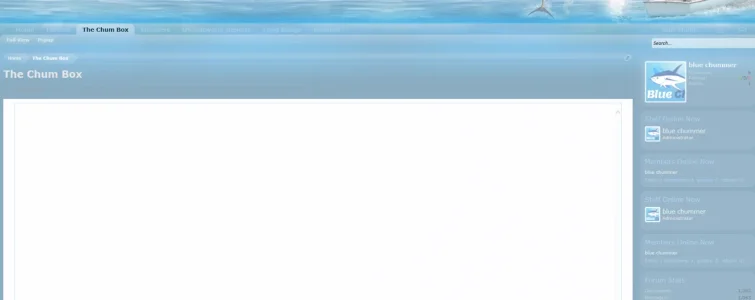
I was able to put a chat box on the sidebar with no problem (I would like to change the background color though) .
However the full page Nav Tab one has a large error. I have attached a screen shot. It appears the whole page is faded and if I put anything in the chat it appears outside the chat box.
here is the error code:
htmlspecialchars() expects parameter 1 to be string, array given in /home/bluechum/public_html/beta/library/XenForo/Template/Abstract.php(265) : eval()'d code, line 1018:
1017: $__compilerVar12 .= '
1018: <h3><a href=\'' . XenForo_Template_Helper_Core::link(htmlspecialchars($taigachat['route'], ENT_QUOTES, 'UTF-8'), false, array()) . '\'>' . 'Chum Chat' . ' (<span id="taigachat_count">0</span>)</a>
1019: ';
htmlspecialchars() expects parameter 1 to be string, array given in /home/bluechum/public_html/beta/library/XenForo/Template/Abstract.php(265) : eval()'d code, line 1254:
1253: $__compilerVar15 .= ';
1254: var taigachat_speedurl = "' . htmlspecialchars($taigachat['speedurl'], ENT_QUOTES, 'UTF-8') . '";
1255: var taigachat_url = "' . XenForo_Template_Helper_Core::link('taigachat/list.json', false, array()) . '";
htmlspecialchars() expects parameter 1 to be string, array given in /home/bluechum/public_html/beta/library/XenForo/Template/Abstract.php(265) : eval()'d code, line 1269:
1268: $__compilerVar15 .= ';
1269: var taigachat_timedisplay = "' . htmlspecialchars($taigachat['timedisplay'], ENT_QUOTES, 'UTF-8') . '";
1270: var taigachat_canModify = ';
htmlspecialchars() expects parameter 1 to be string, array given in /home/bluechum/public_html/beta/library/XenForo/Template/Abstract.php(265) : eval()'d code, line 1316:
1315: {
1316: $__compilerVar15 .= 'taigachat_customColor = "' . htmlspecialchars($taigachat['color'], ENT_QUOTES, 'UTF-8') . '";';
1317: }
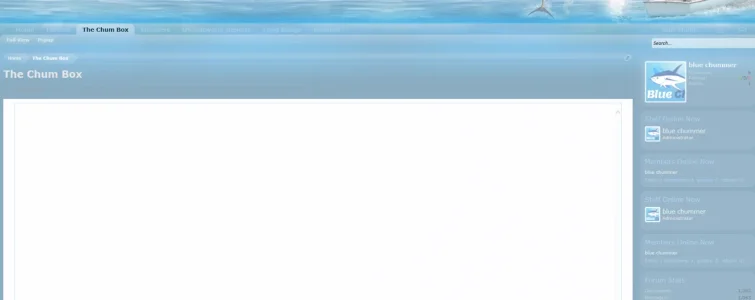
Cao
Active member
@Luke Foreman Can you add a "Load more message" button on the top, to load every 50 messages like Facebook chat?
Luke F
Well-known member
I have an issue when posting:
When I post a message, it doesn't show properly in the chatbox. It's there, but it's the window that doesn't scroll properly, so the most recent message is hidden slightly and I have to scroll just a tiny bit to see it. What would cause that? CSS?
I've not seen this happen before like you've described - can you PM me admin CP details to take a look?
hi there i have bought your add on and love it but my question is where do i have to go if i want to add it to almost everywhere in the forums on my site ?
If you are using widget framework, just set it to appear on a list of common templates such as forum_list,forum_view,thread_view. I'd recommend not using the 'all' option as it will break the full size shoutbox.
Just downloaded this software- thanks.
I was able to put a chat box on the sidebar with no problem (I would like to change the background color though) .
However the full page Nav Tab one has a large error. I have attached a screen shot. It appears the whole page is faded and if I put anything in the chat it appears outside the chat box.
here is the error code:
htmlspecialchars() expects parameter 1 to be string, array given in /home/bluechum/public_html/beta/library/XenForo/Template/Abstract.php(265) : eval()'d code, line 1018:
1017: $__compilerVar12 .= '
1018: <h3><a href=\'' . XenForo_Template_Helper_Core::link(htmlspecialchars($taigachat['route'], ENT_QUOTES, 'UTF-8'), false, array()) . '\'>' . 'Chum Chat' . ' (<span id="taigachat_count">0</span>)</a>
1019: ';
htmlspecialchars() expects parameter 1 to be string, array given in /home/bluechum/public_html/beta/library/XenForo/Template/Abstract.php(265) : eval()'d code, line 1254:
1253: $__compilerVar15 .= ';
1254: var taigachat_speedurl = "' . htmlspecialchars($taigachat['speedurl'], ENT_QUOTES, 'UTF-8') . '";
1255: var taigachat_url = "' . XenForo_Template_Helper_Core::link('taigachat/list.json', false, array()) . '";
htmlspecialchars() expects parameter 1 to be string, array given in /home/bluechum/public_html/beta/library/XenForo/Template/Abstract.php(265) : eval()'d code, line 1269:
1268: $__compilerVar15 .= ';
1269: var taigachat_timedisplay = "' . htmlspecialchars($taigachat['timedisplay'], ENT_QUOTES, 'UTF-8') . '";
1270: var taigachat_canModify = ';
htmlspecialchars() expects parameter 1 to be string, array given in /home/bluechum/public_html/beta/library/XenForo/Template/Abstract.php(265) : eval()'d code, line 1316:
1315: {
1316: $__compilerVar15 .= 'taigachat_customColor = "' . htmlspecialchars($taigachat['color'], ENT_QUOTES, 'UTF-8') . '";';
1317: }
View attachment 82742
Can you PM me admin CP details please?
Where is the option to unban someone? I used the regular ban and now cannot find a place to unban.
You can go to User Permissions in the admin CP and remove their taigachat restriction, or simply type /unban username in the shoutbox.
KamelJabber
Member
Note: I have seen the scroll issue occur simply with a very long shout.
I can never make sense of the "Members in chat" sidebar list. I looked over the code to try to understand the behavior and it puzzles me. It seems to just list users in chat for hours and hours and hours even if they are not logged into the site.
I was able to greatly increase the accuracy of the list by filtering out offline users.
I did this by modifying the method 'getActivityUsersList' in 'TaigaChat.php' under the 'Model' folder.
I am not an expert in XF code so I am not sure if this was the best solution.
I also changed the sort order to be user name so the names in the list do not jump around when it's refreshed.
Note: the number of users in chat in the MOTD won't match the number of members in chat in the sidebar.
Original Method:
My modified code:
I can never make sense of the "Members in chat" sidebar list. I looked over the code to try to understand the behavior and it puzzles me. It seems to just list users in chat for hours and hours and hours even if they are not logged into the site.
I was able to greatly increase the accuracy of the list by filtering out offline users.
I did this by modifying the method 'getActivityUsersList' in 'TaigaChat.php' under the 'Model' folder.
I am not an expert in XF code so I am not sure if this was the best solution.
I also changed the sort order to be user name so the names in the list do not jump around when it's refreshed.
Note: the number of users in chat in the MOTD won't match the number of members in chat in the sidebar.
Original Method:
PHP:
public function getActivityUserList(array $viewingUser=array())
{
$records = $this->_getDb()->fetchAll(
"
SELECT *
FROM dark_taigachat_activity AS activity
LEFT JOIN xf_user AS user ON
(user.user_id = activity.user_id)
WHERE activity.date > UNIX_TIMESTAMP()-150
ORDER BY activity.date DESC
"
);
$output = array(
'guests' => 0,
'members' => 0,
);
foreach ($records AS $key => &$record)
{
if(!$record['visible']){
unset($records[$key]);
continue;
}
$output['members']++;
}
$output['limit'] = 99999999;
$output['total'] = $output['members'];
$output['records'] = $records;
return $output;
}My modified code:
PHP:
public function getActivityUserList(array $viewingUser=array())
{
$visitor = XenForo_Visitor::getInstance();
$sessionModel = $this->getModelFromCache('XenForo_Model_Session');
$onlineUsers = $sessionModel->getSessionActivityQuickList(
$visitor->toArray(),
array('cutOff' => array('>', $sessionModel->getOnlineStatusTimeout())),
($visitor['user_id'] ? $visitor->toArray() : null)
);
$onlineHere = array();
foreach($onlineUsers['records'] AS $key=>$value) { //meh, just to make the filtering later on easier
$onlineHere[$value['user_id']] = $value['user_id'];
}
$records = $this->_getDb()->fetchAll("SELECT *
FROM dark_taigachat_activity AS activity
LEFT JOIN xf_user AS user ON (user.user_id = activity.user_id)
WHERE activity.date > UNIX_TIMESTAMP()-150
ORDER BY user.username");
$output = array(
'guests' => 0,
'members' => 0,
);
foreach ($records AS $key => &$record)
{
if(!$record['visible'] || !isset($onlineHere[$record['user_id']])){
unset($records[$key]);
continue;
}
$output['members']++;
}
$output['limit'] = 99999999;
$output['total'] = $output['members'];
$output['records'] = $records;
return $output;
}KamelJabber
Member
Also, if anyone likes this look

You can achieve that by modifying the template dark_taigachat_online_users with the below.
p.s. i'm not a regular poster here so if I have broken any posting etiquette my apologies.

You can achieve that by modifying the template dark_taigachat_online_users with the below.
HTML:
<xen:foreach loop="$taigachat.online.records" value="$user" i="$i">
<xen:if is="{$i} <= {$taigachat.online.limit}">
<div style="margin-bottom:2px">
<li>
<xen:if is="{$user.user_id}">
<xen:avatar user="$user" size="s" img="true" class="_plainImage taigachat_avatar" />
<a href="{xen:link members, $user}"
class="username{xen:if '!{$user.visible}', ' invisible'}{xen:if {$user.followed}, ' followed'}">{xen:helper richUsername, $user}</a><xen:if is="{$i} < {$taigachat.online.total}"><br/></xen:if>
<xen:else />
{xen:phrase guest}<xen:if is="{$i} < {$taigachat.online.limit}">,</xen:if>
</xen:if>
</li>
</div>
</xen:if>
</xen:foreach>p.s. i'm not a regular poster here so if I have broken any posting etiquette my apologies.
Blue chummer
Active member
Thanks Luke for fixing my chatbox and color issues.
Now two big time stupid questions
1- posting images. Hit the image button the img/img appears. Is there a way to pull pictures off your harddrive and put them in there? I know you can put the url of a pic in there and it works but trying to post from my harddrive is a different story
2-posting you tube videos. When I put them in between the url/url all I get is a link. How do you get it to post the video directly on the chat?(thumbnail display in images is set in options) thanks
Now two big time stupid questions
1- posting images. Hit the image button the img/img appears. Is there a way to pull pictures off your harddrive and put them in there? I know you can put the url of a pic in there and it works but trying to post from my harddrive is a different story
2-posting you tube videos. When I put them in between the url/url all I get is a link. How do you get it to post the video directly on the chat?(thumbnail display in images is set in options) thanks
Last edited:
Blue chummer
Active member
kingston
Well-known member
@Luke Foreman could you add the ability to 'like' someones message? Similar to how groupme does it? Would be a very cool feature.
My opinion, it's useless.@Luke Foreman could you add the ability to 'like' someones message? Similar to how groupme does it? Would be a very cool feature.
kingston
Well-known member
My opinion, it's useless.
Good thing it would be a feature you wouldn't have to use.
Minecraftly
Active member
I have a couple of questions about Speed Mode:
1. My forum is encrypted via SSL, can it protect the security issue of this mode?
2. If the chat in this mode is in a static HTML file, can I protect it via htaccess? Maybe can you please give me the location of the static file?
Thanks.
1. My forum is encrypted via SSL, can it protect the security issue of this mode?
2. If the chat in this mode is in a static HTML file, can I protect it via htaccess? Maybe can you please give me the location of the static file?
Thanks.
Luke F
Well-known member
I have a couple of questions about Speed Mode:
1. My forum is encrypted via SSL, can it protect the security issue of this mode?
2. If the chat in this mode is in a static HTML file, can I protect it via htaccess? Maybe can you please give me the location of the static file?
Thanks.
1. SSL is fully supported, but it will not help the security shortcomings of speed mode
2. Technically yes, but I wouldn't recommend it. The files are located in /data/taigachat
Similar threads
- Replies
- 0
- Views
- 788
- Question
- Replies
- 1
- Views
- 694
- Replies
- 0
- Views
- 992
- Question
- Replies
- 2
- Views
- 1K
- Replies
- 2
- Views
- 843