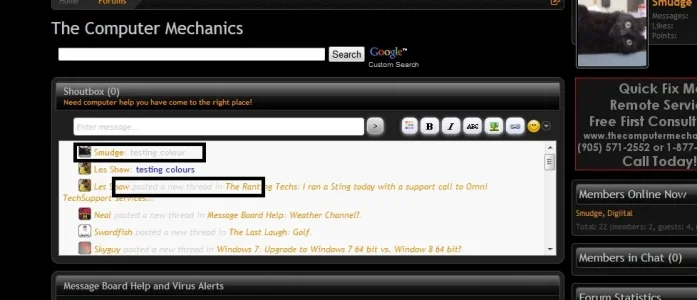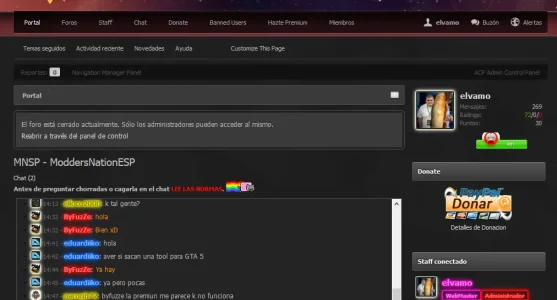Luke F
Well-known member
I was wondering if this extra space before "Enter Message"-input field is truly desired kind of styling @Luke Foreman?
View attachment 61843
At least I get the feeling that one without the extra space could look a bit cleaner, of course I suppose it is just a matter of taste.
View attachment 61845
That's a minor css issue left over from before the responsive design was added, will sort in the next version or so
Hi there , is there a way to have the link to a new thread open in the same window rather then a new page ?
Just thinking there is no reason to have the user go to a new page , all in the same forum
This is due to xenforo bbcode parser behaviour, I'll see if there is anything that can be done to workaround it
I need a white background for the box. I found the template that has the code in dark_taigachat.css - the background color code is (I think):
#taigachat_box { height: 300px; border: 1px solid @primaryLighter; padding: 5px; margin: 5px -2px 0 -2px; overflow: auto; overflow-y: scroll; font-size: 11px; background: @primaryLightest; -webkit-text-size-adjust: none; }
and also:
#taigachat_box li { /*background: @primaryLightest;*/ margin-bottom: 6px; }
My question is how can I get the backgroun to be white? The "lightest" happens to be the exact same color as my forum background and is not easy on the eyes everything gets lost in a big haze. I tried using background color codes @primaryWhite; and also @primaryLighterStill but it didn't change anything. The "Enter Message" box is white and that's what I'm aiming at for the actual box color too - how to do this?.
Just use normal css colours (e.g. #ffffff)
Just purchased and installed. This is a pretty sweet realtime chat addon,...
I have noticed one thing weird though,,,
Anyone have any idea why a member that logged out is still showing up in the members in chat widget?
It is very strange because he logged out an hour ago and other users are all coming and going in the chat but his username seems to be stuck 'in chat'.
Edit: It is happening with a couple members now, ...
Looks like some kind of caching time setting or something?
EDIT 2: Please excuse the bonehead... I just realized that it is probably because they closed the tab that had the site loaded but didn't close their taigachat popup window,
Just tested this and I guess it is not the case.. They are indeed staying logged into taigachat after logging off....
It's possible that logging out doesn't immediately remove them from the taigachat activity table (I will check this), though they should disappear after a max of 6 minutes
Bump^^^^^
Also if you pick a color from the color chooser there doesn't seem to be an option to reset your choice back to default. Am I just over looking something here?
I do want to mention all these little things I'm being fussy about aside, my community loves this software. It is quite awesome!
Currently there is no option to reset to the default colour (other than picking an equivalent custom colour), I'll add that soon
Does this Pro version support multiple instances? Because I'd love to have one shout box for admin only as well
Currently no, it would take some major changes to allow more than one instance overall. It's definitely still planned for the future though
where Would I change The Color of The Box Where You type Your Message?
You can adjust that with CSS, the selector is #taigachat_message