santamo
Active member
Do not work ban, then in sidebar
reinstall. all work.
Do not work ban, then in sidebar
Did I miss this option in the ACP? I see the archive in a thread option, but I don't see how you can enable scrolling up past the max amount of messages in the Box.It's a site-wide configuration option. You can also archive the chat discussions to a thread and you can either make that thread publicly available or if you make it private, you can go back and copy the relevant messages into a new post manually.
-Zeras
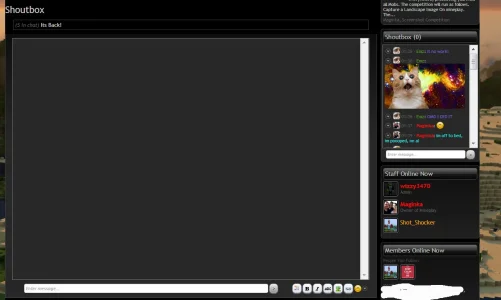 .
. In your sidebar shoutbox widget, Expression Field:I guys, wonder if someone could point me in the right direction.
Im using version 1.2.0 taigachat pro, along with the bd widget framework.
I have the shoutbox in my sidebar using hook:ad_sidebar_below_visitor_panel, and it works well. However, i also have the option enabled to display a navbar link.
When I click the link to view the shoutbox in full view, the shoutbox still appears in the "sideview" and the full view shoutbox appears empty
View attachment 54645 .
So my question, how can i set it so the sidebar view does not appear in the full view window ?
$contentTemplate != dark_taigachat_fulldoes anyone know?Does anyone know how i can fix the icon so that it will show the image for the smilies i checked in my FTP Server and followed the path and looked at the image and it is their and working fine when looking at the image from the FTP Server but when looking at the chat it looks how it does in the pic. Any suggestions on how to fix that?
Thanks
You mentioned the 30-message limit and I said that's a site-wide configuration option. Meaning, you can set it to be larger for all users. There is a setting for the embedded version, Visible messages, and one for the full version, Visible messages (Full). I said it was site-wide because it's not a per-user setting.Did I miss this option in the ACP? I see the archive in a thread option, but I don't see how you can enable scrolling up past the max amount of messages in the Box.
Usually when an image does not show up on a page it either means that 1) it's not there or in the right location or 2) it does not have the correct ownership and/or permissions (linux). If you are running Chrome, right click on the image and click "Open image in new tab" to see if you can view the image directly.does anyone know?
I'm not familiar with chat systems, so bear with me on this: If the message is set to 30, you will NEVER be able to see any message that's 31-infinity, correct? No possible way to read them if you missed out on it?You mentioned the 30-message limit and I said that's a site-wide configuration option. Meaning, you can set it to be larger for all users. There is a setting for the embedded version, Visible messages, and one for the full version, Visible messages (Full). I said it was site-wide because it's not a per-user setting.
All chat systems have a cut-off of some kind when it comes to message retention. I think it's great that TCP gives you the option to set your own limits!
-Zeras
The messages may still be in your database .. I am not sure what TCP does with them if there is no archive thread defined. If they are, defining an archive thread may still work for those messages.I'm not familiar with chat systems, so bear with me on this: If the message is set to 30, you will NEVER be able to see any message that's 31-infinity, correct? No possible way to read them if you missed out on it?
Interesting. Thanks for the explanation. I'll setup the archive thread.The messages may still be in your database .. I am not sure what TCP does with them if there is no archive thread defined. If they are, defining an archive thread may still work for those messages.
If you set it to archive to a thread, you can go back and read them at any time. If the thread where you archive the chat messages is publicly viewable, then all users can go back and read the chat later.
You have to keep in mind that forums are for ongoing and at-your-own-pace discussions between users while chats are more about real-time discussions. Most older chat systems never archived chat messages, but some chat systems (not all) developed in recent years have added archiving support. I think the TCP archive-to-thread method is great.
If you are having a chat event such as real-time/live blogging, you could consider increasing the "View messages" settings during the event. I am sure the more messages that are viewable though, the more of a performance hit it will cause though on a fast server it may not be that noticeable.
-Zeras
file_put_contents(/home/admin/domains/myforum/public_html/data/taigachat/messages.html.1681851.tmp): failed to open stream: Permission denied XenForo_Application::handlePhpError()
file_put_contents() in Dark/TaigaChat/Model/TaigaChat.php at line 122
Dark_TaigaChat_Model_TaigaChat->regeneratePublicHtml() in Dark/TaigaChat/DataWriter/Message.php at line 134
Dark_TaigaChat_DataWriter_Message->_postSave() in XenForo/DataWriter.php at line 1397
XenForo_DataWriter->save() in Dark/TaigaChat/DataWriter/DiscussionMessage/Post.php at line 65
Dark_TaigaChat_DataWriter_DiscussionMessage_Post->save() in XenForo/DataWriter/Discussion.php at line 477
XenForo_DataWriter_Discussion->_saveFirstMessageDw() in XenForo/DataWriter/Discussion.php at line 426
XenForo_DataWriter_Discussion->_postSave() in XenForo/DataWriter.php at line 1397
XenForo_DataWriter->save() in XenForo/ControllerPublic/Forum.php at line 678
XenForo_ControllerPublic_Forum->actionAddThread() in SimplePortal/Extend/ControllerPublic/Forum.php at line 26
SimplePortal_Extend_ControllerPublic_Forum->actionAddThread() in XenForo/FrontController.php at line 337
XenForo_FrontController->dispatch() in XenForo/FrontController.php at line 134
XenForo_FrontController->run() in /home/admin/domains/myforum/public_html/index.php at line 13I'm getting this error in IE:
SCRIPT5007: Unable to get property 'flashTitle' of undefined or null reference
taigachat.js, line 179 character 3
and how to fix it??Minor bug. If you're using debug mode and not XF 1.2, you get a CSS error:

Revert that template.and how to fix it??
Turn off Debug mode or upgrade to XenForo 1.2+and how to fix it??
We use essential cookies to make this site work, and optional cookies to enhance your experience.