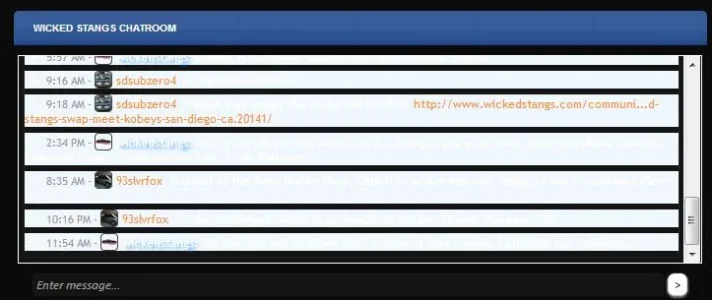Luke F
Well-known member
Turns out that this is the error when it times out:
Fatal error: Maximum execution time of 30 seconds exceeded in /home/technolo/public_html/library/Tinhte/XenTag/Helper.php on line 32
It is presumably 'conflicting' with XenTag due to the very high density of links per post, not a lot that I can do about that as responsibility would lie with the XenTag developer in this case. To prevent the error you can try editing xentag settings or reducing the number of posts per page