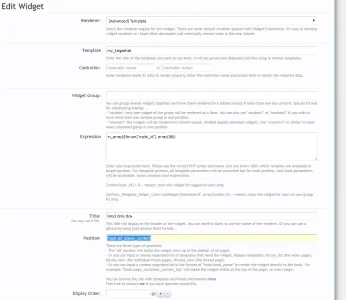Using Taigachat with [bd] Widget Framework
I have an Expression set to $forum['node_id'] == 38 as I want the chat to show up on forum 38, but it is currently also showing up on the thread pages under this node id. How can I have it show on node id 38 only and not on the threads themselves?
I have also tried in_array($forum['node_id'], array(38)) but the ad is still showing up on the threads listed under 38..
I read the first page, and have been at this for hours... I usually don't log into forums or ask for help.. But, can't figure this one out.
Also I am using hook:ad_above_content if that matters..
View attachment 135547