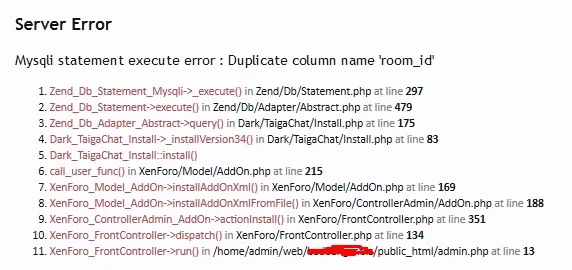You are using an out of date browser. It may not display this or other websites correctly.
You should upgrade or use an alternative browser.
You should upgrade or use an alternative browser.
TaigaChat Pro - Realtime chat/shoutbox [Deleted]
- Thread starter Luke F
- Start date
Reaks Lobby
Member
Hi, I want to know how to remove the outline buttons on taigachat 
Image of my problem :http://prntscr.com/93rz53
Best regards
Image of my problem :http://prntscr.com/93rz53
Best regards
Luke F
Well-known member
Hey guys,
I was wondering if there was a way to embed youtube videos directly into the chat. I apologize if it was already posted in herr, or if I missed something simple!
Set BBCode Parser Mode to Full
Hi, I want to know how to remove the outline buttons on taigachat
Image of my problem :http://prntscr.com/93rz53
Best regards
For the colour button, deny the permission 'persistent message colour' to all your groups
For the smilies button, add to EXTRA.css:
Code:
#taigachat_smiliepicker { display: none; }Reaks Lobby
Member
Yes but finally disappeared entirely smiley button has disappeared , and I wanted the background disappears not the complete buttonSet BBCode Parser Mode to Full
For the colour button, deny the permission 'persistent message colour' to all your groups
For the smilies button, add to EXTRA.css:
Code:#taigachat_smiliepicker { display: none; }
I searched and didn't find this problem posted anywhere. Was hoping someone could help me out on how to fix it. We just purchased the Pro version, upgrading from the free version.
When in the Full Window version of the chatroom, the BBCode buttons look fine:

But when I open chat in Pop-up mode, this is what I get:

Has anyone run into this and fixed it? If so, can you tell me how?
When in the Full Window version of the chatroom, the BBCode buttons look fine:

But when I open chat in Pop-up mode, this is what I get:

Has anyone run into this and fixed it? If so, can you tell me how?
You probably has custom CSS using fontawesome as icons for Taigachat buttons?I searched and didn't find this problem posted anywhere. Was hoping someone could help me out on how to fix it. We just purchased the Pro version, upgrading from the free version.
When in the Full Window version of the chatroom, the BBCode buttons look fine:

But when I open chat in Pop-up mode, this is what I get:

Has anyone run into this and fixed it? If so, can you tell me how?
You probably has custom CSS using fontawesome as icons for Taigachat buttons?
Not in a CSS template. We had the problem in the free version of nothing showing up in the buttons. I found a fixed on this forum somewhere of switching to font-awesome by adding this to the "page_container_js_head" template.
Code:
Find this code:
<!--XenForo_Require:JS-->
Add the following code right below it:
<link href="//netdna.bootstrapcdn.com/font-awesome/4.0.3/css/font-awesome.min.css" rel="stylesheet">It worked fine in the free version. But now they don't show up in the pop-up.
I did some searching and found nearly the same instructions in the discussion thread for the free version only the change is made in the "page_container" template. I tried that and it didn't fix it.
I also tried Sheldon's way of doing it. Still no joy.
Without font-awesome, the buttons don't show up at all.
Last edited:
Craig
Active member
Does version 1.4.7 refresh faster than 1.4.4? if not is their a way to get it refresh faster? I seem to have very impatient site members.
Also having an issue with messages disappearing once the site member hits enter.
ok, this may be the dumbest question, but where do I go to update the program?
Thanks
Also having an issue with messages disappearing once the site member hits enter.
ok, this may be the dumbest question, but where do I go to update the program?
Thanks
Same here.Also having an issue with messages disappearing once the site member hits enter.
I was able to figure out a way of fixing my problem with the pop-up. In addition to the previous edit of the "page_container_js_head" template, I added the link to Font Awesome in the head of the "dark_taigachat_popup" template.
I did find that the alternate instructions of editing "page_container" also worked. But the pop-up wouldn't work until I edited it's template.
Code:
<link rel="stylesheet" href="https://maxcdn.bootstrapcdn.com/font-awesome/4.4.0/css/font-awesome.min.css">I did find that the alternate instructions of editing "page_container" also worked. But the pop-up wouldn't work until I edited it's template.
dehness
Well-known member
Hi @Luke F,
Is there any way to make the chatbox text input a default "check spelling" box? I have to right click it every time and select check spelling for some reason.
It's not a big issue, just figured since it saves the preference for most things, it should be able to somehow with this as well?
I use the latest Firefox Mac.
Is there any way to make the chatbox text input a default "check spelling" box? I have to right click it every time and select check spelling for some reason.
It's not a big issue, just figured since it saves the preference for most things, it should be able to somehow with this as well?
I use the latest Firefox Mac.
andrewkm
Active member
@Luke F, can you please re-work the banning from shout box process.
Currently it just edits the admin.php?user-permissions section by adding the user, and revoking shout box permissions.
It's simply messy like that. Can you make a seperate AdminCP section please with banned users, so moderators have easy access to banning/unbanning rule violators while being able to view a full list of those banned.
Currently it just edits the admin.php?user-permissions section by adding the user, and revoking shout box permissions.
It's simply messy like that. Can you make a seperate AdminCP section please with banned users, so moderators have easy access to banning/unbanning rule violators while being able to view a full list of those banned.
Luke F
Well-known member
Yes but finally disappeared entirely smiley button has disappeared , and I wanted the background disappears not the complete button
If you would like to change the appearance of the button, that is something you would need to adjust yourself with CSS, as it is a standard XF button and controlled by your custom theme.
Does version 1.4.7 refresh faster than 1.4.4? if not is their a way to get it refresh faster? I seem to have very impatient site members.
Also having an issue with messages disappearing once the site member hits enter.
ok, this may be the dumbest question, but where do I go to update the program?
Thanks
Unfortunately it cannot refresh faster than every 1 second. If you have it set to refresh this often and it appears to be taking longer, ensure that your server response is timely (ideally well under 100ms) using the F12 developer tools network tab.
I'm not aware of any issues with messages disappearing. The message is only removed from the input box when the server explicitly accepts it. I would suggest toggling speed mode and also looking into whether your server is responding slowly to shoutbox requests or applying any kind of aggressive caching to the speed mode html file.
For updates you will be emailed automatically when they are released. If you would like re-sent the latest version, please PM me your purchase email address.
Hello,
the time displayed on the shoutbox is that of the server but not the time horraire of visitor.
Can you fix this?
Thank you.
For 100% accurate times on messages, you must disable speed mode. Due to how speed mode works, the times must be recalculated in Javascript, which relies on a visitor's browser adjusting for timezone correctly (this should almost always 'just work').
Alternatively you could try a different setting for the taigachat option 'Timestamp format' - some of them require less recalculation than others.
@Luke F, can you please re-work the banning from shout box process.
Currently it just edits the admin.php?user-permissions section by adding the user, and revoking shout box permissions.
It's simply messy like that. Can you make a seperate AdminCP section please with banned users, so moderators have easy access to banning/unbanning rule violators while being able to view a full list of those banned.
I totally agree, it is just like that for an easy out-of-the-box experience. A more robust system is available via the 'Ban Group ID' option, which also avoids reinventing the wheel in terms of the many features the admin CP has for filtering and moving users in and out of groups.
How do I go about downloading this? I purchased a while back
PM me your purchase email and I will get it re-sent to you
Hi @Luke F,
Is there any way to make the chatbox text input a default "check spelling" box? I have to right click it every time and select check spelling for some reason.
It's not a big issue, just figured since it saves the preference for most things, it should be able to somehow with this as well?
I use the latest Firefox Mac.
I think that is due to spell checking being default off on single line text input boxes, will look into whether there is a way to force it on
Badboy
Member
Tobias Honscha
Member
Hi,
I installed TaigaChat - everything works fine except the full view mode. If I type a message nothing is displayed in the main window. When I open the popup version I can see the text I typed ...
I installed TaigaChat - everything works fine except the full view mode. If I type a message nothing is displayed in the main window. When I open the popup version I can see the text I typed ...
Luke F
Well-known member
Can you send me a link to your shoutbox and a test account please?Hi,
I installed TaigaChat - everything works fine except the full view mode. If I type a message nothing is displayed in the main window. When I open the popup version I can see the text I typed ...
Tobias Honscha
Member
I think you received my email already 
Similar threads
- Replies
- 0
- Views
- 788
- Question
- Replies
- 1
- Views
- 695
- Replies
- 0
- Views
- 992
- Question
- Replies
- 2
- Views
- 1K
- Replies
- 2
- Views
- 844