You are using an out of date browser. It may not display this or other websites correctly.
You should upgrade or use an alternative browser.
You should upgrade or use an alternative browser.
TaigaChat - AJAX Shoutbox [Deleted]
- Thread starter Luke F
- Start date
scaffolding
Member
This problem appears only when I enable the chatbox, so I guess it is because of this add-on  . I know that I could disable the popup error window in IE, but I still want to know how to fix it. Thanks a lot!
. I know that I could disable the popup error window in IE, but I still want to know how to fix it. Thanks a lot!
Btw, the error box doesn't show up for guests, but only when member is logged in. Sorry if it does not relate to this mod.
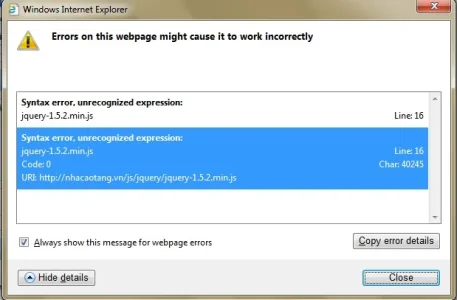
Btw, the error box doesn't show up for guests, but only when member is logged in. Sorry if it does not relate to this mod.
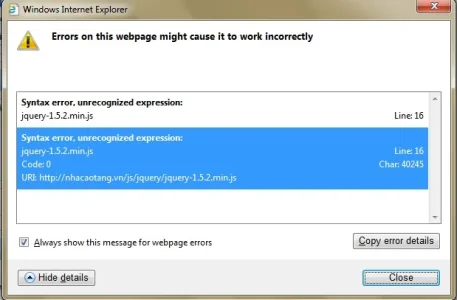
Luke F
Well-known member
This problem appears only when I enable the chatbox, so I guess it is because of this add-on. I know that I could disable the popup error window in IE, but I still want to know how to fix it. Thanks a lot!
Btw, the error box doesn't show up for guests, but only when member is logged in. Sorry if it does not relate to this mod.
View attachment 27775
Can't reproduce this in IE7-9, what are you doing to trigger it and have you uploaded all files correctly?
scaffolding
Member
Hi, I think you have to go to Internet Options - Advanced - and ticked on "Display a notification about every script error" for that to show up.Can't reproduce this in IE7-9, what are you doing to trigger it and have you uploaded all files correctly?
I tried to sign up for an account at your site and found the same problem.
I totally understand that this is not something critical. Just that I happen to find this and am curious in finding a way to get it fixed. Sorry for bothering you
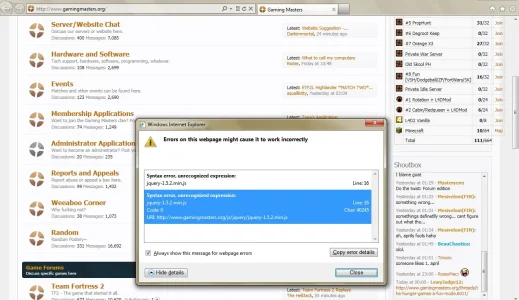
Will
Active member
I see that same error as above using Chrome viewing the console.
It says this under the error when you expand it. Don't know if it helps any.
It says this under the error when you expand it. Don't know if it helps any.
Code:
Uncaught Syntax error, unrecognized expression:
k.error
k.filter
k
c.querySelectorAll.k
d.fn.extend.find
d.fn.d.init
d
handleListResponse
XenForo.ajax.global
c.extend.ajax.f
d.extend._Deferred.f.resolveWith
v
d.support.ajax.d.ajaxTransport.send.cSoManyPosts
Active member
I don't see anything there:It's not possible without sacrificing performance
Check you can access styles/dark/color_swatch.png
http://gyazo.com/8077ee5512ebc5d83393ac31b839efa6
Postal
Member
I just installed a new skin, XenFracture, and the shoutbox on the bottom of the page separates all of the chat messages with a line across under every post. What do I need to change in my style color to fix this?
It does not do it when utilizing the Shoutbox tab, only with the box on the index page.
It does not do it when utilizing the Shoutbox tab, only with the box on the index page.
Sheldon
Well-known member
I just installed a new skin, XenFracture, and the shoutbox on the bottom of the page separates all of the chat messages with a line across under every post. What do I need to change in my style color to fix this?
It does not do it when utilizing the Shoutbox tab, only with the box on the index page.
dark_taigachat.css
The top lines will control all of that.

Edit colors as needed.
George Talbot
New member
Anyone know how I edit the name of the tab in the navigation bar at the top of the forum - http://forum.simracingonline.net/index.php?chat/
Its default name is "Shoutbox" and I want to change it to "Broadcast" and then enter an embeded code for a stream above the shoutbox.
Anyone have any ideas how I do this?
Its default name is "Shoutbox" and I want to change it to "Broadcast" and then enter an embeded code for a stream above the shoutbox.
Anyone have any ideas how I do this?
Sheldon
Well-known member
Anyone know how I edit the name of the tab in the navigation bar at the top of the forum - http://forum.simracingonline.net/index.php?chat/
Its default name is "Shoutbox" and I want to change it to "Broadcast" and then enter an embeded code for a stream above the shoutbox.
Anyone have any ideas how I do this?
Name of the Tab I think is in phrases... I don't use the tab, but I think I recall someone else saying that was what changed it.
MotMann
Active member
Once again... need help
How i add that nice chat box in the AddOn Framewidget?
Teddy Scott
Active member
I guess I need help... i have searched and searched...
Everything is working fine....
I am using xenporta, but on the portal itself, I want to shorten the height of the chat window as to me it looks too tall....... on the main page of the portal only.....the side bar height and width is fine...
Everything is working fine....
I am using xenporta, but on the portal itself, I want to shorten the height of the chat window as to me it looks too tall....... on the main page of the portal only.....the side bar height and width is fine...
Similar threads
- Replies
- 1
- Views
- 680