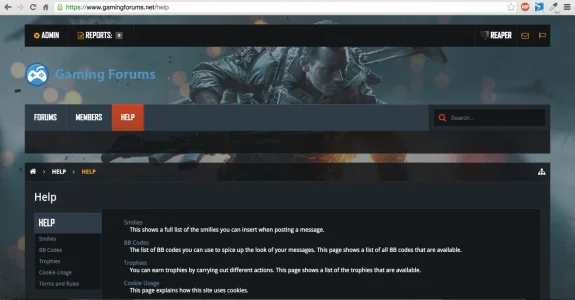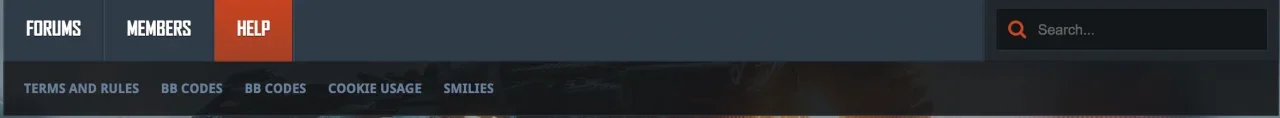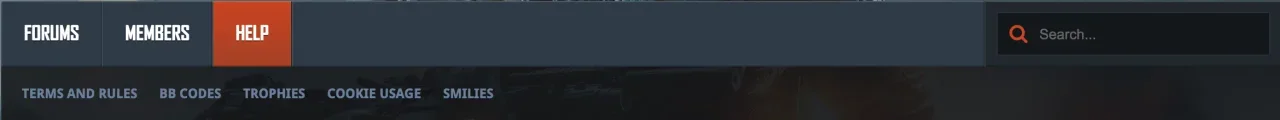PerfectInsanity
Member
I would purchase this style if it included some Ultima Online backgrounds. Sounds silly to not purchase it for such a reason, since you can clearly add your own backgrounds. Although I'm horrible with any sort of graphics, and there isn't a lot of UO backgrounds/content to use out there. 
Beautiful style though. Costs more than any style I've purchased, but well worth the price either way. Guess I'll have to see if I can find someone to make me some decent backgrounds, as I'd REALLY love to use this style.
Beautiful style though. Costs more than any style I've purchased, but well worth the price either way. Guess I'll have to see if I can find someone to make me some decent backgrounds, as I'd REALLY love to use this style.