Robyn Unc Privette
Active member
I totally take back my "$40 is steep" comment! It's definitely worth it!
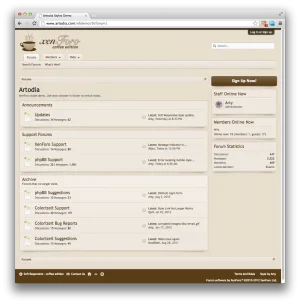
Having a few minor issues. When the Navigation is open, the lines cut through the alerts.
View attachment 35178
One other issue is the 'new' icon overlapping quoted posts.
View attachment 35179
.bbCodeQuote, .bbCodeBlock {
margin-right: 50px !important;
position: relative;
}
.message .newIndicator {
top: 8px !important;
}I had the second for sure, try these:
Code:.bbCodeQuote, .bbCodeBlock { margin-right: 50px !important; position: relative; } .message .newIndicator { top: 8px !important; }
*credit Shelley
Thanks. Works on the quote issue, but now the New is overlaying text.
.message .messageText {
margin-top: 15px !important;
}Good idea, I'll think of something.Suggestion for you Arty. If you could replace the current XF .jumpMenuTrigger Icon for something custom. I just don't think it suits this awesome style.
In mobile or full layout?
Login handle: it could be bigger, but then it would cover part of logo. I think I'll add it, but only as option, not as standard.I have some suggestion:
thank you for this amazing style?
- The login slide doesn't look good in the mobile version
- can you make the thread and forum box clickable instead of just the title in the mobile
Increase logo height in header and navigation section of style properties.Ideally, both. In mobile, I think it might look cleaner and I also have been unable to create a transparent button.
Increase logo height in header and navigation section of style properties.
Add this to extra.css:The login slide doesn't look good in the mobile version
@media only screen and (max-width: 700px), only screen and (max-device-width: 700px)
{
#loginBar #loginBarHandle
{
bottom: -30px;
}
#loginBar #loginBarHandle label
{
background: @primaryMedium url('@imagePath/xenforo/gradients/category-23px-light-r.png') 0 0 repeat-x;
background-size: 100% 100%;
padding: 0 15px;
line-height: 29px;
border: 1px solid @primaryMedium;
border-top-width: 0;
border-bottom-left-radius: 10px;
border-bottom-right-radius: 10px;
}
#loginBar #loginBarHandle label:before,
#loginBar #loginBarHandle label:after
{
display: none;
}
#loginBar #loginBarHandle label a
{
font-size: 13px;
}
}It shouldn't. Navigation height is calculated from logo height + navigation tabs + line below tabs, so content should be pushed down. Can you check again?That doesn't push the rest of the page down. It'll move the navigation down, but it overlays the page content, breadcrumbs.
I tried adjusting the padding top and bottom, but then it overlaps the breadcrumbs.
It shouldn't. Navigation height is calculated from logo height + navigation tabs + line below tabs, so content should be pushed down. Can you check again?
padding-top: 60px;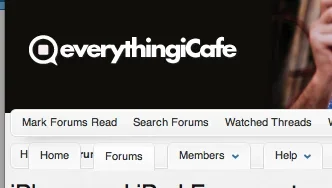
Excellent. Thanks! That did the trick!Ah, you've added padding. Whole header is absolutely positioned, its height matches padding for content area. Adding padding to header will make header bigger than content padding. To compensate for that you should add similar padding-bottom (bottom, not top!) to #headerProxy
We use essential cookies to make this site work, and optional cookies to enhance your experience.