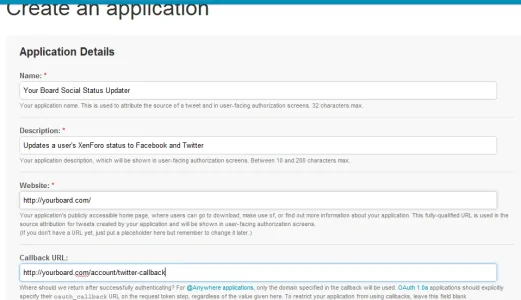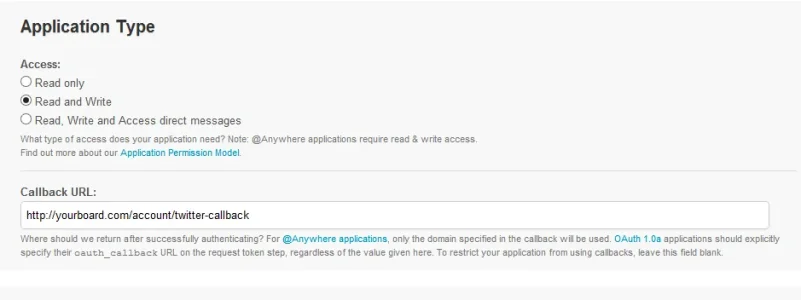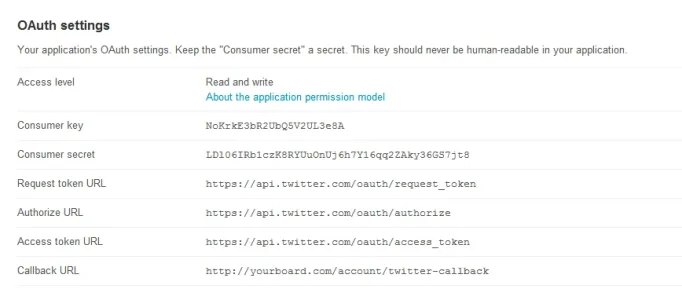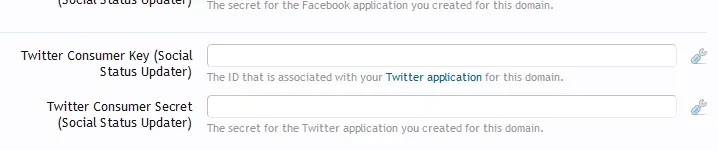Chris Deeming submitted a new resource:
Social Status Updater (version 1.0) - Allow your users to post their XenForo status updates to their Facebook and Twitter.
Read more about this resource...
Social Status Updater (version 1.0) - Allow your users to post their XenForo status updates to their Facebook and Twitter.
The Social Status Updater allows your users to link their Facebook and Twitter accounts to their XenForo accounts.
Once linked, the user can have the option to post their XenForo status update to Facebook and Twitter.
This provides even more reason for them to interact with your site, makes it easier for them to interact with their other services and promote your site in the process.
Here's an image walkthrough of the process:
Account Preferences
View attachment 34184...
Read more about this resource...