You are using an out of date browser. It may not display this or other websites correctly.
You should upgrade or use an alternative browser.
You should upgrade or use an alternative browser.
Social Groups for XenForo 1.x [Deleted]
- Thread starter Snog
- Start date
Snog
Well-known member
You're all set. You are now in a user group that can create groups.This looks like a fantastic add-on. I just registered on your site and would love to demo it. Same username as what I use here.
Gossamer
Active member
Thanks! I've played around with it and I like what I see! I've been looking for a solid groups add-on for my community.You're all set. You are now in a user group that can create groups.
I just have a couple of questions.
1. Is it possible to create the group subforums within different forums? I currently have categories for "IC Groups" and "OOC Groups". And I'd want the groups within each of those categories to have subforums in separate forums.
2. Is there support for group categories within categories? For example, under my OOC Groups Category, I also have two more for "General" and "Pandora-related".
3. Is there a way to link to the group's whole subforum from within the group? The only way I can find currently is to go through the "latest threads" sidebar widget.
Snog
Well-known member
Thanks! I've played around with it and I like what I see! I've been looking for a solid groups add-on for my community.
I just have a couple of questions.
1. Is it possible to create the group subforums within different forums? I currently have categories for "IC Groups" and "OOC Groups". And I'd want the groups within each of those categories to have subforums in separate forums.
Sub forums are not possible at this time.
2. Is there support for group categories within categories? For example, under my OOC Groups Category, I also have two more for "General" and "Pandora-related".
The minimum configuration for the categories fit what your asking for and go something like this...
Social Groups (main category)
- Math (sub-category)
- Science (sub-category)
- Science (sub-category)
And you would select Math and Science as the available categories in the add-on options.
So in your case it would be...
OOC Groups (main category)
- OOC General (sub-category)
- OOC Pandora Related (sub-category)
IC Groups (main category)- OOC Pandora Related (sub-category)
- IC General (sub-category)
- IC Pandora Related (sub-category)
- IC Pandora Related (sub-category)
And you would select the 4 sub-categories as the available categories in the add-on options.
Yes.3. Is there a way to link to the group's whole subforum from within the group? The only way I can find currently is to go through the "latest threads" sidebar widget.
I am running the add-on in the standard group mode. I'll switch it to 'Forum mode' so you can see what that is like.
This will take you directly to your group..
http://snogssite.com/forums/treasure-hunters.59/
This is the group page where clicking on a group will take you directly to the group forum.
http://snogssite.com/groups/
Gossamer
Active member
Oh, so basically you create the category nodes first, and then you assign them as possible group categories? If so, that sounds like it'd answer my #1 question too. I wasn't looking for subforums within groups. More the idea that I could have group forums stored in several different areas of my forum, depending on the group category.
Snog
Well-known member
Yes, you create the category nodes first. Then you make them available to the group system for people to select when creating a group in the group admin options.Oh, so basically you create the category nodes first, and then you assign them as possible group categories? If so, that sounds like it'd answer my #1 question too. I wasn't looking for subforums within groups. More the idea that I could have group forums stored in several different areas of my forum, depending on the group category.
EDIT: I've returned the group system to the default group view on my site.
Last edited:
Snog
Well-known member
In options, turn off 'Show Navigation Tab'How do I switch the add-on to forum mode? I just installed it, but I couldn't seem to figure out how to change that.
Snog
Well-known member
Discussions would be deleted if the add-on is uninstalled, so would photos and their comments. This is because nothing else can read them and they aren't compatible with the XF thread system.in case of uninstall the group discussion are deleted or will become threads?
Forums (and their threads) are hidden when the add-on is uninstalled so you can restore or move them if you like.
Gossamer
Active member
Thanks! However, the option to create a new group doesn't seem to be there. Instructions say it should be in the group category, but I don't see the option there.In options, turn off 'Show Navigation Tab'
Snog
Well-known member
It should be in the menu...Thanks! However, the option to create a new group doesn't seem to be there. Instructions say it should be in the group category, but I don't see the option there.
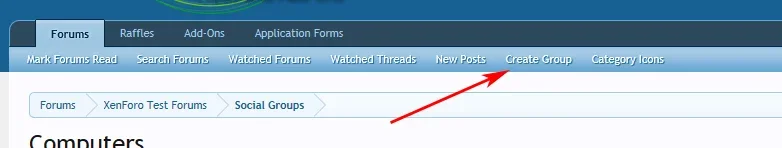
Be sure you're in a group sub-category, not the main category that holds the group sub-categories.
And be sure your user group has permission to create groups.
Snog
Well-known member
I'll look at that problem tomorrow to see what I can come up with for you. I'm about to shut down for the day.Hm, okay, thanks. Looks like it's my theme. My forum has a fixed width setup and there isn't enough space to show anything beyond the 'new posts' option.
But I'll figure something out!
Kintaro
Well-known member
Thank you Snog, but, isn't this:
in contrast with this:

I'm a little confused.
Discussions would be deleted if the add-on is uninstalled, so would photos and their comments. This is because nothing else can read them and they aren't compatible with the XF thread system.
in contrast with this:
Forums (and their threads) are hidden when the add-on is uninstalled so you can restore or move them if you like.
I'm a little confused.
DaveM
Well-known member
Thank you Snog, but, isn't this:
in contrast with this:
I'm a little confused.
No not really, remember discussion groups are different to forum groups. The forum groups are normal XF nodes just used in a different way so the act as group forums. So if the add on is removed they would just default to normal forum nodes. The discussion groups are formed and are part of the add on. So if the add on is removed so are these discussion groups.
Snog
Well-known member
There are two ways a group can post into the group areas.Thank you Snog, but, isn't this:
in contrast with this:
I'm a little confused.
1) Discussions, which are built into the group system, are something like giant PCs with your entire group. They can be viewed either publicly or only to members of the group. But no file uploads are allowed. Only discussions.
2) An XF forum node. Which can also be set to be viewed either publicly or only to members of the group. Here you can upload files.
Depending on how the site admin sets up permissions, when a group is created you can have one or both active for the group.
Snog
Well-known member
Snog updated Social Groups with a new update entry:
Social Groups Update 1.0.1
Read the rest of this update entry...
Social Groups Update 1.0.1
This update adds or changes the following:
Those that have purchased this add-on, please run sgroups_install.php to update to the latest version.
- Add option to use both navigation tab and node display at the same time
- Add option to hide latest threads box in group sidebar
- Add option to hide latest discussions box in group sidebar
- Add option to hide latest photos box in group sidebar
- Changed owner display in group sidebar so it's centered.
Read the rest of this update entry...
Snog
Well-known member
http://xenforo.com/community/threads/social-groups-paid.79560/#post-800794Is there a demo, so we can see it in action?
Similar threads
- Replies
- 92
- Views
- 5K
- Replies
- 1
- Views
- 678
- Replies
- 12
- Views
- 852
- Replies
- 25
- Views
- 1K