You are using an out of date browser. It may not display this or other websites correctly.
You should upgrade or use an alternative browser.
You should upgrade or use an alternative browser.
Showcase (Reviews, Guides, Garage, Directory etc) [Paid] 2.9.0
No permission to buy ($55.00)
- Thread starter Bob
- Start date
Bob
Well-known member
Removed... That list needs refreshing anyway.just a heads up..one of the example urls. readersociety - redirects to some SPAM link hijacking site. recommend it's removal.
arcab4
Member
glad i saw this before purchasing RM. a few questions that I don't think i saw going through 50+ pages in the discussion unless i missed it.
1. someone asked if it was possible to move the side bar to the right instead of the left. it was a negative but wondering if that answer changed to a yes yet.
2. in the description (general information tab) of a item...can you input javascript code? on RM, it's not possible...you could only do it globally (meaning the same script shows up on all not individual).
3. based on the examples i've seen so far...the comments under general information tab...will those also show up on the forum side? or just only on the showcase side?
example: http://www.yumforum.com/index/69/#tab1
i see comments under the general tab. but on the discussion tab (which takes you to the forum side) it doesn't show any of those comments.
- which is fine. no need for duplicate content but wondering if someone makes a comment on the discussion side will it show up on the showcase side? hope that made sense. ha.
thanks!
1. someone asked if it was possible to move the side bar to the right instead of the left. it was a negative but wondering if that answer changed to a yes yet.
2. in the description (general information tab) of a item...can you input javascript code? on RM, it's not possible...you could only do it globally (meaning the same script shows up on all not individual).
3. based on the examples i've seen so far...the comments under general information tab...will those also show up on the forum side? or just only on the showcase side?
example: http://www.yumforum.com/index/69/#tab1
i see comments under the general tab. but on the discussion tab (which takes you to the forum side) it doesn't show any of those comments.
- which is fine. no need for duplicate content but wondering if someone makes a comment on the discussion side will it show up on the showcase side? hope that made sense. ha.
thanks!
Bob
Well-known member
It is possible via CSS. IIRC, there is a thread discussing it at the support site.1. someone asked if it was possible to move the side bar to the right instead of the left. it was a negative but wondering if that answer changed to a yes yet.
Its the standard Rich Text Editor, so the answer is the same as the RM. You can however use one of 3 addons that allow users in specific user groups to post HTML into the editor. This isn't supported, however, several Showcase admins use these.2. in the description (general information tab) of a item...can you input javascript code? on RM, it's not possible...you could only do it globally (meaning the same script shows up on all not individual).
Showcase has its own light weight comment system that can be enabled/disabled on a Per Category basis. Each Category also has the ability to set a Discussion Forum so that when Showcase Items are created, an associated Discussion thread is created for the item. This gives Admins four options Per Category ... Option 1. Light weight Comments, Option 2, Associated Discussion thread, Option 3 both comments and discussion thread and option 4, neither. Comments and the associated discussion thread are completely separate from each other (on purpose).3. based on the examples i've seen so far...the comments under general information tab...will those also show up on the forum side? or just only on the showcase side?
Bryan Gilchrist
Active member
Pre-sale questions, just to verify...
1. On the Overview, it states "Rate and Review: You can now set (per category) Rate and Review which allows reviews for items. You can also set an option to force reviews (per category). Reviews have their own tab per item." Can different rating criteria be set per category. For example, can one category have Features, Performance and Value (for, say, products) and another have Food, Atmosphere, Service and Pricing (for, say, restaurants)?
2. Is there an option for editors reviews as well as user reviews?
3. Can it be set up to only allow the admin to add items?
4. How are the different tabs set up for, say, Specifications? Do I add custom fields for each category (like Height, Width, Depth, Weight, Packaging, etc)?
5. Do you have newer examples of the script being used? The ones you have listed seem to be quite dated.
Thanks in advance!
1. On the Overview, it states "Rate and Review: You can now set (per category) Rate and Review which allows reviews for items. You can also set an option to force reviews (per category). Reviews have their own tab per item." Can different rating criteria be set per category. For example, can one category have Features, Performance and Value (for, say, products) and another have Food, Atmosphere, Service and Pricing (for, say, restaurants)?
2. Is there an option for editors reviews as well as user reviews?
3. Can it be set up to only allow the admin to add items?
4. How are the different tabs set up for, say, Specifications? Do I add custom fields for each category (like Height, Width, Depth, Weight, Packaging, etc)?
5. Do you have newer examples of the script being used? The ones you have listed seem to be quite dated.
Thanks in advance!
FredC
Well-known member
I know the answer is probably buried somewhere in this thread but its kinda long so ill just ask...
Is there any easy way to flip the sidebar from the right to the left?
Id like to get this plugin to look more like the media gallery but the sidebar on the right is throwing me off..
lol nevermind its all right here above my post..
Id like to get this plugin to look more like the media gallery but the sidebar on the right is throwing me off..
lol nevermind its all right here above my post..
1. someone asked if it was possible to move the side bar to the right instead of the left. it was a negative but wondering if that answer changed to a yes yet.
It is possible via CSS. IIRC, there is a thread discussing it at the support site.
Bob
Well-known member
Showcase has custom REVIEW fields which allow you to create specific fields for specific categories that will display on the Review Form. One of the custom Review Field types is a star rating field, so yes, you can do exactly what you are asking.Can different rating criteria be set per category. For example, can one category have Features, Performance and Value (for, say, products) and another have Food, Atmosphere, Service and Pricing (for, say, restaurants)?
The Item itself has an "Author Rating" field that is separate from User Reviews. This used in conjunction with Custom ITEM fields can be used for a detailed "Author aka Editor Review" (similar to how cnet.com does theirs).2. Is there an option for editors reviews as well as user reviews?
Creating Items is permissions driven, so yes.3. Can it be set up to only allow the admin to add items?
There are 2 types of Tabs (content tabs and custom fields as a Tab). Each Category has what are called "Content Tabs". There are five of these available to each category. These content tabs can contain their own content (both Rich Text and as many types of custom item fields as you want). You can also use custom Item fields to create a tab, however, that tab is limited to just the type of field it is... eg, rich text. Its good for stuff like FAQs.4. How are the different tabs set up for, say, Specifications? Do I add custom fields for each category (like Height, Width, Depth, Weight, Packaging, etc)?
Those are the only ones I've been given permission to list.5. Do you have newer examples of the script being used? The ones you have listed seem to be quite dated.
Bob
Well-known member
http://xenaddons.com/threads/sidebar-on-left-side-for-showcase-home.1789/#post-8643Is there any easy way to flip the sidebar from the right to the left?
fechten
New member
This product looks great but I've got a couple of questions.
I'm running a sports related site, so would if anyone wants to share how they are utilizing this that would give me more ideas.
Questions:
I'm running a sports related site, so would if anyone wants to share how they are utilizing this that would give me more ideas.
Questions:
- I'll be using this mainly for product reviews. Can I also specify a call to action link (Buy this at XX Site) similar to the "Download" link on RM?
- Is there a bulk import utility?
- Can this be set by category so that I can have one main category for clubs/teams to list location type data but set up a different top level category for products that would act as product reviews?
Bob
Well-known member
@tajhay can give you some good insight.I'm running a sports related site, so would if anyone wants to share how they are utilizing this that would give me more ideas.
There is no direct function to do that, however, something like this can be handled via Showcase Item Fields.Can I also specify a call to action link (Buy this at XX Site) similar to the "Download" link on RM?
No. There is however the ability to Convert XF Threads into Showcase Items (both individual threads and bulk threads convert via inline moderation), so if you can import your content as discussion threads, you can then setup showcase and convert those threads into Showcase Items. Not ideal, but is an option nontheless.Is there a bulk import utility?
Yes. Each Category has several options (like the ability to set the type of rate & Review system for each specific category), plus the ability to set showcase user group permissions on a category by category basis.Can this be set by category so that I can have one main category for clubs/teams to list location type data but set up a different top level category for products that would act as product reviews?
tajhay
Well-known member
I'm running a sports related site, so would if anyone wants to share how they are utilizing this that would give me more ideas.
Questions:
- I'll be using this mainly for product reviews. Can I also specify a call to action link (Buy this at XX Site) similar to the "Download" link on RM?
- Is there a bulk import utility?
- Can this be set by category so that I can have one main category for clubs/teams to list location type data but set up a different top level category for products that would act as product reviews?
Hi @Fetchen,
As @Bob mentioned i also run a sports related site and also run Showcase.
I utilise showcase as a profile section...ranging from profiles of everything from player profiles, coaches, former players and staff, junior players, jerseys, to specific sports moments to even books. Plan on adding more categories as it can pretty much handle anything you want to throw up there.
Example Player Profile - http://www.nzwarriors.com/player-profiles/shaun-johnson.1/
Example Jerseys - http://www.nzwarriors.com/player-profiles/2016-warriors-u20-home-jersey.355/
Example Sports Moments - http://www.nzwarriors.com/player-profiles/nathan-friend-backflip.343/
Example Books - http://www.nzwarriors.com/player-profiles/steve-price-be-your-best.359/
Notice how each of them have their own custom fields and, own tabs etc. (My player profile stats and fixtures tabs is a custom addon bolted ontop of showcase so ignore those tabs).
Very flexible, and extremely indepth. Feel free to mesg on here or PM me if you have any further queries or questions.
Last edited:
fechten
New member
Hi @Fetchen,
As @Bob mentioned i also run a sports related site and also run Showcase.
I utilise showcase as a profile section...ranging from profiles of everything from player profiles, coaches, former players and staff, junior players, jerseys, to specific sports moments to even books. Plan on adding more categories as it can pretty much handle anything you want to throw up there.
Example Player Profile - http://www.nzwarriors.com/player-profiles/shaun-johnson.1/
Example Jerseys - http://www.nzwarriors.com/player-profiles/2016-warriors-u20-home-jersey.355/
Example Sports Moments - http://www.nzwarriors.com/player-profiles/nathan-friend-backflip.343/
Example Books - http://www.nzwarriors.com/player-profiles/steve-price-be-your-best.359/
Notice how each of them have their own custom fields and, own tabs etc. (My player profile stats and fixtures tabs is a custom addon bolted ontop of showcase so ignore those tabs).
Very flexible, and extremely indepth. Feel free to mesg on here or PM me if you have any further queries or questions.
Very cool and the player profiles are something that would be very interesting for me, especially with the Olympics this year.
Bob
Well-known member
Tweaking this will do the trick: http://xenaddons.com/threads/showcase-count-on-post-bit.737/
Stuart Wright
Well-known member
Is anyone having this problem? When editing an item, I've uploaded a new attachment, but despite having the cursor located in the second tab text box, when I click 'Full Image' or 'Thumbnail', the attachment gets inserted before the first character of the first tab text box.
It's making the placement of attachments tricky.
This is using Showcase 2.5.4 with the latest Chrome.
It's making the placement of attachments tricky.
This is using Showcase 2.5.4 with the latest Chrome.
Dadparvar
Well-known member
If I correctly understood what you mean, here is the answer:Is anyone having this problem? When editing an item, I've uploaded a new attachment, but despite having the cursor located in the second tab text box, when I click 'Full Image' or 'Thumbnail', the attachment gets inserted before the first character of the first tab text box.
It's making the placement of attachments tricky.
This is using Showcase 2.5.4 with the latest Chrome.
http://xenaddons.com/threads/insert...l-or-full-image-to-the-editor-for-tab-1.1820/
Bob
Well-known member
Its not you nor is it a browser issue... its as designed. The same exact thing happens with the XFRM when putting your cursor into a rich text custom field and hitting thumbnail or full image (it will insert the image/thumb into the resource description field before the first character). Tabs 2-5 are the same as Rich Text Custom fields.Is anyone having this problem? When editing an item, I've uploaded a new attachment, but despite having the cursor located in the second tab text box, when I click 'Full Image' or 'Thumbnail', the attachment gets inserted before the first character of the first tab text box.
It's making the placement of attachments tricky.
This is using Showcase 2.5.4 with the latest Chrome.
I've modified the create/edit form so that the attachments list is directly below the Tab 1 message input (just like the RM is) and all other inputs (tabs 2-5 and custom fields) would be below. I'll add in a phrase with some explain text as well.
IIRC @Mike or @Chris D explained the technical reason in response to the same question about trying to insert thumbs into rich text fields on the RM input form.
Stuart Wright
Well-known member
Thanks, so is there an easy procedure that dumb-asses can follow to insert attachments into the other tabs?Its not you nor is it a browser issue... its as designed. The same exact thing happens with the XFRM when putting your cursor into a rich text custom field and hitting thumbnail or full image (it will insert the image/thumb into the resource description field before the first character). Tabs 2-5 are the same as Rich Text Custom fields.
I've modified the create/edit form so that the attachments list is directly below the Tab 1 message input (just like the RM is) and all other inputs (tabs 2-5 and custom fields) would be below. I'll add in a phrase with some explain text as well.
IIRC @Mike or @Chris D explained the technical reason in response to the same question about trying to insert thumbs into rich text fields on the RM input form.
Mouth
Well-known member
How do I add a link on the postbit IF a user has a showcase?
Tweaking this will do the trick: http://xenaddons.com/threads/showcase-count-on-post-bit.737/
Here's how I'm doing mine ...
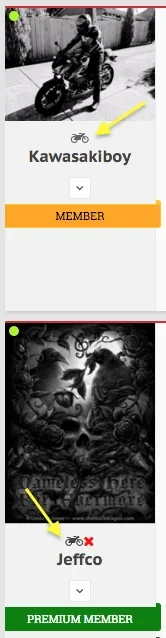
Hover over the icon and the tootip says "Click to see 1 Showcase item(s)" for the top postbit, and clicking the link takes you to that users showcase page.
For the bottom postbit (with the red X beside it), the tooltip says ...
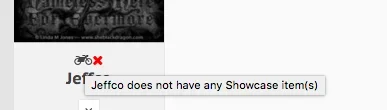
Works quite well in encouraging/promoting users to create their showcase entries
