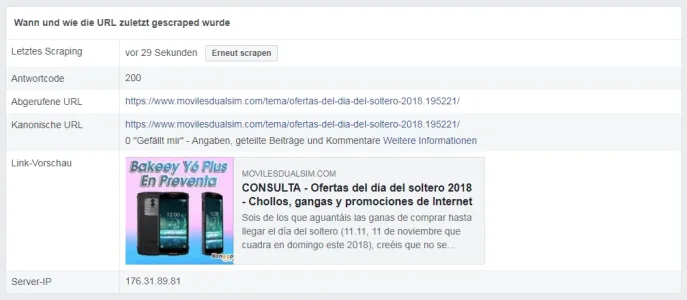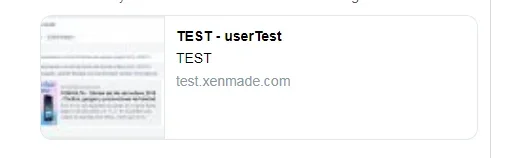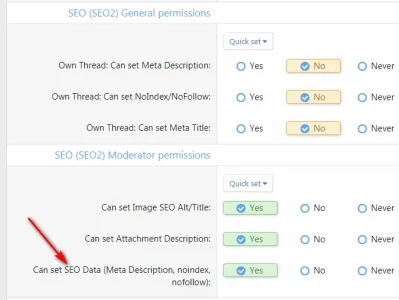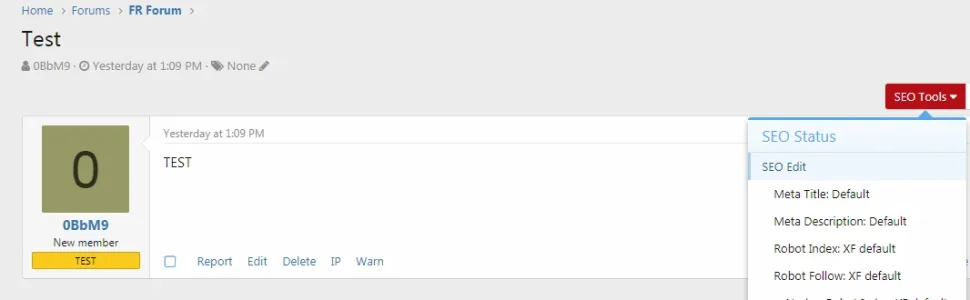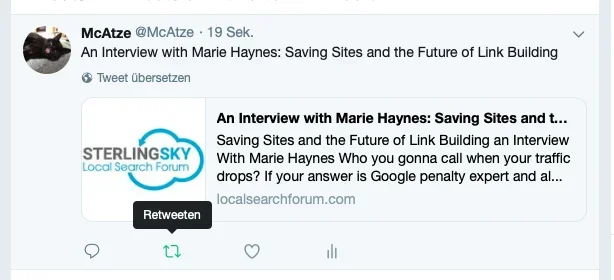You are using an out of date browser. It may not display this or other websites correctly.
You should upgrade or use an alternative browser.
You should upgrade or use an alternative browser.
SEO (SEO2) [Deleted]
- Thread starter au lait
- Start date
Breixo
Well-known member
I am often asked about that. There is no general answer. Because SEO is basically always individual.is there any recommended configuration?
One thing is certain: Question threads that are already months old and have no answer do not need google in the index and do not help users to search via Google either.
You can specify meta title and meta description for each thread separately.
Meta keywords cannot be specified because they are no longer used by Google.
https://webmasters.googleblog.com/2009/09/google-does-not-use-keywords-meta-tag.html
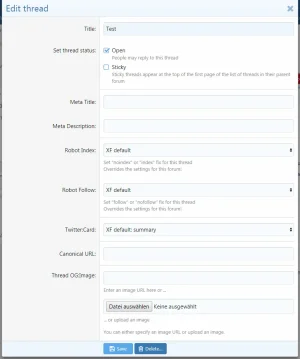
Meta keywords cannot be specified because they are no longer used by Google.
https://webmasters.googleblog.com/2009/09/google-does-not-use-keywords-meta-tag.html
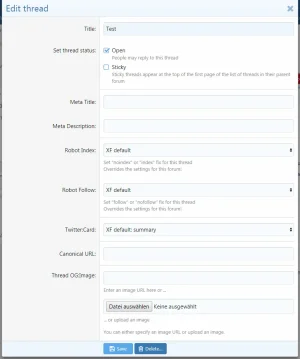
Nirjonadda
Well-known member
Do you set user group permission?
CoZmicShReddeR
Well-known member
but i really cant find this option of thread edit. where can i reach that from within your add on?
my forum is v2.0.10 and i downloaded your SEO (SEO2) 2.0.0 add on .
any feedback will be appreciated. thanks in advanced
It's at the bottom of every Forum Node! https://www.mydomain.com/admin.php?nodes/
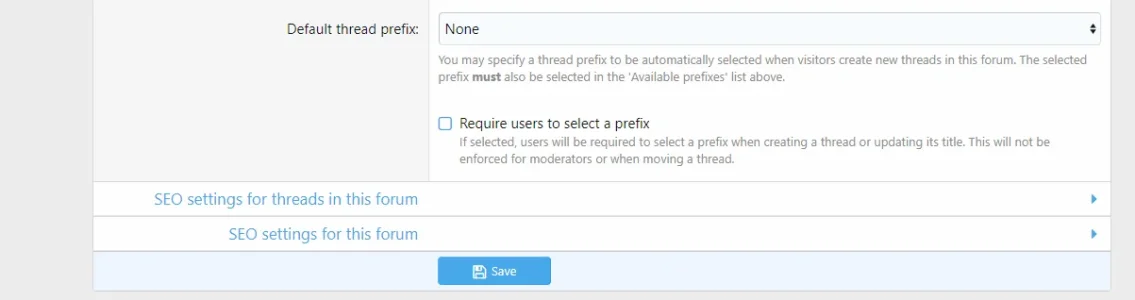
djbaxter
in memoriam 1947-2022
I just purchased this primarily because i wanted the feature where is will use the first attachment or image it finds in the thread for Twitter sharing.
I set it to do that in the main add-on options:
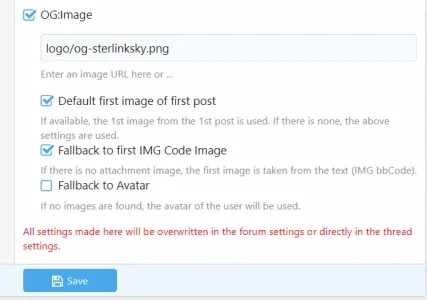
and also in all the individual forum/node options:
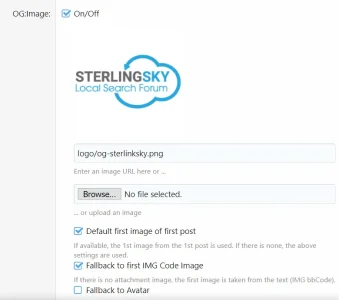
It is not picking up the images (attachments) from the first post of the thread.
Instead, sometimes it uses the default og-image:
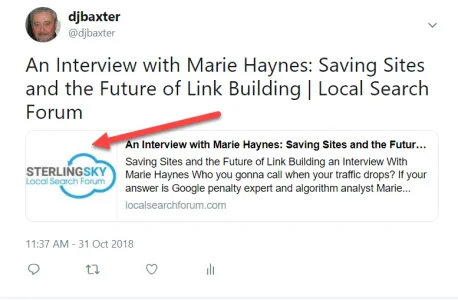
Other times it shows no image:

I have checked and double checked all settings.
This is using Xenforo 2.0.10 by the way.
Why is this not working?
Also, this is not working:
https://xenforo.com/community/threads/seo-seo2-paid.141984/post-1278597
Where is this setting found? ==> Under Edit thread settings; defaults to summary.
But when I change it to "summary-large-image" it still uses "summary".
I set it to do that in the main add-on options:
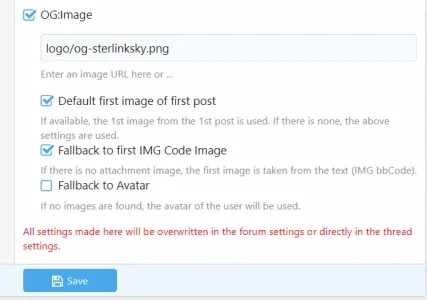
and also in all the individual forum/node options:
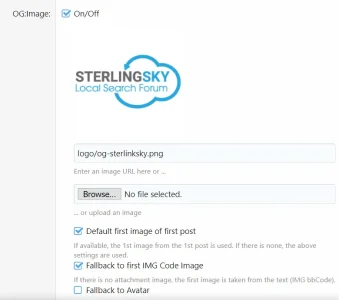
It is not picking up the images (attachments) from the first post of the thread.
Instead, sometimes it uses the default og-image:
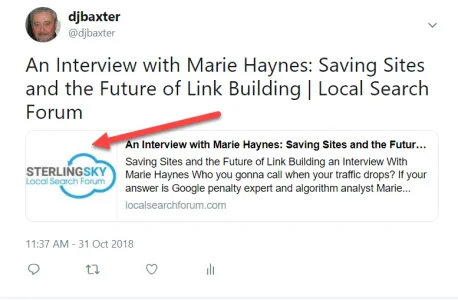
Other times it shows no image:

I have checked and double checked all settings.
This is using Xenforo 2.0.10 by the way.
Why is this not working?
Also, this is not working:
https://xenforo.com/community/threads/seo-seo2-paid.141984/post-1278597
[add] Thread: Change Twitter:Card Type
Where is this setting found? ==> Under Edit thread settings; defaults to summary.
But when I change it to "summary-large-image" it still uses "summary".
Last edited:
I just purchased this primarily because i wanted the feature where is will use the first attachment or image it finds in the thread for Twitter sharing.
Wrong "og:image" fixed for the next version! Thanks
Where is this setting found? ==> Under Edit thread settings; defaults to summary.
But when I change it to "summary-large-image" it still uses "summary".
I cannot confirm
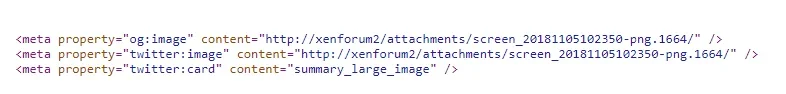
Do you have an example?
???Need to add Thread_id to Page title ?
au lait updated SEO (SEO2) with a new update entry:
2.1.0
Read the rest of this update entry...
2.1.0
[fixed] Googlenews: Date
[fixed] Googlenews: Language
[fixed] Googlenews: structure
[fixed] OG:image / Wrong OG image was displayed
[fixed] Options: Change "Meta Thread Title" to "Meta Thread Title Format"
[fixed] "Meta Thread Title Format" If this field is empty now, XF Default Thread Title is used.
[add] Googlenews: Image
[add] Robots: NoIndex/NoFollow for Thread Views
[add] Robots: NoIndex/NoFollow for Thread with zero reply after X Days
[changed] Forum edit: meta Title/Description...
Read the rest of this update entry...
djbaxter
in memoriam 1947-2022
I just installed 2.1.0 and it's still not working for Twitter.I just purchased this primarily because i wanted the feature where is will use the first attachment or image it finds in the thread for Twitter sharing.
I set it to do that in the main add-on options:
View attachment 186657
and also in all the individual forum/node options:
View attachment 186658
It is not picking up the images (attachments) from the first post of the thread.
Instead, sometimes it uses the default og-image:
View attachment 186659
Other times it shows no image:
View attachment 186660
I have checked and double checked all settings.
This is using Xenforo 2.0.10 by the way.
Why is this not working?
Also, this is not working:
https://xenforo.com/community/threads/seo-seo2-paid.141984/post-1278597
Where is this setting found? ==> Under Edit thread settings; defaults to summary.
But when I change it to "summary-large-image" it still uses "summary".
Now, it displays no image, wither the default image specified nor the image in the first post of a thread.
djbaxter
in memoriam 1947-2022
I'm not sure what's going on. I disabled your add-on and still was seeing no image. Then I uninstalled the add-on completely and it's still not working consistently.
I don't know what the issue is yet.
Problems with the OG:image I can confirm and a new fix is currently being tested and should be available today.I'm not sure what's going on. I disabled your add-on and still was seeing no image. Then I uninstalled the add-on completely and it's still not working consistently.
I don't know what the issue is yet.
Sorry!
Similar threads
- Suggestion
- Replies
- 11
- Views
- 1K
- Replies
- 990
- Views
- 69K
- Replies
- 2
- Views
- 643
- Replies
- 16
- Views
- 1K
- Replies
- 46
- Views
- 10K