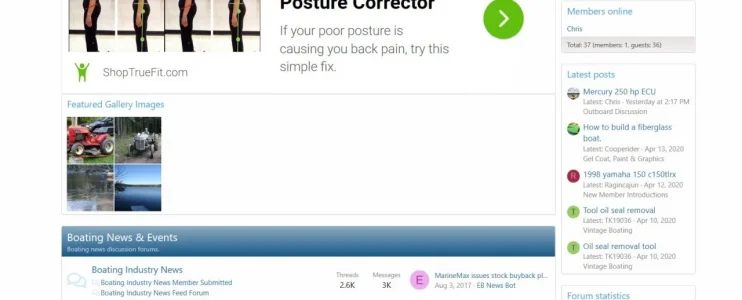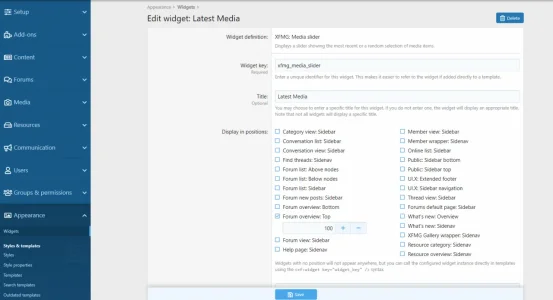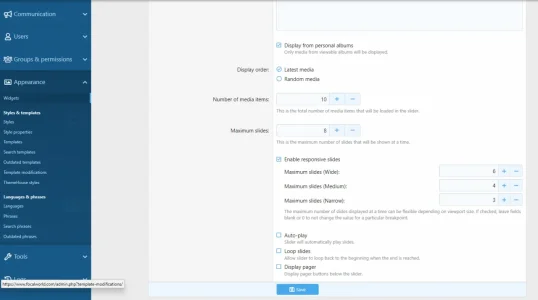Hello,
I was wondering if there is an easy way to add featured pics from the media gallery into a block on the forum home page.
I used to use Photopost on my old vBulletin site and there was a simple template modification that allowed this feature to be added pretty easily.
Now that we've moved to xenForo, I was wondering how we could recreate this feature once again. If possible, I'd like to add the block of random pics above the forum topic list.
Thanks in advance for any advice you can provide.
-Chris
I was wondering if there is an easy way to add featured pics from the media gallery into a block on the forum home page.
I used to use Photopost on my old vBulletin site and there was a simple template modification that allowed this feature to be added pretty easily.
Now that we've moved to xenForo, I was wondering how we could recreate this feature once again. If possible, I'd like to add the block of random pics above the forum topic list.
Thanks in advance for any advice you can provide.
-Chris