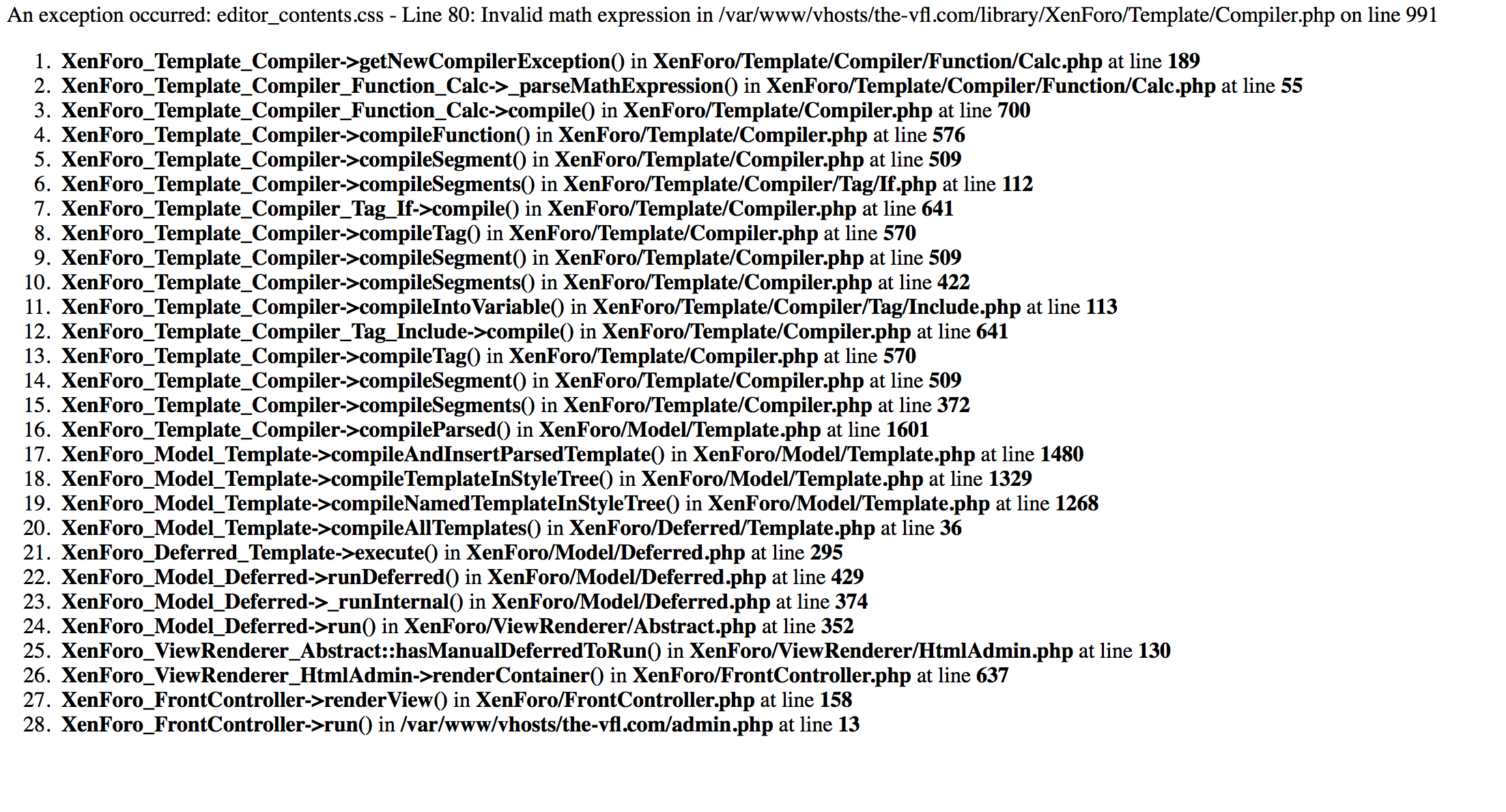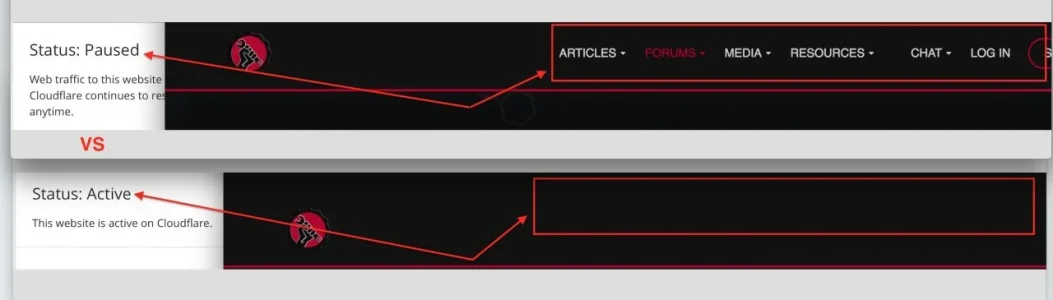ichpen
Well-known member
Hi,
after Upgrading to current Versions (ui.x addon + rekt) i get two canvas Panels menu trigger Icons for Navigation on mobile.
I checked Settings but always have two. Before update not. i see same issue also if i use parent #rekt style.
Both doing same thing - show left Navigation. I have Navigation Style = Default.
How can i fix that ?
Here Image of mobile view, from parent #rekt as example:
View attachment 138724
and the canvas config:
View attachment 138725
I just did my update and have the same issue. Two burger menus, makes mobile unusable.
@Mike Creuzer