Adam Howard
Well-known member
Noticed a small change in 1.2
Before if I added this to a select page
The guest would be redirect to the log-in page or log-in overlay.
This doesn't seem to be true in XenForo 1.2 .... Rather they're show this
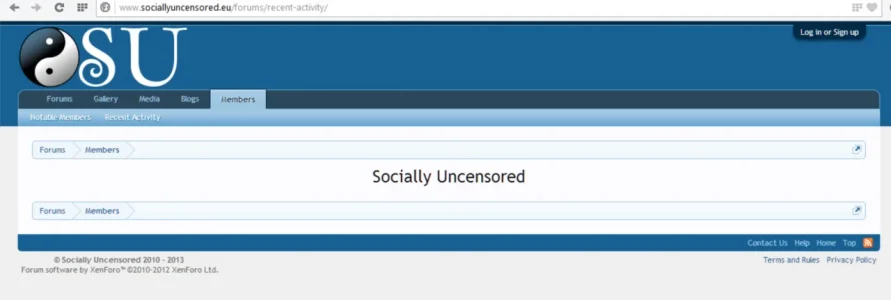
^ Which isn't exactly helpful.
I know there is away to do it manually ....ie.. add the code to bring them to the log-on page, but I can't recall or seem to find it via search.
Before if I added this to a select page
PHP:
<xen:if is="{$visitor.user_id}">
PHP:
</xen:if>The guest would be redirect to the log-in page or log-in overlay.
This doesn't seem to be true in XenForo 1.2 .... Rather they're show this
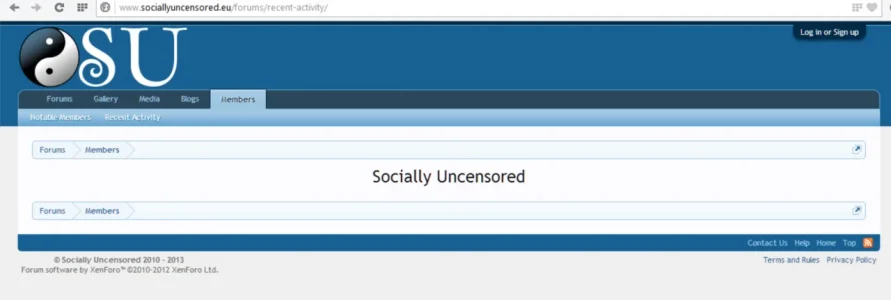
^ Which isn't exactly helpful.
I know there is away to do it manually ....ie.. add the code to bring them to the log-on page, but I can't recall or seem to find it via search.