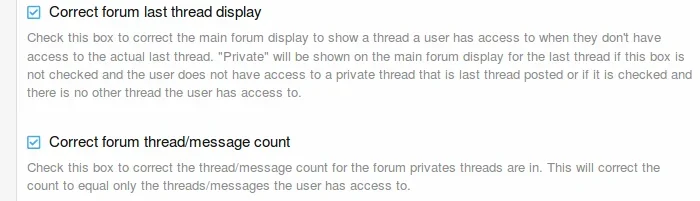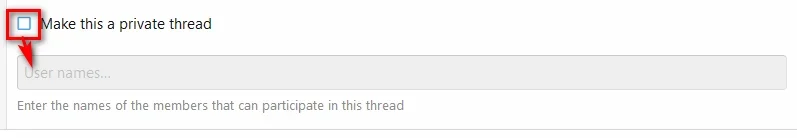Snog, this add-on is displaying some strange behaviour. XF V2.1.0 PT V2.0.4
With the add-on activated, it now marks non-private forums as “private”, see screengrab.
These are not private forums, and strangely, PT vis not available for use in these forums.
1) There is a sub-forum (“The Back Room”) that is not viewable by the Unregistered / Unconfirmed user group. But PT is not available for use in this forum.
2) “The Whole Writer” is also not viewable by the Unregistered / Unconfirmed user group. But PT is not available for use in this forum, either.
When PT is disabled, neither of these forums appear as “Private”.
This is confusing a lot of our members.
View attachment 194444