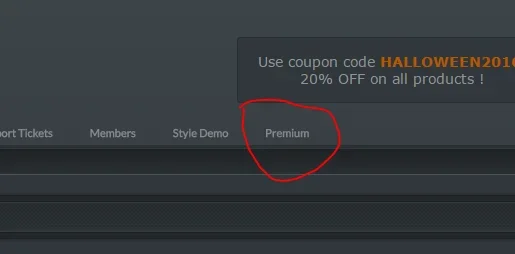You are using an out of date browser. It may not display this or other websites correctly.
You should upgrade or use an alternative browser.
You should upgrade or use an alternative browser.
Premium Page - ThemesCorp.com [Deleted]
- Thread starter Allan
- Start date
Joeychgo
Well-known member
I'll think about it, but the idea pleases me(but I promise nothing)
Sounds like your running for president.
younes
Active member
Hello Allan
I have a suggestion:
Change table design
You can find some free and good examples for inspiring
http://www.utilnow.com/2015/free-pricing-table/
I have a suggestion:
Change table design
You can find some free and good examples for inspiring
http://www.utilnow.com/2015/free-pricing-table/
Allan
Well-known member
Thanks, i will seeHello Allan
I have a suggestion:
Change table design
You can find some free and good examples for inspiring
http://www.utilnow.com/2015/free-pricing-table/
markku
Well-known member
yeah the table design currently looks horrendous.
Best would be if there was an option to choose the table design from a few choices. Maybe then I'd buy this too
oh and direct integration with the payment processing would be nice... not just a link to account upgrades...
Best would be if there was an option to choose the table design from a few choices. Maybe then I'd buy this too
oh and direct integration with the payment processing would be nice... not just a link to account upgrades...
Allan
Well-known member
Allan updated Premium Page - ThemesCorp.com with a new update entry:
New option - v1.0.3
Read the rest of this update entry...
New option - v1.0.3
New Release: 1.0.3
- FontAwesome has been updated to latest version (4.6.3)
- The tab "Premium" is now phrased (For edit, find "tc_premium_page" phrase)
- Announcement: Display an ad on the top on Premium page (You can use HTML)
- Use now Color palette in style Properties
- Style Properties: New Group (Easy for edit the border color to columns)
View attachment 138015
View attachment 138016
View attachment 138017
View attachment 138014
Read the rest of this update entry...
Can demo a links Account upgrades ?
I want to know how it works, it will open directly to Paypal or ../account/upgrades
DEMO: http://themescorp.com/premium/
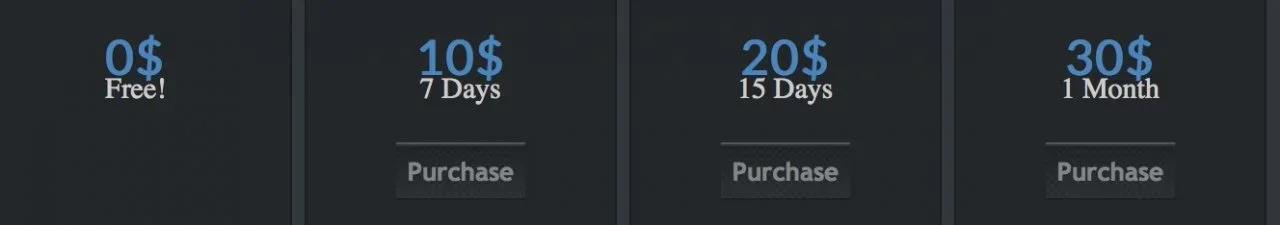
I want to know how it works, it will open directly to Paypal or ../account/upgrades
DEMO: http://themescorp.com/premium/
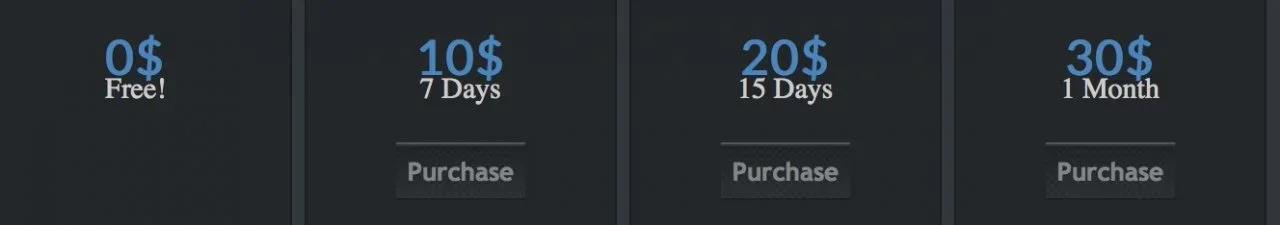
AlexJoker13
Member
Allan
Well-known member
Please, open a ticket on ThemesCorp.com, i will see
Allan
Well-known member
Allan updated Premium Page - ThemesCorp.com with a new update entry:
Add-on writing, use now User Upgrades - 1.1.0
Read the rest of this update entry...
Add-on writing, use now User Upgrades - 1.1.0
ATTENTION, You don't have to update the addon!
A big part of the add-on has been written, you must first uninstall the add-on, remove the files.
After this, you can uploaded the new files and then import the XML file.
New release 1.1.0
- Now, the add-on uses the User Upgrades system to XenForo !
You must create User Upgrade in your AdminCP (See User Upgrades), then you go to the add-on options, select a...
Read the rest of this update entry...
MARGO
Member
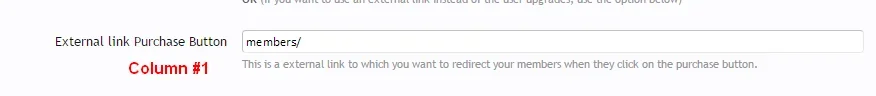

Code:
<xen:if is="{$item.purchasable}">
<xen:include template="tc_premium_purchase">
<xen:map from="$item.upgrade" to="$upgrade" />
<xen:map from="$item.purchase" to="$title" />
<xen:set var="$payPalUrl">https://www.paypal.com/cgi-bin/webscr</xen:set>
</xen:include>
<xen:else />
<xen:if is="{$xenOptions.tc_premium_column1_external_link_purchase}">
<a href="{$xenOptions.tc_premium_column1_external_link_purchase}" class="button">{$xenOptions.tc_premium_column1_text_purchase}</a>
</xen:if>
</xen:if>Allan
Well-known member
It's only the link, not the text.View attachment 142517 View attachment 142518
Code:<xen:if is="{$item.purchasable}"> <xen:include template="tc_premium_purchase"> <xen:map from="$item.upgrade" to="$upgrade" /> <xen:map from="$item.purchase" to="$title" /> <xen:set var="$payPalUrl">https://www.paypal.com/cgi-bin/webscr</xen:set> </xen:include> <xen:else /> <xen:if is="{$xenOptions.tc_premium_column1_external_link_purchase}"> <a href="{$xenOptions.tc_premium_column1_external_link_purchase}" class="button">{$xenOptions.tc_premium_column1_text_purchase}</a> </xen:if> </xen:if>
Allan
Well-known member
Hello, what do you mean by "Navigation link" ?Is there any way to hide the navigation link from guests?
Petros
Member
Allan
Well-known member
Add this in EXTRA.css:I mean this one
View attachment 143112
Code:
.navTabs .premium {
display: none;
}Petros
Member
That will hide for all users.I want to hide only from guestsAdd this in EXTRA.css:
Code:.navTabs .premium { display: none; }
For what reason is the user privilege at group permissions if we can't hide from guests?
Similar threads
- Replies
- 35
- Views
- 2K
- Replies
- 10
- Views
- 2K